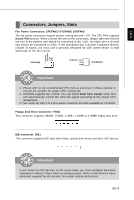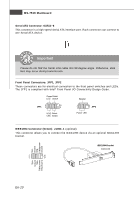MSI P43 NEO-F User Guide - Page 21
ATX 12V Power Connector 2x2-Pin: JPWR2, TPM Module Connector: JTPM1, Hardware Overclock FSB Jumpers - overclocking
 |
UPC - 816909045857
View all MSI P43 NEO-F manuals
Add to My Manuals
Save this manual to your list of manuals |
Page 21 highlights
English ATX 12V Power Connector (2x2-Pin): JPWR2 This 12V power connector is used to provide power to the CPU. 21 GND GND 12V 12V 43 TPM Module Connector: JTPM1 (optional) This connector connects to a TPM (Trusted Platform Module) module (optional). Please refer to the TPM security platform manual for more details and usages. LFRAME# LAD3 LAD2 LAD1 LAD0 LRST# LCLK 13 1 14 2 GND GND Key(no pin) VCC5 SIRQ VCC3 3Vdual / 3V_STB Hardware Overclock FSB Jumpers: JB1, JB2 (optional) You can overclock the FSB to increase the processor frequency by changing the jumpers JB1 and JB2. Follow the instructions below to set the FSB. JB2 1 JB1 1 3 JB2 JB1 Default 1 3 1 3 1 3 1 3 200->266 MHz 200->333 MHz 266->333 MHz 200->400 MHz 266->400 MHz 333->400 MHz Important 1. Make sure that you power off the system before changing the jumpers. 2. Overclocking may cause instability or crash during boot, then please restore the jumpers to default. En-13