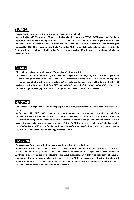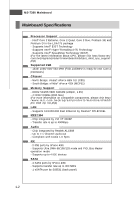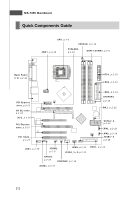MSI P6N SLI PLATINUM User Guide - Page 12
Getting Started, Floppy, Connectors, Slots, Form Factor, Mounting - sli
 |
UPC - 816909038255
View all MSI P6N SLI PLATINUM manuals
Add to My Manuals
Save this manual to your list of manuals |
Page 12 highlights
Getting Started RAID - SATA1~4 support RAID 0/ 1/ 0+1/ 5 or JBOD mode Floppy - 1 floppy port - Supports 1 FDD with 360KB, 720KB, 1.2MB, 1.44MB and 2.88MB Connectors Back panel - 1 PS/2 mouse port - 1 PS/2 keyboard port - 1 eSATA port - 1 Parallel port supporting SPP/EPP/ECP mode - 1 IEEE 1394 port - 4 USB 2.0 ports - 1 LAN jack - 5 flexible audio jacks - 1 Optical SPDIF-Out port / 1 Coaxial SPDIF-out port On-Board Pinheaders - 1 D-Bracket 2 pinheader - 1 Chassis Intrusion pinheader - 2 USB 2.0 pinheaders - 1 IEEE 1394 pinheader - 1 SPDIF-out pinheader (for HDMI only) - 1 serial port - 1 CD-in connector - 1 front panel audio pinheader Slots - 2 PCI Express x16 slots a. the second PCI Express x 16 slot (PCI_E4) is a special design that supports PCI Express x 8 mode only b. these two slots can support SLI technology with PCIE x8 mode c. the second PCI Express x 16 slot (PCI_E4) only supports to install graphics card in SLI mode - 1 PCI Express x1 slot - 3 PCI slots, support 3.3V/ 5V PCI bus Interface Form Factor - ATX (30.5 cm X 24.5 cm) Mounting - 9 mounting holes 1-3