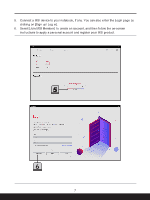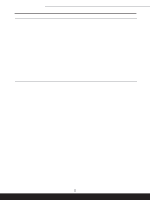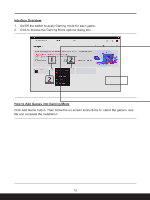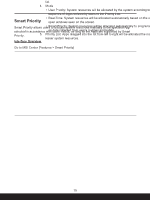MSI Raider 18 HX Quick Start Guide - Page 12
Gaming Mode, Mystic Light: Show Hotkey Lighting or Game Sense on Per Key RGB Keyboard for
 |
View all MSI Raider 18 HX manuals
Add to My Manuals
Save this manual to your list of manuals |
Page 12 highlights
Gaming Mode MSI Gaming Mode provides auto-tuning function for the game you are playing with the best possible visual and audio lighting setting and brings you a superior gaming experience. The games which are installed would be detected by MSI Center and be shown in Gaming Mode page. For each game, the following functions, may or may not be supported, can be set to ON or OFF in game customization individually. 1. System Performance: Switch to Extreme Performance mode, free up memory and prioritize your game to ensure the best performance. 2. True Color: Switch True Color to Gamer mode for the best visual experience. 3. Touchpad disabled: Disable the touchpad for palm resistance. 4. Mystic Light: Show Hotkey Lighting or Game Sense on Per Key RGB Keyboard for the best game experience. 5. Game Highlights: Record the best moments in the game for you to review or share. *Be noted, for each game, only the supported functions will be shown within the Gaming Mode options dialog box. 12