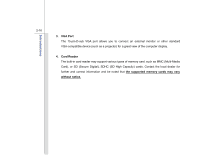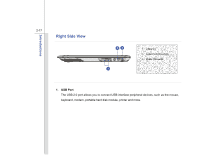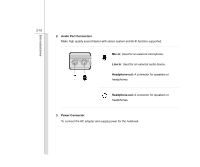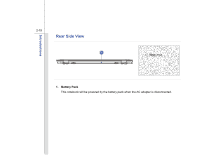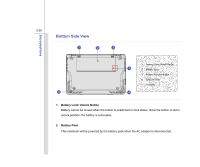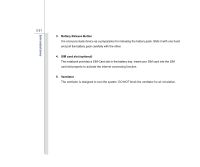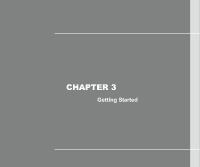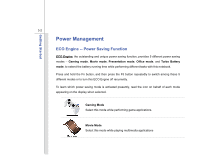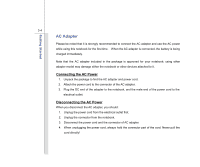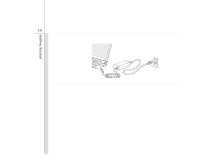MSI X340 User Manual - Page 41
Battery Release Button, SIM card slot optional, Ventilator
 |
View all MSI X340 manuals
Add to My Manuals
Save this manual to your list of manuals |
Page 41 highlights
Introductions 2-21 3. Battery Release Button It is a bounce-back device as a preparation for releasing the battery pack. Slide it with one hand and pull the battery pack carefully with the other. 4. SIM card slot (optional) The notebook provides a SIM Card slot in the battery bay. Insert your SIM card into the SIM card slot properly to activate the internet connecting function. 5. Ventilator The ventilator is designed to cool the system. DO NOT block the ventilator for air circulation.
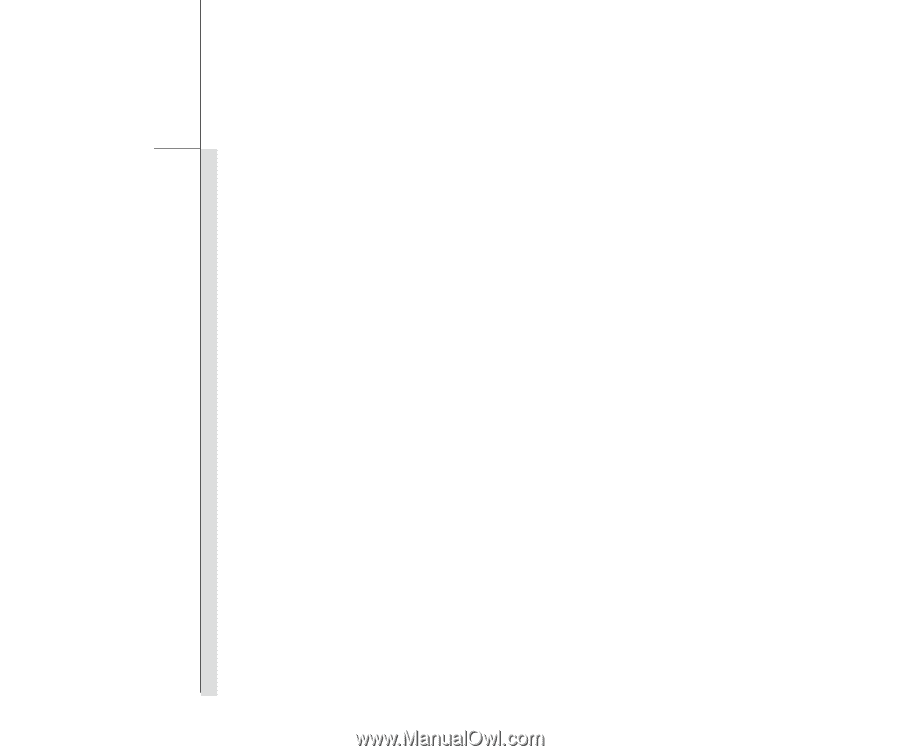
2-21
Introductions
3. Battery Release Button
It is a bounce-back device as a preparation for releasing the battery pack. Slide it with one hand
and pull the battery pack carefully with the other.
4.
SIM card slot (optional)
The notebook provides a SIM Card slot in the battery bay. Insert your SIM card into the SIM
card slot properly to activate the internet connecting function.
5. Ventilator
The ventilator is designed to cool the system. DO NOT block the ventilator for air circulation.