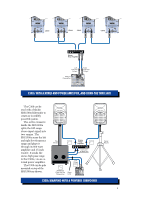Mackie C300/C300i Owner's Manual
Mackie C300/C300i Manual
 |
View all Mackie C300/C300i manuals
Add to My Manuals
Save this manual to your list of manuals |
Mackie C300/C300i manual content summary:
- Mackie C300/C300i | Owner's Manual - Page 1
C300/C300i TWO-WAY PORTABLE SOUND REINFORCEMENT SPEAKER USER'S MANUAL AND WARRANTY REGISTRATION - Mackie C300/C300i | Owner's Manual - Page 2
Quick Start 4 PLACEMENT 6 RIGGING 7 SERVICE INFO 8 Warranty Service 8 Troubleshooting 8 Repair 8 CARE AND MAINTENANCE 9 SPECIFICATIONS 10 C300 LIMITED WARRANTY 11 PRODUCT REGISTRATION CARD A.tt3a5ched to back cover Don't forget to visit our website at www.mackie.com for more information - Mackie C300/C300i | Owner's Manual - Page 3
INTRODUCTION Thank you for choosing Mackie Designs' sound reinforcement speakers. The C300 has a Speakon® input, and the C300i has a 1/4 inch phone jack. Apart from this difference, all details in this manual apply to both models. The C300 is a portable two-way loudspeaker system, capable of - Mackie C300/C300i | Owner's Manual - Page 4
MIXER MAXIMUM NUMBER OF SPEAKERS IN PARALLEL IS 2 PER POWERED MIXER OR AMPLIFIED CHANNEL C300 C300 C300i: WITH A POWERED MANUAL FOR PROPER USE OF SUSPENSION HARDWARE. SERIAL NUMBER MANUFACTURING DATE CONCEIVED, DESIGNED, AND MANUFACTURED BY MACKIE DESIGNS INC, WOODINVILLE, WA, USA AND MACKIE - Mackie C300/C300i | Owner's Manual - Page 5
OF SPEAKERS IN PARALLEL IS 2 PER POWERED MIXER OR AMPLIFIED CHANNEL DO NOT SUSPEND FROM HANDLES. CONSULT USERS MANUAL MACKIE DESIGNS INC.: "MACKIE", AND THE "RUNNING MAN" FIGURE • PATENT PENDING INPUT PARALLEL THRU C300i C300 SOUND REINFORCEMENT SPEAKER SYSTEM C300 SOUND REINFORCEMENT SPEAKER - Mackie C300/C300i | Owner's Manual - Page 6
system. However, the wide high-frequency dispersion of the C300 helps to minimize the problems that typically arise. Top 900 900 Dispersion up to frequencies, this is a good way to do it. • Avoid placing the speakers directly on a hollow stage floor. A hollow stage can resonate at certain frequencies, - Mackie C300/C300i | Owner's Manual - Page 7
suspend them, use the rigging points only. Full details concerning rigging the C300s can be found with Mackie's Certified Rigging Accessories, including hardware and information on safe working loads. Contact your Mackie dealer or see our website for details. Note: Rigging should always be performed - Mackie C300/C300i | Owner's Manual - Page 8
. If your Mackie loudspeaker needs service, follow these instructions: 1. Review the preceding troubleshooting suggestions. Please. 2. Call Tech Support at 1-800-258-6883, 7am to 5pm PST, to explain the problem and request an RA (Return Authorization) number. Have your speaker's serial number - Mackie C300/C300i | Owner's Manual - Page 9
problem, including how we can duplicate it. 6. Write the RA number in BIG PRINT on top of the box. 7. Ship the loudspeaker to us. We recommend United Parcel Service (UPS). We suggest insurance for all forms of cartage. Ship to this address: Mackie Designs SERVICE . Ask Tech Support for the latest turnaround - Mackie C300/C300i | Owner's Manual - Page 10
trademarks of their respective holders, and are hereby acknowledged. ©1999 Mackie Designs Inc. All Rights Reserved. Printed in the U.S.A. System Specifications Input Type (C300i) 1/4-inch phone jack Input Type (C300) Speakon® Input Impedance 8 ohms Maximum Input Power 300 watt Enclosure - Mackie C300/C300i | Owner's Manual - Page 11
carton. More information on packing can be found in the Service section of this manual. 5. Contact the Mackie Authorized Service Center to arrange service or bring the active monitor to them. F. Mackie and Mackie Authorized Service Centers reserve the right to inspect any products that may be
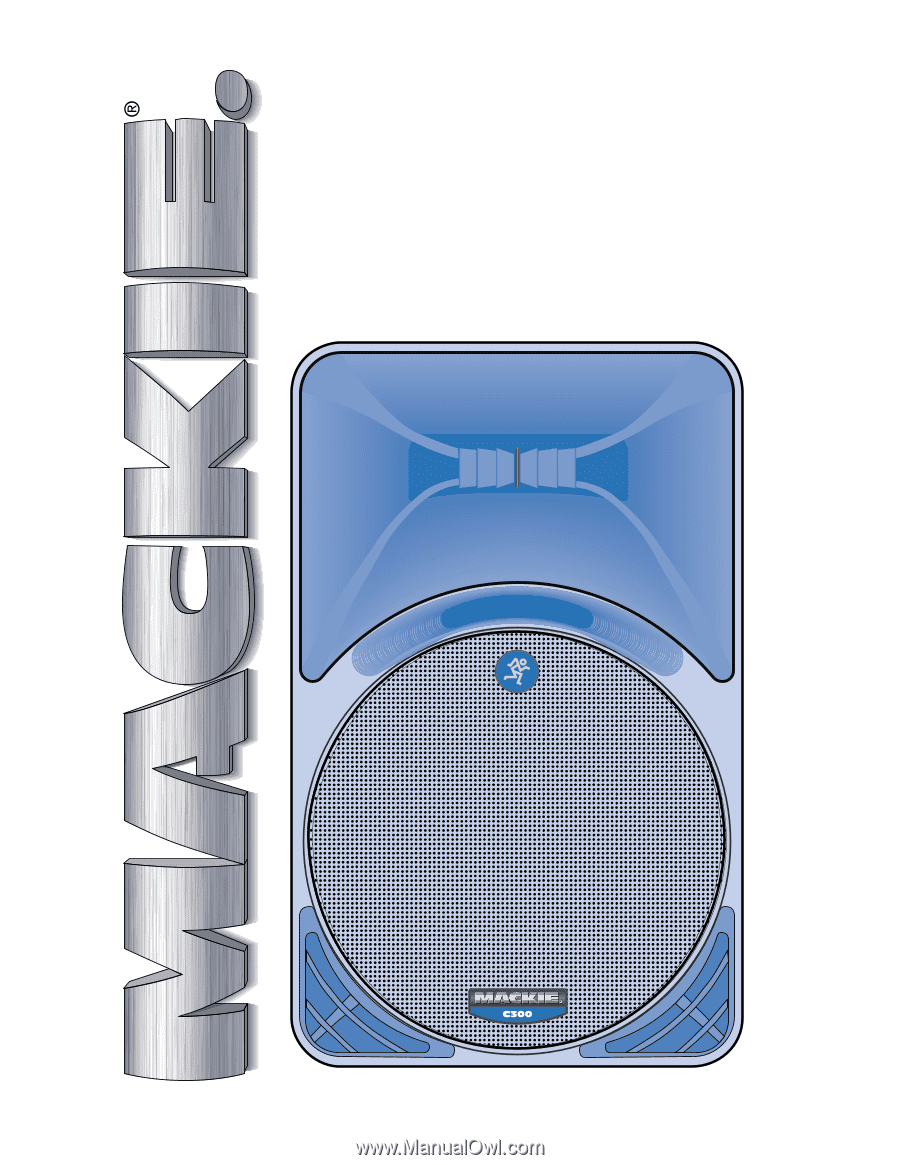
C300/C300i
TWO-WAY PORTABLE
SOUND REINFORCEMENT
SPEAKER USER’S MANUAL
AND WARRANTY REGISTRATION