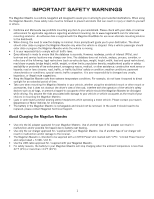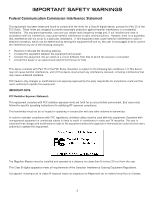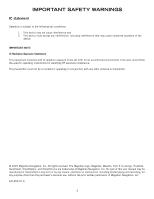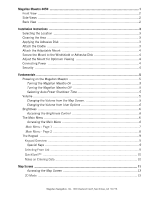Magellan Navigation, Inc.
960 Overland Court, San Dimas, CA
91773
Magellan Maestro 4050
..........................................................................................................
1
Front View
.............................................................................................................
2
Side Views
.............................................................................................................
2
Back View
.............................................................................................................
2
Installation Instructions
...........................................................................................................
3
Selecting the Location
............................................................................................
3
Cleaning the Area
...................................................................................................
3
Applying the Adhesive Disk
.....................................................................................
3
Attach the Cradle
...................................................................................................
3
Attach the Adjustable Mount
...................................................................................
4
Secure the Mount to the Windshield or Adhesive Disk
................................................
4
Adjust the Mount for Optimum Viewing
....................................................................
4
Connecting Power
..................................................................................................
4
Security
................................................................................................................
4
Fundamentals
..........................................................................................................................
5
Powering on the Magellan Maestro
...........................................................................
5
Turning the Magellan Maestro On
........................................................................
5
Turning the Magellan Maestro Off
.......................................................................
5
Selecting Auto-Power Shutdown Time
..................................................................
5
Volume
..................................................................................................................
5
Changing the Volume from the Map Screen.
.........................................................
5
Changing the Volume from User Options
..............................................................
6
Brightness
.............................................................................................................
6
Accessing the Brightness Control
........................................................................
6
The Main Menu
......................................................................................................
6
Accessing the Main Menu
...................................................................................
6
.Main Menu - Page 1
......................................................................................................
7
.Main Menu - Page 2
......................................................................................................
8
The Keypad
...........................................................................................................
9
Keypad Overview
............................................................................................................
9
Special Keys
.....................................................................................................
9
Selecting From List
.........................................................................................................
9
QuickSpell™
................................................................................................................
10
Notes on Entering Data
.................................................................................................
10
Map Screen
..........................................................................................................................
11
Accessing the Map Screen
................................................................................
13
2D Mode
......................................................................................................................
13