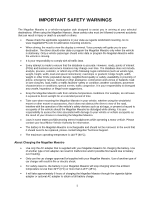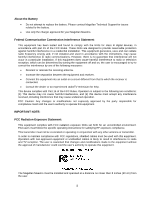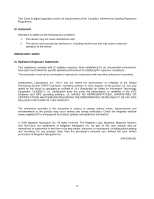Creating a Route to a POI by Category
.....................................................
31
Creating a Route to a special POI (AAA data)
..........................................
32
Creating a Route to a POI by Name
..........................................................
34
Creating a Route to a Freeway Exit POI
...................................................
34
Home Address
...................................................................................
36
Saving the Home Address
.........................................................................
36
Changing the Home Address
....................................................................
36
Creating a Route to the Home Address
....................................................
36
OneTouch™ Menu (Shortcuts/Favorites)
........................................
37
Saving an Address to a OneTouch Button
................................................
37
Changing the Address of a OneTouch Button
...........................................
37
Creating a Route to a OneTouch Destination
...........................................
38
Saving a POI Search Criteria to a OneTouch Button
................................
38
Multi-Destination Routes
..................................................................
39
Creating Multi-Destination Routes with Plan On Map
...............................
39
Creating Additional Destinations with Go To
.............................................
39
Creating Additional Destinations with Add Destination
.............................
40
Editing the Destination List
........................................................................
41
Saving a Multi-Destination Route
..............................................................
41
Loading a Saved Route
.............................................................................
41
Traveling on a Route
.........................................................................
43
Map Screen
...............................................................................................
43
Maneuver List
............................................................................................
43
Types of Routes
........................................................................................
43
Routing Method
.........................................................................................
44
Special Routing Functions
........................................................................
45
Pausing a Route
..............................................................................................
45
Canceling a Route
...........................................................................................
46
Detouring off a Route
......................................................................................
46
Smart Detour on Freeways
.............................................................................
46
Traffic
.................................................................................................
47
Glossary
....................................................................................................
47
Understanding How The Traffic System Works
........................................
47
Subscribing to Traffic Services
..................................................................
48
Traffic Icon on the Map Screen
.................................................................
48
3