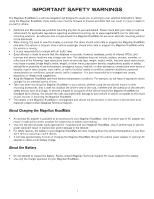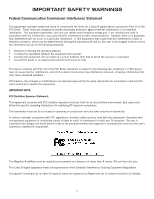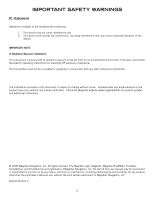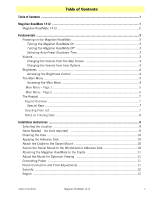Table of Contents
Magellan RoadMate 1412
3
Deleting an Address in Your Address Book.
........................................................
25
Favorites
......................................................................................................................
25
Accessing an Address from Favorites
.................................................................
26
Routing to an Address from Your Favorites List
...................................................
26
Editing an Address from Your Favorites List
.......................................................
26
Deleting an Address from Your Favorites List
......................................................
26
Creating a New Entry
....................................................................................................
26
Creating a New Entry to You Address Book by Selecting on the Map
.....................
26
Creating a New Entry to You Address Book by Entering an Address
.......................
27
Creating a New Entry to You Address Book from a POI
........................................
27
Creating a New Entry to You Address Book from by Intersections
..........................
28
Intersection
.........................................................................................................
28
Creating a Route to Two Intersecting Streets
......................................................
28
Points of Interest (POI)
..........................................................................................................
30
Categories and Subcategories
................................................................................
30
Creating a Route to a POI by Category
...............................................................
30
Creating a Route to a POI by Name
...................................................................
31
Enhanced POIs
....................................................................................................
31
Loading a POI File
...........................................................................................
31
Selecting Categories for Display on the Map
.......................................................
32
Setting Alarms
................................................................................................
32
Setting Alarm Parameters
.................................................................................
33
Routing to an Enhanced POI
.............................................................................
33
Saving an Enhanced POI to Your Address Book
..................................................
34
Travelling on a Route
............................................................................................................
35
Map Screen
.........................................................................................................
35
Split-Screen
..................................................................................................................
35
Maneuver List
...............................................................................................................
35
You Have Arrived
..........................................................................................................
36
Types of Routes
...................................................................................................
36
Route Method
......................................................................................................
36
Special Routing Functions
....................................................................................
37
Routing to a POI Near an Approaching Freeway Exit
............................................
37
Cancelling a Route
..........................................................................................
37
Detouring off a Route
.......................................................................................
37
Changing the Route Method
.............................................................................
38
Trip Planner
..........................................................................................................................
39
Creating a Trip
................................................................................................
39