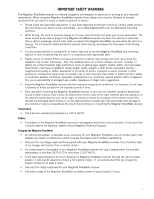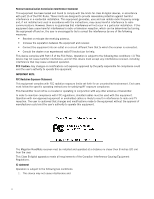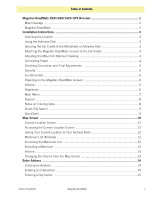Table of Contents
Magellan RoadMate
2
Tips on Entering Addresses Quickly
..............................................................................
16
Previous Destinations
...................................................................................................
16
Routing to a Previous Destination (Method 1)
................................................................
16
Routing to a Previous Destination (Method 2)
................................................................
16
Saving a Previous Destination to Your Address Book
.....................................................
16
Clearing the list of Previous Destinations
.......................................................................
17
Address Book
.......................................................................................................
17
Accessing an Address in Your Address Book
................................................................
17
Routing to an Address in Your Address Book
................................................................
17
Creating a New Entry in Your Address Book by Entering an Address
..............................
17
Creating a New Entry in Your Address Book from a POI
.................................................
17
OneTouch Menu
...................................................................................................
19
Saving an Address to a OneTouch Icon
.........................................................................
19
Changing the Address or Search of a OneTouch Icon
....................................................
19
Saving a POI Search Criteria to a OneTouch Icon
..........................................................
19
Points of Interest (POI)
.........................................................................................
20
Creating a Route to a POI by Category
...........................................................................
20
Creating a Route to a Special POI (Magellan RoadMate 1420 and 1424 only)
................
20
Creating a Route to a POI by Name
...............................................................................
21
Creating a Route to a Highway Exit POI
.........................................................................
21
Home Address
.....................................................................................................
22
Saving the Home Address
.............................................................................................
22
Changing the Home Address
........................................................................................
22
Creating a Route to the Home Address
.........................................................................
22
Traveling on a Route
.............................................................................................
23
Map Screen
..................................................................................................................
23
Maneuver List
...............................................................................................................
23
Types of Routes
............................................................................................................
23
Routing Method
............................................................................................................
23
To permanently change the routing method
..................................................................
23
Special Routing Functions
............................................................................................
23
Cancelling a Route
.......................................................................................................
23
Detouring off a Route
....................................................................................................
24
SmartDetour™ on Freeways
.........................................................................................
24
Multi Destination Routes
.......................................................................................
25
Creating Additional Destinations with Go To
..................................................................
25
Editing the Destination List
............................................................................................
25