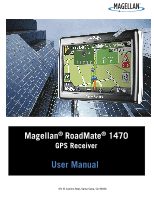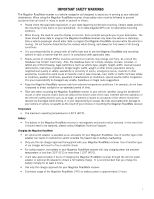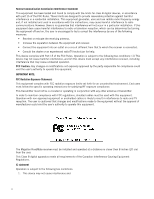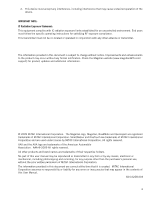Table of Contents
Magellan RoadMate 1470
1
Table of Contents
Magellan RoadMate 1470 Receiver
.........................................................................................
1
Installation Instructions
...........................................................................................................
3
Selecting the Location
............................................................................................
3
Using the Adhesive Disk
.........................................................................................
3
Securing the Car Cradle to the Windshield or Adhesive Disk
.......................................
3
Attaching the Magellan RoadMate receiver to the Car Cradle
......................................
4
Adjusting the Mount for Optimum Viewing
................................................................
4
Connecting Power
..................................................................................................
4
Checking Connection and Final Adjustments
.............................................................
4
Security
................................................................................................................
6
Fundamentals
..........................................................................................................................
7
Powering on the Magellan RoadMate receiver
............................................................
7
Checking Battery Level
...........................................................................................
7
Volume
..................................................................................................................
8
Brightness
.............................................................................................................
8
Main Menu
............................................................................................................
9
Keypad
..................................................................................................................
9
Selecting QWERTY or ABC Keyboard
......................................................................
10
Notes on Entering Data
.........................................................................................
10
Smart City Search
................................................................................................
10
QuickSpell
...........................................................................................................
11
Map Screen
..........................................................................................................................
12
Current Location Screen
.......................................................................................
14
Accessing the Current Location Screen
...................................................................
14
Saving Your Current Location to Your Address Book
.................................................
14
Maneuver List (Itinerary)
.......................................................................................
14
Accessing the Maneuver List
.................................................................................
14
Excluding a Maneuver
...........................................................................................
14
Volume
................................................................................................................
15
Changing the Volume from the Map Screen
.............................................................
15
Enter Address
........................................................................................................................
16
Entering an Address
.............................................................................................
16
Entering an Intersection
........................................................................................
17
Entering a City Center
...........................................................................................
17
Tips on Entering Addresses Quickly
........................................................................
18
Previous Destinations
...........................................................................................
18