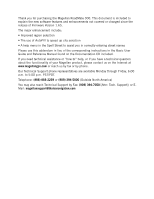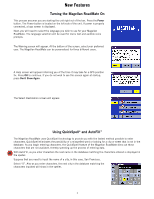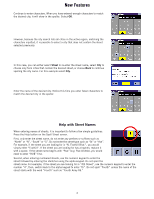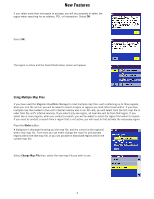Magellan RoadMate 300 New Features for 1.81 Upgrade
Magellan RoadMate 300 Manual
 |
UPC - 763357109337
View all Magellan RoadMate 300 manuals
Add to My Manuals
Save this manual to your list of manuals |
Magellan RoadMate 300 manual content summary:
- Magellan RoadMate 300 | New Features for 1.81 Upgrade - Page 1
Magellan® RoadMate™ New Features / Nouvelles fonctions Instructions for Operating the Magellan RoadMate 300 Instructions sur le fonctionnement du Magellan RoadMate 300 - Magellan RoadMate 300 | New Features for 1.81 Upgrade - Page 2
in the Basic User Guide and Reference Manual found on the Documentation CD included. If you need technical assistance or "how-to" help, or if you have a technical question about the functionality of your Magellan product, please contact us on the Internet at www.magellangps.com or reach us - Magellan RoadMate 300 | New Features for 1.81 Upgrade - Page 3
. The Warning screen will appear. At the bottom of the screen, select your preferred user. The Magellan RoadMate can be personalized for three different users. A Help screen will appear informing you of the time it may take for a GPS position fix. Press OK to continue. If you do not wish to see this - Magellan RoadMate 300 | New Features for 1.81 Upgrade - Page 4
, only enter the street name, do not enter any prefixes or suffixes such as "North" or "N", "South" or "S". Do not enter the street type such as "St simply enter "Foothill". If the street you are looking for has a hyphen, replace it with a space. If the street name begins with "Rue" (e.g. Rue Andr - Magellan RoadMate 300 | New Features for 1.81 Upgrade - Page 5
loaded both in the unit's internal memory and on an SD card. Whichever the case, you can only have one map file active at any time. Using a Single Map File If you have used the Magellan RoadMate Manager to load a single map file containing up to three regions, when you turn the unit on you will be - Magellan RoadMate 300 | New Features for 1.81 Upgrade - Page 6
used the Magellan RoadMate Manager to load multiple map files, each containing up to three regions, when you turn the unit on you will be asked to select a region or regions you most often travel within. If you have multiple map files loaded in the unit's internal memory and on an SD card, you will - Magellan RoadMate 300 | New Features for 1.81 Upgrade - Page 7
New Features A dialog will appear asking you to confirm your selection. Select Yes. The unit will power down. Turn the unit back on and follow the Help screens to select the region(s) within the new map file. Follow the remaining Help screens and the Select Destination screen will appear If you need - Magellan RoadMate 300 | New Features for 1.81 Upgrade - Page 8
, select Done to continue If you are using entering a destination, select the desired Route Method. The Magellan RoadMate will calculate the route. When the calculations are complete, the Map screen will be displayed. If you are creating a new Address book entry, after entering the street address - Magellan RoadMate 300 | New Features for 1.81 Upgrade - Page 9
Nous vous remercions pour votre achat de ce Magellan RoadMate 300. Ce document vous est fourni afin de des noms de rues Veuillez vous référer à ce complément à la place des instructions correspondantes dans le Guide de démarrage et le Manuel de fonctionnement détaillé du CD de Documentation fourni. - Magellan RoadMate 300 | New Features for 1.81 Upgrade - Page 10
ère fois. Appuyez sur la touche PWR. La touche Power se situe sur le coté gauche de l'appareil. Si l'appareil est correctement alimenté, l'écran du logo s'affiche. Ensuite, vous devez sélectionner la langue à utiliser sur votre Magellan RoadMate. Ce sera la langue par défaut pourle texte des menus - Magellan RoadMate 300 | New Features for 1.81 Upgrade - Page 11
. Appuyez sur le bouton Aide dans l'écran Saisir la rue. Ne saisissez que le nom de la rue, sans préfixes ou suffixes tels que "North", "N", "South" ou "S". Ne précisez pas le type de rues, comme "St" ou "Ave". Ainsi, si vous recherchez la rue "N. Foothill Blvd.", saisissez seulement "Foothill - Magellan RoadMate 300 | New Features for 1.81 Upgrade - Page 12
des cartes détaillées dans la mémoire interne de l'appareil et sur une carte SD. Quel que soit le cas, un seul fichier carte peut être actif. Utiliser un seul fichier carte Si, à l'aide du Magellan RoadMate Manager, vous avez chargé un seul fichier carte contenant jusqu'à trois secteurs, vous devez - Magellan RoadMate 300 | New Features for 1.81 Upgrade - Page 13
jusqu'à trois secteurs avec Magellan RoadMate Manager, vous devez sélectionner au démarrage le ou les secteurs que vous parcourez le plus souvent. Si vous avez chargé plusieurs fichiers carte dans la mémoire interne de l'appareil ou sur une carte SD - Magellan RoadMate 300 | New Features for 1.81 Upgrade - Page 14
Nouvelles fonctions Une boîte de dialogue s'affiche pour vous permettre de confirmer la sélection. Sélectionnez Oui. L'appareil va s'éteindre. Rallumez l'appareil et suivez les écrans d'aide pour sélectionner le ou les secteurs dans le nouveau fichier carte. Parcourez les écrans d'Aide suivants - Magellan RoadMate 300 | New Features for 1.81 Upgrade - Page 15
. La plage des numéros possibles s'affiche en haut de l'écran. Si vous ne connaissez pas l'adresse exacte, sélectionnez simplement OK pour que le Magellan RoadMate vous dirige vers le premier numéro de la rue. Après avoir saisi un nom de rue qui vous convient, sélectionnez OK pour continuer. Si - Magellan RoadMate 300 | New Features for 1.81 Upgrade - Page 16
631286-98 A Thales Consumer Products 960 Overland Court San Dimas, CA 91773 USA Tel: 909 394 5000 Fax: 909 394 7050 www.magellangps.com

Magellan
®
RoadMate
™
New Features / Nouvelles fonctions
Instructions for Operating the
Magellan RoadMate 300
Instructions sur le fonctionnement du
Magellan RoadMate 300