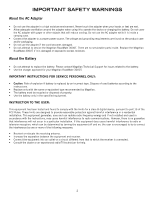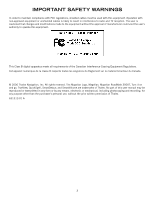TABLE OF CONTENTS
iv
Play
...............................................................................................................................................................................................................................
77
Create
...........................................................................................................................................................................................................................
77
Modify
...........................................................................................................................................................................................................................
77
Delete
...........................................................................................................................................................................................................................
77
Rename
........................................................................................................................................................................................................................
78
Play Mode
.........................................................................................................................................................................................................................
78
List Songs
.........................................................................................................................................................................................................................
78
Equalizer
...........................................................................................................................................................................................................................
79
Help
..................................................................................................................................................................................................................................
79
Chapter 14: Magellan RoadMate Photo Manager
..........................................................................................................................
80
Chapter 15: Photo Viewer
.............................................................................................................................................................
81
View Single Photo
.............................................................................................................................................................................................................
81
Previous Image (left arrow)
..........................................................................................................................................................................................
81
Zoom
............................................................................................................................................................................................................................
81
Slideshow
....................................................................................................................................................................................................................
82
Pan
..............................................................................................................................................................................................................................
82
Rotate Image
...............................................................................................................................................................................................................
82
Next Image (right arrow)
..............................................................................................................................................................................................
82
ESC
..............................................................................................................................................................................................................................
82
Manage Photos
.................................................................................................................................................................................................................
82
List View
.......................................................................................................................................................................................................................
82
Thumbnail
....................................................................................................................................................................................................................
82
Rename
........................................................................................................................................................................................................................
82
Properties
.....................................................................................................................................................................................................................
83
Tools
.................................................................................................................................................................................................................................
83
Preferences
...................................................................................................................................................................................................................
83
Delete Files
...................................................................................................................................................................................................................
83
About
............................................................................................................................................................................................................................
83
Chapter 16: Magellan RoadMate POI Manager
.............................................................................................................................
84
Latitude
............................................................................................................................................................................................................................
84
Longitude
..........................................................................................................................................................................................................................
84
Altitude
.............................................................................................................................................................................................................................
85
Opening a POI File
............................................................................................................................................................................................................
85
Creating a New POI FIle
....................................................................................................................................................................................................
86
Adding Individual POI’s
....................................................................................................................................................................................................
86
Importing a Data FIle
........................................................................................................................................................................................................
88
Appendix
.......................................................................................................................................................................................
89
POI Categories
..................................................................................................................................................................................................................
89
Specifications
...................................................................................................................................................................................................................
91
PC Requirements
..............................................................................................................................................................................................................
91
GPS Status Screen
............................................................................................................................................................................................................
92
GPS STATUS Screen Structure-first page
....................................................................................................................................................................
92
Bad fix code
...............................................................................................................................................................................................................
92
GPS STATUS Screen Structure - second page
.............................................................................................................................................................
93
Typical GPS STATUS Screen Display
............................................................................................................................................................................
94
Frequently Asked Questions
..............................................................................................................................................................................................
95