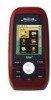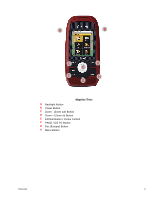Table of Contents
Magellan Triton
ii
Resetting the Trip Odometer
.............................................................................
12
Resetting Maximum Speed
...............................................................................
13
The Compass Screen
............................................................................................
13
Customizing the Data Fields for the Compass Screen
..........................................
13
The Satellite Status Screen
...................................................................................
13
Customizing the Data Fields for the Satellite Status Screen
.................................
13
Explanation of Data Field Types
.............................................................................
14
Using the Keyboard
...............................................................................................................
16
Date Entry
...........................................................................................................
19
Text Size Limitations
............................................................................................
19
Settings
................................................................................................................................
20
Customizing Navigation Settings
.......................................................................
20
Setting Volume and Brightness
.........................................................................
20
View Memory Usage
.........................................................................................
21
Clearing Memory
.............................................................................................
21
Restoring Factory Settings
................................................................................
21
Setting Connectivity
.........................................................................................
21
Getting Software Version Information
.................................................................
22
Viewing Copyright Information
..........................................................................
22
Personalizing Magellan Triton
...........................................................................
22
Performing Diagnostic Checks
...........................................................................
22
Profiles
.................................................................................................................................
24
Activating a Profile
..........................................................................................
24
Customizing a Profile
.......................................................................................
24
Display Page
...................................................................................................
24
Map Page
.......................................................................................................
25
Alerts Page
.....................................................................................................
25
Waypoints
.............................................................................................................................
26
Waypoint Detail Screen Overview
...........................................................................
26
Creating Waypoints
...............................................................................................
26
Creating a Current Location Waypoint from the Map Screen
.................................
26
Creating a Current Location Waypoint Using the Triton Menu
...............................
27
Creating a Waypoint Using the Pan Cursor
.........................................................
27
Creating a Waypoint from a Point on the Map Using the Triton Menu
....................
28
Creating a Custom Waypoint from the Map Screen
..............................................
28
Creating a Custom Waypoint Using the Triton Menu
............................................
28
Viewing Waypoints
................................................................................................
29