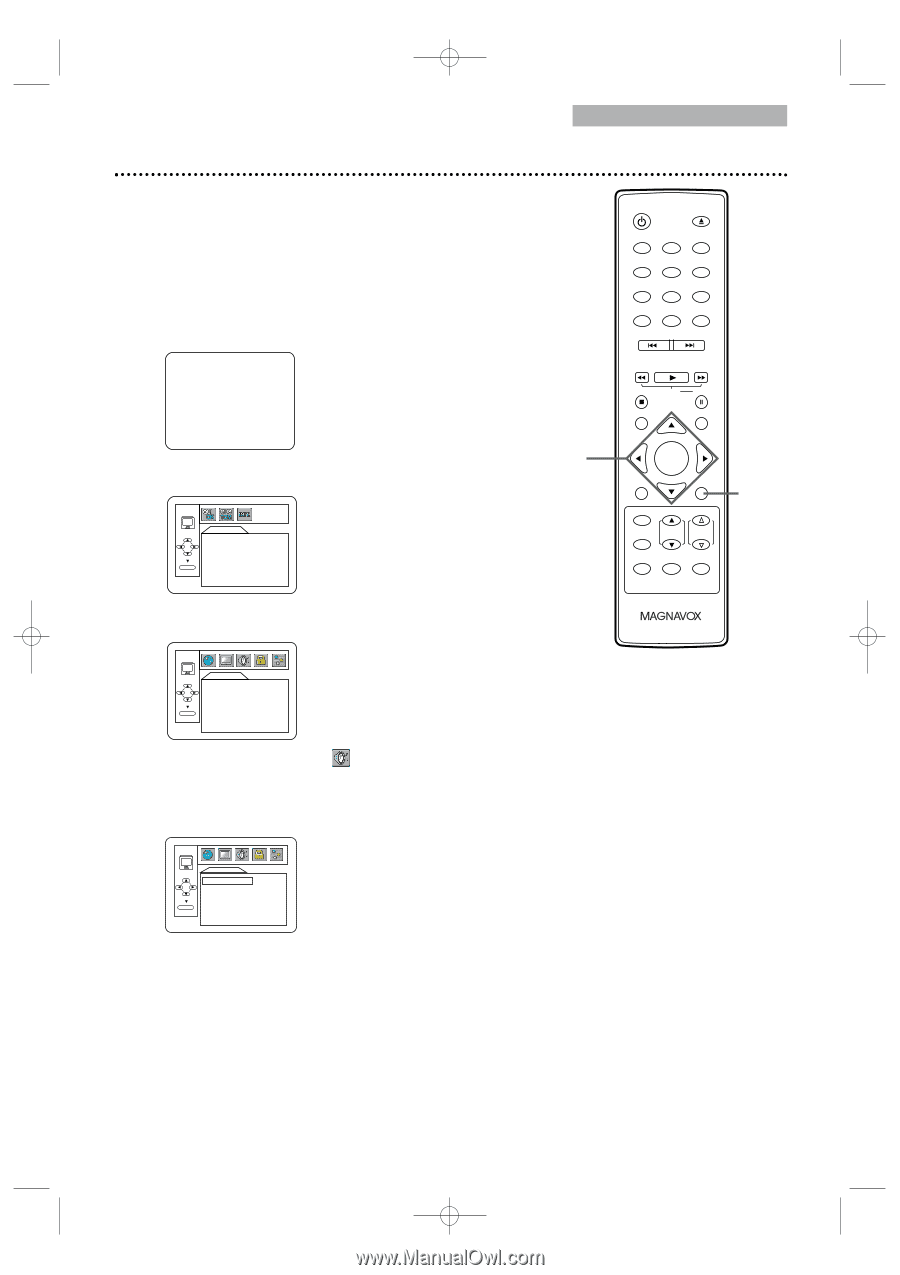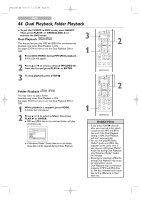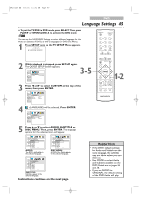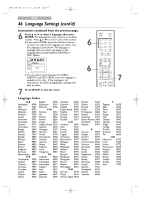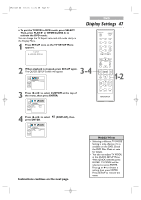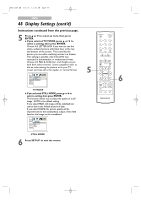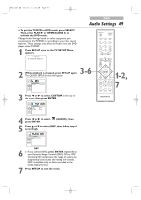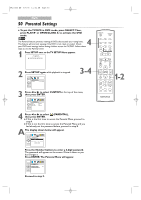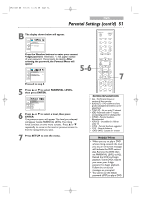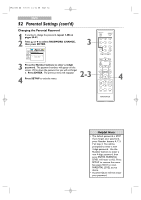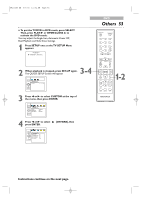Magnavox 13MC3206 User manual, English (US) - Page 49
Audio Settings
 |
View all Magnavox 13MC3206 manuals
Add to My Manuals
Save this manual to your list of manuals |
Page 49 highlights
T8201UB_EN 3/7/06 11:41 AM Page 49 DVD Audio Settings 49 ● To put the TV/DVD in DVD mode, press SELECT. Then, press PLAY B or OPEN/CLOSE A to activate the DVD mode. Change Audio Settings based on other equipment you connected to the TV/DVD or according to your disc sound features. These settings only affect the Audio from the DVD player of the TV/DVD. 1 Press SET-UP once so the TV SETUP Menu appears. - TV SETUP - B LANGUAGE [ENGLISH] 2 While playback is stopped, press SET-UP again. The QUICK SETUP Screen will appear. 3-6 STANDBY-ON OPEN/CLOSE 1 2 3 4 5 6 7 8 9 CLEAR +100 0 +10 PREV NEXT PLAY STOP SLOW PAUSE RETURN TITLE ENTER DISC SET-UP MENU 1-2, QUICK SETUP TV MODE 4:3 LETTER BOX ENTER 3 Press s or B to select CUSTOM at the top of the menu, then press ENTER. PICTURE /SLEEP CH. VOL. SELECT MODE DISPLAY MUTE 7 LANGUAGE AUDIO SUBTITLE DISC MENU ORIGINAL OFF ENGLISH ENTER 4 Press s or B to select press ENTER. (AUDIO) , then 5 Press K or L to select DRC, then follow step 6 accordingly. AUDIO DRC ON ENTER DRC 6 ● If you selected DRC, press ENTER repeatedly to turn Dynamic Range Control (DRC) ON or OFF. Choosing ON compresses the range of volume by suppressing loud sounds and raising low sounds. DRC is available only on discs recorded in the Dolby Digital format. 7 Press SET-UP to exit the menu.