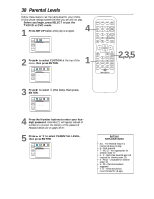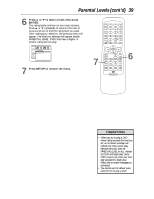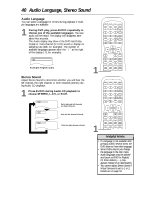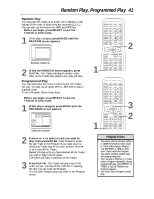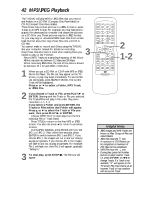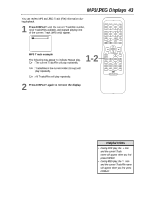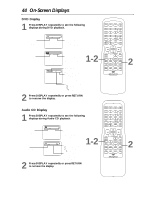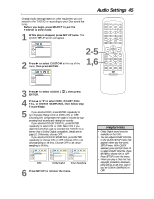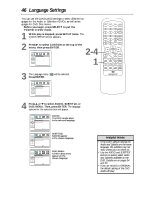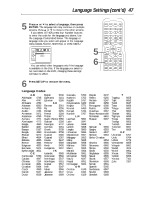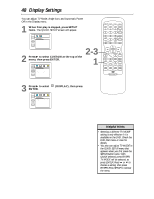Magnavox 13MDTD20 User manual, English - Page 43
MP3/JPEG Displays - review
 |
View all Magnavox 13MDTD20 manuals
Add to My Manuals
Save this manual to your list of manuals |
Page 43 highlights
MP3/JPEG Displays 43 You can review MP3 and JPEG Track (File) information during playback. 1 Press DISPLAY until the current Track/File number, total Tracks/Files available, and elapsed playing time of the current Track (MP3 only) appear. 2 / 25 0:01:15 MP3 Track example The following may appear to indicate Repeat play. T : The current Track/File will play repeatedly. G : Tracks/Files in the current Folder (Group) will play repeatedly. A : All Tracks/Files will play repeatedly. 1-2 2 Press DISPLAY again to remove the display. Helpful Hints • During MP3 play, the 3 icon and the current Track name will appear when you first press DISPLAY. • During JPEG play, the icon and the current Track/File name will appear when you first press DISPLAY.

MP3/JPEG Displays
43
You can review MP3 and JPEG Track (File) information dur-
ing playback.
1
Press
DISPLAY
until the current Track/File number,
total Tracks/Files available, and elapsed playing time
of the current Track (MP3 only) appear.
MP3 Track example
The following may appear to indicate Repeat play.
: The current Track/File will play repeatedly.
: Tracks/Files in the current Folder (Group) will
play repeatedly.
: All Tracks/Files will play repeatedly.
2
Press
DISPLAY
again to remove the display.
A
G
T
2 / 25
0:01:15
•
During MP3 play, the
icon
and the current Track
name will appear when you first
press DISPLAY.
•
During JPEG play, the
icon
and the current Track/File name
will appear when you first press
DISPLAY.
3
1-2
Helpful Hints