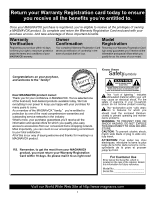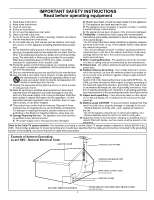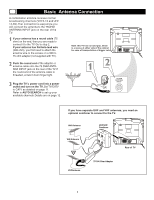Magnavox 20MS3442 User manual, English (US)
Magnavox 20MS3442 - 20" Real Flat Tv Manual
 |
View all Magnavox 20MS3442 manuals
Add to My Manuals
Save this manual to your list of manuals |
Magnavox 20MS3442 manual content summary:
- Magnavox 20MS3442 | User manual, English (US) - Page 1
OWNER'S MANUAL Color Television 20MS3442/17 NEED HELP? CALL US! MAGNAVOX REPRESENTATIVES ARE READY TO HELP YOU WITH ANY QUESTIONS ABOUT YOUR NEW PRODUCT. WE CAN GUIDE YOU THROUGH CONNECTIONS, FIRST-TIME SETUP, AND ANY OF THE FEATURES. WE WANT YOU TO START ENJOYING YOUR NEW PRODUCT RIGHT AWAY. CALL - Magnavox 20MS3442 | User manual, English (US) - Page 2
the owner of your model. Congratulations on your purchase, keep you happy with your purchase for many years to come. As a member of the MAGNAVOX family, you re entitled to protection by one of the most comprehensive warranties and outstanding service operating and maintenance problems. WARNING: TO - Magnavox 20MS3442 | User manual, English (US) - Page 3
equipment 1. Read these instructions. 2. Keep these instructions. 3. Heed all warnings. 4. Follow all instructions. 5. Do not use Code,ANSI/NFPA No. 701984, provides information with respect to proper grounding of the mast and supporting structure, grounding of the lead-in wire to an antenna - Magnavox 20MS3442 | User manual, English (US) - Page 4
Basic Antenna Connection 6 Basic TV to VCR (Accessory) Connection 7 Basic TV and Remote Control Operations 8 Remote Control 9 Here are a few of the special features of your new Color Television. Automatic Channel Programming: Quick and easy selection of available stations. Child Lock: Locks the - Magnavox 20MS3442 | User manual, English (US) - Page 5
Cable TV signal to the 75 OHM ANTENNA INPUT jack on the rear of the TV. Screw it down finger tight. Plug the TV s power cord into a power outlet and turn on the TV. Set TV/CATV rear of the TV. Press the TV/AV on the remote control to set the TV to the AV2 channel. Change channel at the Cable Box. 5 - Magnavox 20MS3442 | User manual, English (US) - Page 6
the round end of the adapter or antenna cable onto the 75 OHM ANTENNA INPUT jack on the rear of the TV. If the round end of the antenna cable is threaded, screw it down finger tight. Plug the TV s power cord into a power outlet and turn on the TV. Set TV/CATV to CATV as detailed on - Magnavox 20MS3442 | User manual, English (US) - Page 7
ANTENNA INPUT IN2 R- AUDIO- L OUT VIDEO other device.) Match the cable colors to the jack colors. Turn on the TV and the VCR. Press the TV/AV button on the TV s remote control the same piece of equipment. This would interfere with the picture display. If both are used, S-VIDEO IN1 has priority over - Magnavox 20MS3442 | User manual, English (US) - Page 8
selections. You can press MENU on either the remote control or the front of the TV to access or remove the menu. TV/AV Remote control Point the remote control toward the remote sensor on the front of the TV when operating the TV with the remote control. SENSOR STANDBY POWER Battery Installation - Magnavox 20MS3442 | User manual, English (US) - Page 9
in 10- minute decrements) after which the TV will turn itself off. Details are on page 22. MTS Button Press to select a sound mode if available with the TV programming: MONO, STEREO, SAP and MONO+SAP. Details are on page 31. MENU Button Press to see the TV s on-screen menu. Press to go back to the - Magnavox 20MS3442 | User manual, English (US) - Page 10
remote control. Color 50 Brightness 50 Contrast 50 Sharpness 50 Tint 00 Blue Back On C. Temp Normal , Language English C.Capt Off P.Lock Child Lock Off Language English C.Capt Off P.Lock Child Lock Off Helpful Hints The language control only affects the language of the TV - Magnavox 20MS3442 | User manual, English (US) - Page 11
Temp Normal , Press MENU repeatedly to remove the menu from the screen or the menu will automatically disappear within a few seconds if no buttons are pressed on the remote control. TV/CATV TV Channel 2 Add/Erase Add Manual Up Auto search Favorite list TV/CATV TV Channel 2 Add/Erase - Magnavox 20MS3442 | User manual, English (US) - Page 12
still select non-memorized channels using the Number buttons on the remote control. To delete unwanted channels from the TV s memory or to add more channels, see ADD/ERASE on page 15. You cannot select Preset menu if the TV is set to AV1/S- video, AV2, or YUV. Press TV/AV repeatedly to get to the - Magnavox 20MS3442 | User manual, English (US) - Page 13
the menu will automatically disappear within a few seconds if no buttons are pressed on the remote control. Helpful Hints You cannot select Preset if the TV is set to AV1/S-video, AV2, or YUV. Press TV/AV repeatedly to get to the TV channels. 13 TV/CATV TV Channel 2 Add/Erase Add Manual Up - Magnavox 20MS3442 | User manual, English (US) - Page 14
repeatedly to remove the menu from the screen or the menu will automatically disappear within a few seconds if no buttons are pressed on the remote control. TV/Cable TV Channel 2 Add/Erase Add Manual Up Auto search Favorite list TV/CATV Channel Add/Erase Manual TV 2 Add Up Auto search - Magnavox 20MS3442 | User manual, English (US) - Page 15
remove the menu from the screen or the menu will automatically disappear within a few seconds if no buttons are pressed on the remote control. Color 50 Brightness 50 Contrast 50 Sharpness 50 Tint 50 Blue Back On C. Temp Normal TV/CATV TV Channel 12 Add/Erase Add Manual Up Auto - Magnavox 20MS3442 | User manual, English (US) - Page 16
can turn Blue Back to only On or Off (see below). You can , choose Warm, Cool or Normal mode for color temperature. Press MENU repeatedly to remove the menu from the screen or the menu will automatically disappear within a few seconds if no buttons are pressed on the remote control. Helpful - Magnavox 20MS3442 | User manual, English (US) - Page 17
setting is preset at the factory to automatically adjust the TV s Brightness, Color, Contrast, Sharpness. Press SMART PICTURE on the remote control. The current SmartPicture setting will appear on the screen. Press SMART PICTURE repeatedly to select Personal, Movies, Sports, or Weak Signal. The - Magnavox 20MS3442 | User manual, English (US) - Page 18
the screen or the menu will automatically disappear within a few seconds if no buttons are pressed on the remote control. Color 50 Brightness 50 Contrast 50 Sharpness 50 Tint 50 Blue Back On C. Temp Normal , Off Time On Time Channel TV/CATV Clock Off 0:00 Off 0:00 2 TV 0:00 Off Time - Magnavox 20MS3442 | User manual, English (US) - Page 19
increments. This will be the time at which the TV will turn itself on. Press MENU repeatedly to remove the menu from the screen or the menu will automatically disappear within a few seconds if no buttons are pressed on the remote control. Color 50 Brightness 50 Contrast 50 Sharpness 50 Tint - Magnavox 20MS3442 | User manual, English (US) - Page 20
. This will be the time at which the TV will turn itself off. Press MENU repeatedly to remove the menu from the screen or the menu will automatically disappear within a few seconds if no buttons are pressed on the remote control. Off Time On Time Channel TV/CATV Clock Off 0:00 Once 11:30 12 - Magnavox 20MS3442 | User manual, English (US) - Page 21
MENU repeatedly to remove the menu from the screen or the menu will automatically disappear within a few seconds if no buttons are pressed on the remote control. Language English C.Capt Off P.Lock Child Lock Off Language English C.Capt C1 P.Lock Child Lock Off Helpful Hints Not all TV - Magnavox 20MS3442 | User manual, English (US) - Page 22
to have it wake you up at two in the morning with a test pattern screeching in your ears? Well, your TV can save you that trouble by turning itself off. Press SLEEP. The sleep display will appear on the screen. Within five seconds, press SLEEP to pick the amount of time (in 10 - Magnavox 20MS3442 | User manual, English (US) - Page 23
children watch. Parental Lock offers various blocking code, you can block up to six ratings in TV Ratings or Movie Ratings. These ratings are set by the Motion Pictures Association of America and TV broadcasters. MPAA Ratings (Motive Picture children under the age of 17 will be admitted -This type - Magnavox 20MS3442 | User manual, English (US) - Page 24
the screen or the menu will automatically disappear within a few seconds if no buttons are pressed on the remote control. Language English C.Capt Off P.Lock Child Lock Off Language English C.Capt Off P.Lock Child Lock Off Enter secret code: Enter new code: Helpful Hints You cannot - Magnavox 20MS3442 | User manual, English (US) - Page 25
code: MPAA rating TV parental guidelines Block unrated off Block No Rating off Master Enable off Press MENU repeatedly to remove the menu from the screen or the menu will automatically disappear within a N/A G few seconds if no buttons are pressed PG on the remote control. PG-13 R NC-17 - Magnavox 20MS3442 | User manual, English (US) - Page 26
buttons to enter your four-digit code. The P.Lock setup menu appears on the screen. Press CH+ or CH- to highlight TV parental guidelines. Press OK to display the parental guidelines (TV-Y, TV-Y7,TV-G, TVPG, TV-14, or TV-MA). Press CH+ or CH- to select a rating. Press OK to turn the rating on or off - Magnavox 20MS3442 | User manual, English (US) - Page 27
pressed on the remote control. Color 50 Brightness 50 Contrast 50 Sharpness 50 Tint 00 Blue Back On C. Temp Normal , Language English C.Capt Off P.Lock Child Lock Off Language English C.Capt Off P.Lock Child Lock Off Enter secret code: MPAA rating TV parental guidelines - Magnavox 20MS3442 | User manual, English (US) - Page 28
TV with the remote control. You can still use the POWER button on the front of the TV, but only to turn off the TV (not on). Set Child Lock to Off to cancel this feature so you can use the buttons on the front of the TV again. Press MENU repeatedly to remove the menu from the screen or the menu - Magnavox 20MS3442 | User manual, English (US) - Page 29
VOL+ or VOL- to select Personal, Voice, Music, or Theatre. Press MENU repeatedly to remove the menu from the screen or the menu will automatically disappear within a few seconds if no buttons are pressed on the remote control. Color 50 Brightness 50 Contrast 50 Sharpness 50 Tint 00 Blue - Magnavox 20MS3442 | User manual, English (US) - Page 30
adjust the option. Press MENU repeatedly to remove the menu from the screen or the menu will automatically disappear within a few seconds if no buttons are pressed on the remote control. Color 50 Brightness 50 Contrast : Distributes the sound between the left and right speakers of the TV. 30 - Magnavox 20MS3442 | User manual, English (US) - Page 31
use to transmit a second language or for other purposed. CATV 6 MONO Press MTS on the remote control to select STEREO, MONO, SAP, or MONO+SAP. All the options will be available only when the current TV channel is broadcasting that option. Channels will not always carry programs that have all the - Magnavox 20MS3442 | User manual, English (US) - Page 32
antenna or Cable TV connections. Connect the antenna or Cable TV signal securely to the TV s 75 OHM ANTENNA INPUT jack on the rear of the TV. Set TV/CATV correctly. Details are on page 11. Activate AUTO SEARCH to find all available channels. Details are on page 12. Press TV/AV on the remote control - Magnavox 20MS3442 | User manual, English (US) - Page 33
25 Secret Code 24 TV Ratings 26 Understanding Parental Lock 23 Picture 16 Picture Adjustments 16 Registration 2 Remote Control 8-9 S-Video 7 Safety 3 Second Audio Program (SAP 31 Sharpness 16 Sleep Timer 22 SmartPicture 17 SmartSound 29 Stereo 31 Factory Service 34-35 Glossary - Magnavox 20MS3442 | User manual, English (US) - Page 34
FACTORY SERVICE LOCATIONS NOTE: Magnavox has chosen Philips Factory Service as its preferred, authorized servicer. Please contact a Philips Factory Service Center. If you reside in one of our Philips Factory Service Branch areas, you can contact the nearest Ser vice Branch to obtain efficient and - Magnavox 20MS3442 | User manual, English (US) - Page 35
LOOK OVER THE LIST BELOW FOR THE NUMBER OF A FACTORY SERVICE CENTER NEAR YOU. MAGNAVOX HAS CHOSEN PHILIPS FACTORY SERVICE AS ITS PREFERRED, AUTHORIZED SERVICER. YOUR PRODUCT WILL RECEIVE EFFICIENT AND EXPEDIENT CARRY-IN, MAIL-IN, OR IN-HOME SERVICE, AND YOU WILL RECEIVE PEACE OF MIND, KNOWING YOUR - Magnavox 20MS3442 | User manual, English (US) - Page 36
and/or part replacement because of misuse, accident, unauthorized repair or other cause not within the control of Magnavox. • reception problems caused by signal conditions or cable or antenna systems outside the unit. • a product that requires modification or adaptation to enable it to operate in

O
WNER
’
S
M
ANUAL
Color Television
20MS3442/17
IB8457E001
N
EED
H
ELP
?C
ALL US
!
M
AGNAVOX REPRESENTATIVES ARE READY TO HELP YOU WITH ANY
QUESTIONS ABOUT YOUR NEW PRODUCT
.W
E CAN GUIDE YOU THROUGH
C
ONNECTIONS
,F
IRST
-
TIME
S
ETUP
,
AND ANY OF THE
F
EATURES
.
W
E WANT YOU TO START ENJOYING YOUR NEW PRODUCT RIGHT AWAY
.
C
ALL US BEFORE YOU CONSIDER RETURNING THE PRODUCT
.
1-800-705-2000
O
R VISIT US ON THE WEB AT WWW
.
MAGNAVOX
.
COM
I
MPORTANT
!
R
ETURN YOUR
W
ARRANTY
R
EGISTRATION
C
ARD WITHIN
10
DAYS
.
S
EE WHY INSIDE
.