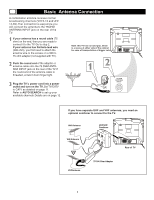Magnavox 20MS3442 User manual, English (US) - Page 10
Language - remote control
 |
View all Magnavox 20MS3442 manuals
Add to My Manuals
Save this manual to your list of manuals |
Page 10 highlights
Language You can set the TV s on-screen menu to English or Spanish. Press MENU to see the menu. Press VOL+ or VOL- to highlight (Feature). Press CH- to highlight Language. Press VOL+ or VOL- to select English or Espanol (Spanish). Press MENU repeatedly to remove the menu from the screen or the menu will automatically disappear within a few seconds if no buttons are pressed on the remote control. Color 50 Brightness 50 Contrast 50 Sharpness 50 Tint 00 Blue Back On C. Temp Normal , Language English C.Capt Off P.Lock Child Lock Off Language English C.Capt Off P.Lock Child Lock Off Helpful Hints The language control only affects the language of the TV menus. It does not change the other on-screen text features, such as Closed Captions. 10

Language
You can set the TV s on-screen menu to
English or Spanish.
Press MENU
to see the menu.
Press VOL+ or VOL-
to highlight
(
Feature
).
Press CH-
to highlight
Language
.
Press VOL+ or VOL-
to select
English
or Espanol
(Spanish).
Press M
NU repeatedly
to remove
the menu from the screen or the menu
will automatically disappear within a
few seconds if no buttons are pressed
on the remote control.
E
The language control only
affects the language of the
TV menus. It does not cha-
nge the other on-screen text
features, such as Closed
Captions.
Helpful Hints
P.Lock
Child Lock
English
Off
C.Capt
Off
Language
Brightness
Contrast
Tint
Blue Back
C. Temp
50
50
00
On
Normal
Sharpness
50
Color
50
English
Language
10
P.Lock
Child Lock
Off
C.Capt
Off
,