Magnavox 37MF301B Owners Manual
Magnavox 37MF301B Manual
 |
View all Magnavox 37MF301B manuals
Add to My Manuals
Save this manual to your list of manuals |
Magnavox 37MF301B manual content summary:
- Magnavox 37MF301B | Owners Manual - Page 1
Owner's Manual Manuel du Propriétaire Manual del Propietario 37MF301B LCD TV Necesita ayuda inmediata? 1-866-341-3738 1-866-341-3738 1-866-341-3738 English Français Español MODEL NUMBER SERIAL NUMBER - Magnavox 37MF301B | Owners Manual - Page 2
'au fond. Visit our World Wide Web Site at www.magnavox.com/support Wall Mount Bracket Kit Recommended Wall Mount Bracket Kit: Brand: SANUS Model #: San25b Do NOT use screws packed with Wall Mount Bracket Kit. Recommended Screw dimension when purchased: M4 x 0.629" (16mm) • The recommended - Magnavox 37MF301B | Owners Manual - Page 3
instructions. Service - The appliance should be serviced by qualified service personnel when: A. The power supply set and cause product damage and/or personal injury. 17. Wall or Ceiling Mounting - The appliance should be mounted to a wall or ceiling only as recommended by the manufacturer. 18. Power - Magnavox 37MF301B | Owners Manual - Page 4
to the wall in accordance with the instructions. Do not place the unit on the furniture that is capable of being tilted by a child and an adult leaning, pulling, standing or climbing on it. A falling unit can cause serious injury or even death. Like all LCD products, this set contains a lamp - Magnavox 37MF301B | Owners Manual - Page 5
Child Safety English 5 SYL Eme_Child Safety_1EMN24522_v1 1 2008/12/17 18:05:53 - Magnavox 37MF301B | Owners Manual - Page 6
6 INTRODUCTION Contents Important Safety Instructions Trademark Information Child Safety INTRODUCTION Features Supplied Accessories Symbols Used in this Manual Attaching the Base Mounting the Unit on Your Furniture Remote Control Function Installing the Batteries Control Panel Terminals PREPARATION - Magnavox 37MF301B | Owners Manual - Page 7
WATCHING TV USING FUNCTIONS CONNECTING DEVICES Supplied Accessories Owner's Manual Quick Start Guide Registration card If you have any questions, please visit our website at www.magnavox.com/support Quick Star t EN Installation FR Installation ES Instalación Best Better Good Remote Control - Magnavox 37MF301B | Owners Manual - Page 8
compartment of the remote control. AAAAAA Battery power) ➠ p.11 Press to turn the unit on and go into standby mode. To completely turn off the unit, you must unplug the AC power ➠ p.13 Press to select aspect ratio available for the TV screen. 12 RED/GREEN/BLUE/ YELLOW ➠ p.22 Functionally - Magnavox 37MF301B | Owners Manual - Page 9
and go into standby mode. To completely turn off the unit, you must unplug the AC 6 power cord. 7 6 Infrared sensor window 8 Receives infrared rays transmitted from the remote control. 7 Power on indicator Lights up green when power is on. 8 Stand by indicator Lights up red when the unit - Magnavox 37MF301B | Owners Manual - Page 10
satellite box HDMI cable or RF coaxial cable cable TV signal Once connections are completed, turn on the unit and begin initial setup. Channel scanning the AC power cord to a power supply outside the indicated voltage of this unit (AC 120V). Connecting the AC power cord to a power supply outside of - Magnavox 37MF301B | Owners Manual - Page 11
you change the connection (Antenna / Cable), set [Autoprogram] again. ➠ p.17 • If there is no signal input from the antenna terminal and no operation for several seconds after you turn on the unit, helpful hints appears. Follow the instructions listed on the TV screen. Initial Setup No channel is - Magnavox 37MF301B | Owners Manual - Page 12
12 WATCHING TV Sleep Timer can set the unit to go into standby mode after an incremental until [Sleep Off] is displayed. 120min. Switching Each Input Mode can easily switch with the remote control between TV (ATSC or NTSC) and external devices when they are connected to the unit. Press SOURCE or - Magnavox 37MF301B | Owners Manual - Page 13
can be selected for PC input signal. Press FORMAT repeatedly to switch the TV aspect ratio. For 16:9 video signal Normal 4:3 Normal displays a 16:9 displayed for a few seconds when adjusting the volume. Press MUTE to turn off the sound temporarily. Mute will be displayed for a few seconds. - Magnavox 37MF301B | Owners Manual - Page 14
TV-PG DLSV CCCC • The information display will automatically disappear in 1 minute. ECO You can turn on ECO Mode to conserve power. Press ECO once to turn on ECO Mode and reduce power consumption. Press ECO again to turn off ECO Mode. ECO Off ECO On On Reduces power consumption Off Sets - Magnavox 37MF301B | Owners Manual - Page 15
2 Use ▲/▼ to select a desired menu and an item, then press OK to determine the setting. PREPARATION WATCHING TV USING FUNCTIONS CONNECTING DEVICES USEFUL TIPS Picture Sound Setup Features Language USB Picture Adjusting the picture mode, or customize the picture quality as your preference. Sound - Magnavox 37MF301B | Owners Manual - Page 16
adjust, then press OK. Before you begin: You must set [Home] in [Location]. ➠ p.23 Otherwise, the settings you adjusted will not be memorized after the unit goes Picture Sound Setup Features Language USB Smart Sound Equalizer Virtual Surround Sound Auto Volume Leveling TV Speakers Primary MTS 2 - Magnavox 37MF301B | Owners Manual - Page 17
. Picture Sound Setup Features Language USB Autoprogram Channel List Add Channels Antenna service, contact the Cable provider. • If you press or MENU during autoprogram, the setup of TV channels will be canceled. • Even if [Autoprogram] is completed, the channel setting will be lost if the AC power - Magnavox 37MF301B | Owners Manual - Page 18
strength. 11.1 Picture Sound Setup Features Language USB Back Current 50 Max 50 Ch Change Note • If the channel is set to analog channel or external input, you channel and [Unavailable] will be displayed on the TV screen. • By using CH+ / −, you can select the memorized channels only. 2 Adjust - Magnavox 37MF301B | Owners Manual - Page 19
to select [Closed Caption], then press OK. See the following description for setting each item. C. Caption Style ATSC Picture Caption Service On Sound Digital Caption Service On Setup Caption Style Features Language USB You can change the caption style such as font, color or size, A etc - Magnavox 37MF301B | Owners Manual - Page 20
turn to [View] automatically. • To block any inappropriate programs, set your limits in [US Movie Ratings Lock], [US TV Ratings Lock] and [Region Ratings Lock]. • The child lock setting will be retained after a power failure or after the power are based on CEA Features Language USB Closed Caption - Magnavox 37MF301B | Owners Manual - Page 21
the default PIN code (0000) is supplied with the unit, you can set your own PIN code. Picture Sound Setup Features Language USB TV-MA TV-14 TV-PG TV-G TV-Y7 TV-Y Select FV V S L D BACK OK View / Block Back Rating TV-MA TV-14 TV-PG TV-G TV-Y7 TV-Y Category Mature audience only Unsuitable for - Magnavox 37MF301B | Owners Manual - Page 22
even if the unit goes into standby mode. Auto TV On This unit will turn on when the power on signal is sent from your connected fun-Link device. Use ▲/▼ to select the desired setting, then press OK. On This unit turns on automatically when you turn on your connected fun-Link device. Off This - Magnavox 37MF301B | Owners Manual - Page 23
WATCHING TV USING FUNCTIONS CONNECTING DEVICES English 23 INTRODUCTION PREPARATION Location You must set [Home] in this setting. Otherwise, [Picture] and [Sound] settings you adjusted will not be memorized after you turn off the unit. 1 Use ▲/▼ to select [Location], then press OK. 2 Use ▲/▼ - Magnavox 37MF301B | Owners Manual - Page 24
slide show is off, the following 2 settings will be displayed. ➁ Rotate ➂ Zoom Every press on 2 will turn the picture clockwise by 90 degrees. Press USB Video MOVIE1.avi MOVIE2.avi MOVIE3.avi MOVIE4.avi MOVIE5.avi Video MOVIE1.avi Title: Director: Date: Duration: MOVIE1.avi 2009/04/02 00:06:37 - Magnavox 37MF301B | Owners Manual - Page 25
USB storage device, at first turn the unit off so it will go into standby mode to avoid any damage to your data and the unit. • A USB USB storage device which requires an external power supply (500mA or more). • Up to 2GB (FAT16) or 8GB (FAT32) capacity can be supported 5 WATCHING TV USING FUNCTIONS - Magnavox 37MF301B | Owners Manual - Page 26
the component video output jacks Note • The unit accepts 480i / 480p / 720p and 1080i of video signals for this connection. camcorder video game STEREO VCR STAND-BY - Magnavox 37MF301B | Owners Manual - Page 27
may reduce noise. - Attach a ferrite core to the AC power cord of your PC. - Unplug the AC power cord and use the built-in battery of your PC. digital files. Insert the USB storage device into the USB terminal shown below. [USB] ➠ p.24 stereo system WATCHING TV USING FUNCTIONS CONNECTING DEVICES - Magnavox 37MF301B | Owners Manual - Page 28
the PIN code is set to the default code "0000". [Child Lock] ➠ p.20 Troubleshooting Guide If the unit does not perform properly when operated as instructed in this manual, check the following chart and all connections once before calling for service. Symptom Remedy No power • Make sure the AC - Magnavox 37MF301B | Owners Manual - Page 29
TV channels.The problem might be limited to the broadcasting station or weak signal strength. • Unplug the AC power cord and wait for about 1 minute, then plug the AC power cord and turn No caption is displayed in the Closed Caption-supported program. • Interference from buildings or weather - Magnavox 37MF301B | Owners Manual - Page 30
power cord. Servicing Should your unit become inoperative, do not try to correct the problem yourself.There are no user serviceable parts inside. Call our toll free customer support line found on the cover of this manual to locate an authorized service center. IR Signal Check If the remote control - Magnavox 37MF301B | Owners Manual - Page 31
TV format ATSC / NTSC-M TV pin x 3 USB Input USB x 1 Remote control Digital encoded infrared light system Operating temperature 41 °F (5 °C) to 104 °F (40 °C) Power requirements 120V~ AC +/− 10%, 60Hz +/− 0.5% Power consumption (maximum) 154 W LCD 37 inches Dimensions - Magnavox 37MF301B | Owners Manual - Page 32
32 - Magnavox 37MF301B | Owners Manual - Page 33
English 33 INTRODUCTION PREPARATION WATCHING TV USING FUNCTIONS CONNECTING DEVICES LIMITED WARRANTY NINETY (90) DAY LABOR / ONE (1) YEAR PARTS WARRANTY COVERAGE: This warranty obligation is limited to the terms as set forth below. WHO IS COVERED: This product warranty is issued to the original
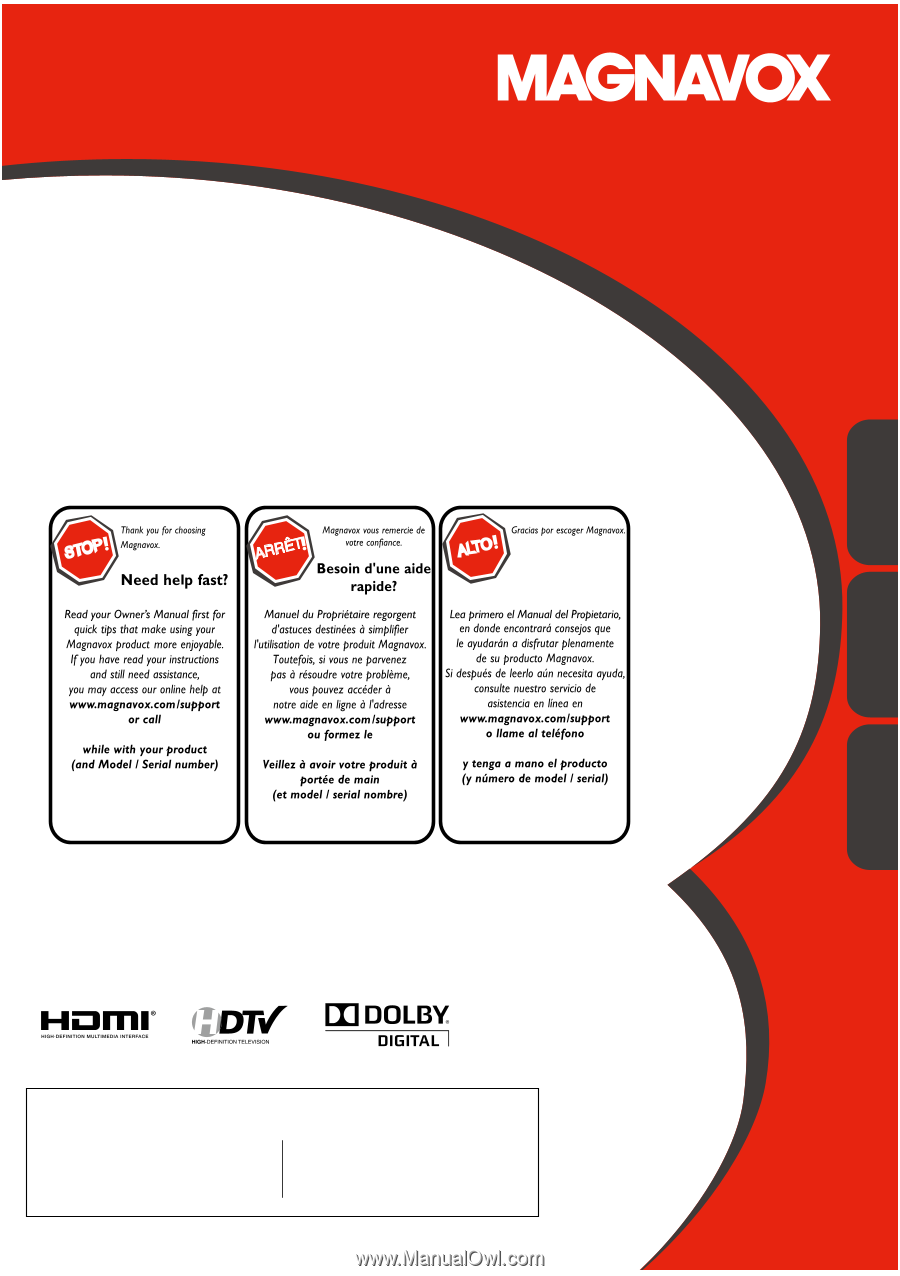
MODEL NUMBER
SERIAL NUMBER
1-866-341-3738
1-866-341-3738
1-866-341-3738
Necesita ayuda
inmediata?
Owner’s Manual
Manuel du Propriétaire
Manual del Propietario
English
Français
Español
37MF301B
LCD TV









