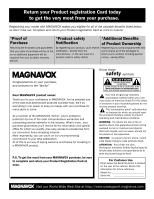Magnavox 42MF230A User manual, English (US)
Magnavox 42MF230A - 42mf230a/37 Manual
 |
View all Magnavox 42MF230A manuals
Add to My Manuals
Save this manual to your list of manuals |
Magnavox 42MF230A manual content summary:
- Magnavox 42MF230A | User manual, English (US) - Page 1
English 42MF 230A 42''Plasma TV Model No Serial No - Magnavox 42MF230A | User manual, English (US) - Page 2
Reminders 3 Front Panel Control...5 Basic Installation ...6 Remote Control Function 7 OSD Menu Descriptions Main Menu ...8 Setup Menu...8 Video Menu ...9 Audio Menu ...9 Feature Menu ...10 EPG ...11 TV Channel Arrangement 11 Specifications...12 Troubleshooting ...13 MAGNAVOX Limited Warranty 14 - Magnavox 42MF230A | User manual, English (US) - Page 3
your model with MAGNAVOX makes power to keep you happy with your purchase for many years to come. As a member of the MAGNAVOX "family", you're entitled to protection by one of the most comprehensive warranties and outstanding service prevent operating and maintenance problems. WARNING: To reduce - Magnavox 42MF230A | User manual, English (US) - Page 4
Service -The appliance should be serviced by qualified service personnel when: • The power supply Wall or Ceiling Mounting- The appliance should be mounted to a wall or ceiling only as recommended by the manufacturer. 16. Power Lines- An outdoor antenna should be located away from power manual for - Magnavox 42MF230A | User manual, English (US) - Page 5
and found to comply with the limits for a Class B digital device, pursuant to part 15 of the FCC Rules. These limits are designed to the receiver is connected. 4. Consult the dealer or an experienced radio/TV technician for help. Modifications not expressly approved by the manufacturer could void - Magnavox 42MF230A | User manual, English (US) - Page 6
in a box when using it. 3 3 3 Unplug immediately if there is any Unplug immediately if other foreign malfunction, like no video, no audio, materials are put inside TV box or if the TV smoke or a bad odor. fell down. 2 2 Do not throw any object like metals or flammable materials into the - Magnavox 42MF230A | User manual, English (US) - Page 7
the unit when not in Call service personnel to clean the use for a long period of time (2 days). internal part of the TV once a year. 2 2 Do tub, swimming pool or in a damp cause overheating. basement. Notice for Remote Control Avoid Dropping Avoid Dropping 3 2 1 6 5 4 9 8 7 0 - Magnavox 42MF230A | User manual, English (US) - Page 8
MODE ⑤MENU IR: Remote Control Sensor. Power switch: Press to power on or power off the TV set. LED: Power Indicator. Mode: Press to select input signal modes or use as Enter in Menu operation. Menu: Press to enter Menu or exit Menu. ⑥- VOL + Left: Press to decrease the sound volume level or move - Magnavox 42MF230A | User manual, English (US) - Page 9
Blue color indicates this TV set is powered on; Red color indicates this TV set is in standby state. 4. Push POWER KEY on Remote Control or Power key on Front panel controls to switch the TV from stand by state to ON state. This TV will power on and you can see display on screen within a few minutes - Magnavox 42MF230A | User manual, English (US) - Page 10
Remote Control Function "POWER" To switch TV set between power on and standby modes. "0~9 number" To enter TV channel number. "SLEEP" To Adjust sleep timer options. "EPG" To enter or exit Electronic Program Guide. "VOL- ( )/ VOL+( )" To decrease or increase the sound volume. Also to navigate left - Magnavox 42MF230A | User manual, English (US) - Page 11
OSD Menu Descriptions Main Menu 1. Press "MENU" key on remote control or front panel controls to bring up Main Menu. 2. Press " " or " " to antenna adjustment. 3. Auto Ch Search: Automatically scan and store all TV channels. 4. Manual Ch Set: Enter channel setup table. 5. Channel Labels: Display and - Magnavox 42MF230A | User manual, English (US) - Page 12
OSD Menu Descriptions Video Menu 1. .Press " " or " " to move the cursor up or down the sub-item list. 2. Press "Enter" to enter 0 ~ 100. Treble: Treble adjustment, 0 ~ 100. Balance: Balance adjustment, 0 ~ 100. Restore Default: Restore Audio Language, Treble, Base, and Balance setting to default. 9 - Magnavox 42MF230A | User manual, English (US) - Page 13
: Select minutes into standby Off 30 60 90. Password Set: Enter and change Parental Control Password. Parental Control: Setup TV and Movie rating controls. Parental Control Menu: Controls viewing of rated TV and Movie programs. Note:Need password to change settings. Initial Default password is: 0000 - Magnavox 42MF230A | User manual, English (US) - Page 14
Select desired closed caption mode. CC1 NTSC TV EPG Press the "EPG" key on the remote control to display the Electronic Program Guide (EPG). A message window will be displayed on screen. CS1 ATSC TV EPG Message Window TV channel arrangement Each digital channel may comprise of several sub - Magnavox 42MF230A | User manual, English (US) - Page 15
Input Rear AV include 1 Group: S-Video/Video/Audio Input Weight: 35.5 kg (Without Stand) 43 kg (With Stand) S-VIDEO INPUT: Supplied Accessories: Y : 1 V(p-p), 75 ohm, negative sync. 1pcs power cord C : 0.286 V(p-p) (burst signal), 75 ohm 1pcs remote control VIDEO/AUDIO INPUT: (with two *AAA - Magnavox 42MF230A | User manual, English (US) - Page 16
Air/Cable as appropriate. No Picture, No Sound Interference,Noisy Distorted picture,Noisy No Colour,Normal Sound Normal Colour,No Sound Some parts of the screen do not light up After-images appear DVD •Check the power cord and power outlet. •Check whether the TV power switch is on. •Verify the - Magnavox 42MF230A | User manual, English (US) - Page 17
antenna systems outside of the product. ·Product repair and/or part replacement because of improper installation, connections to improper voltage supply, abuse, neglect, misuse, accident, unauthorized repair or other cause not within the control of Magnavox. ·A product that requires modification or
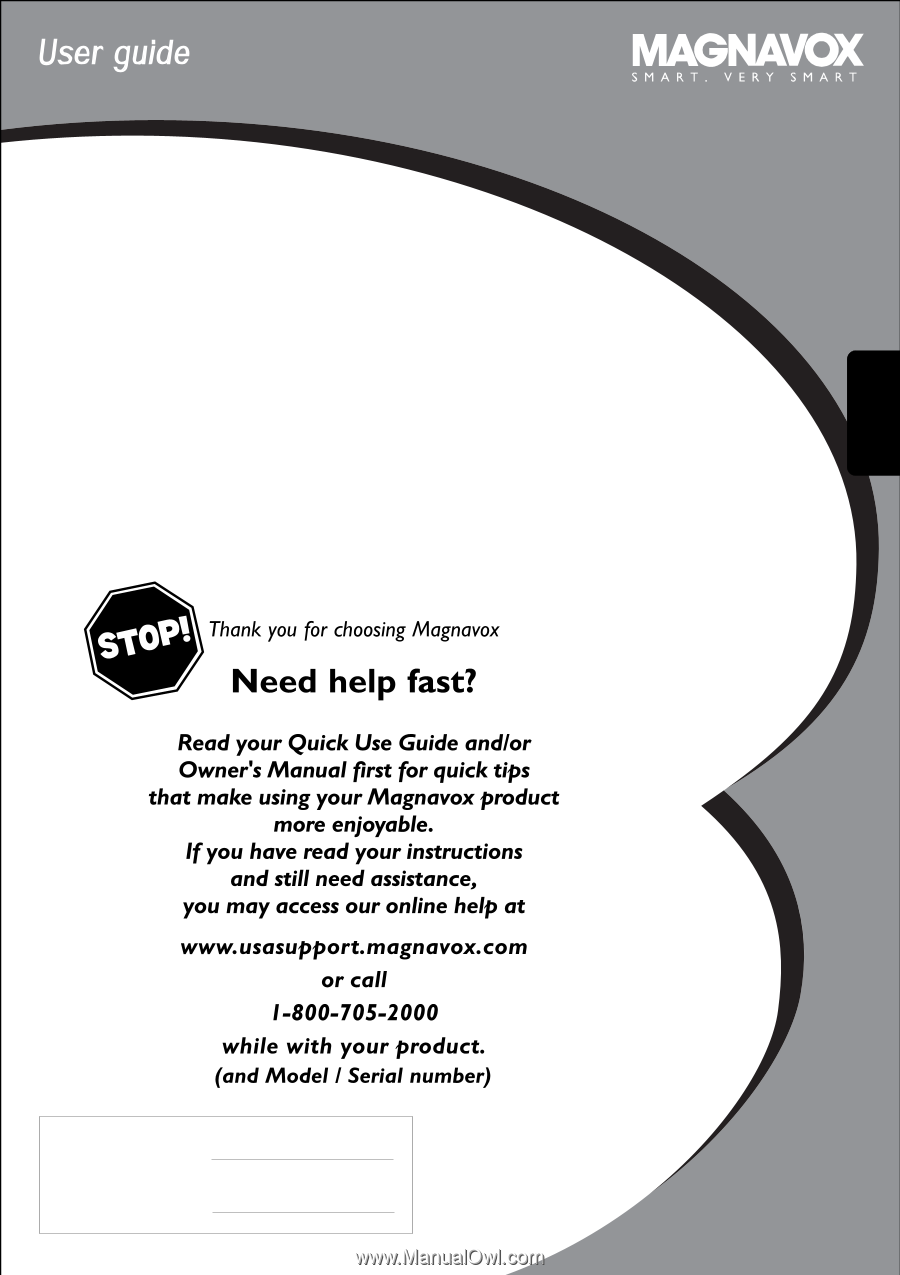
42MF 230A
42''Plasma TV
English
Model
No
Serial
No
.:
.: