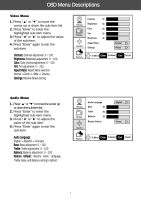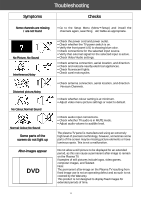Magnavox 42MF230A User manual, English (US) - Page 14
Program Guide EPG. A message - digital
 |
View all Magnavox 42MF230A manuals
Add to My Manuals
Save this manual to your list of manuals |
Page 14 highlights
OSD Menu Descriptions Closed Captions 1. Press "CC" key on remote control to select closed captions mode. NTSC TV: Off CC1 CC2 ... ATSC TV: Off CS1 CS2 ... 2. Select desired closed caption mode. CC1 NTSC TV EPG Press the "EPG" key on the remote control to display the Electronic Program Guide (EPG). A message window will be displayed on screen. CS1 ATSC TV EPG Message Window TV channel arrangement Each digital channel may comprise of several sub-channels. To select a digital channel using the remote control: 1. Enter main channel number. 2. Press the "•" key. 3. Enter the sub-channel number. Ch 5.4 11
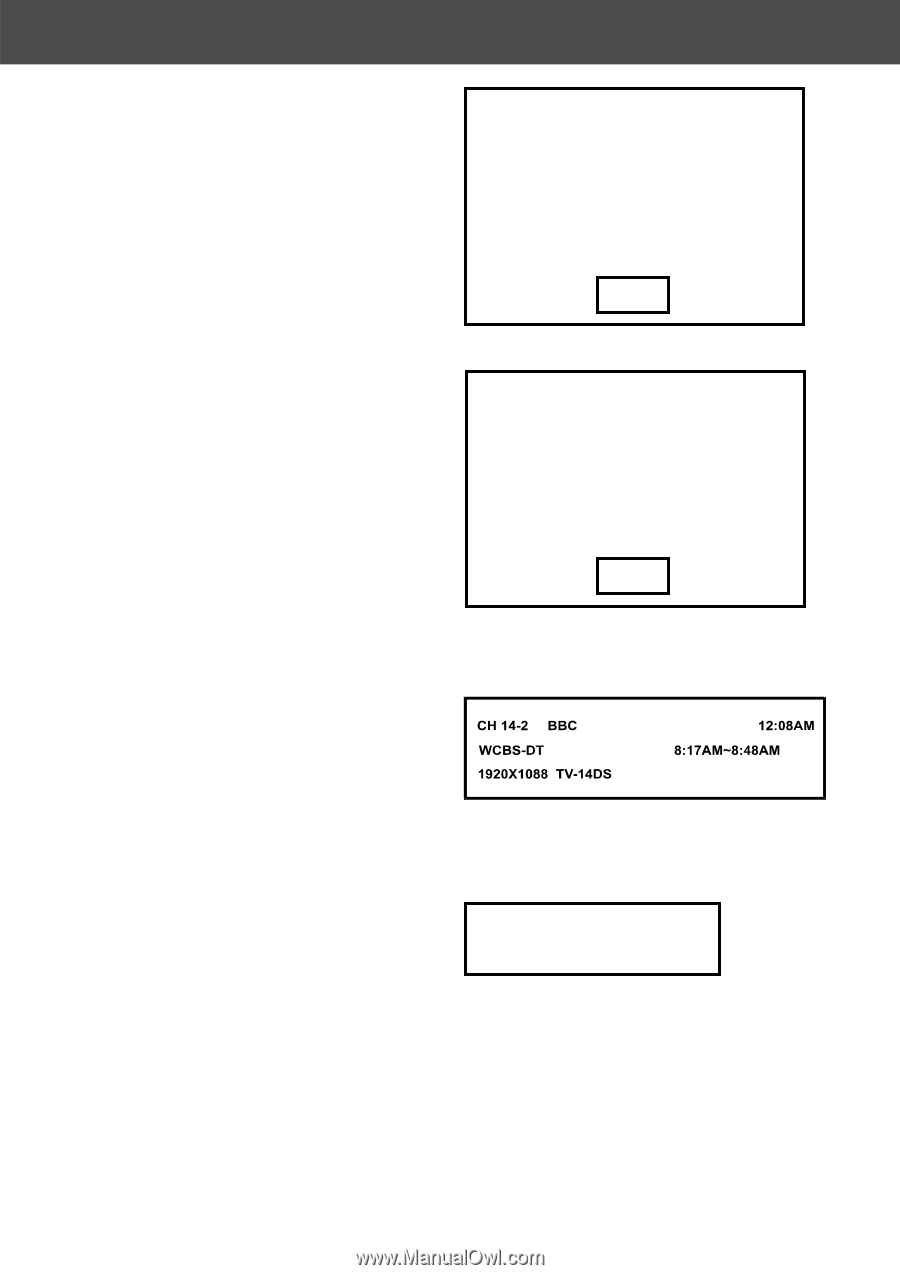
OSD Menu Descriptions
CC1
NTSC TV
Closed Captions
1.
Press “CC” key on remote
control to select closed
captions mode.
NTSC TV:
Off
t
CC1
t
CC2
t
…
ATSC TV:
Off
t
CS1
t
CS2
t
…
2.
Select desired closed caption
mode.
ATSC TV
CS1
EPG
EPG Message Window
Press the “EPG” key on the remote
control to display the Electronic
Program Guide (EPG). A message
window will be displayed on screen.
Ch 5.4
TV channel arrangement
Each digital channel may comprise of
several sub-channels.
To select a digital channel using the
remote control:
1.
Enter main channel number.
2.
Press the “
•
” key.
3.
Enter the sub-channel number.
11