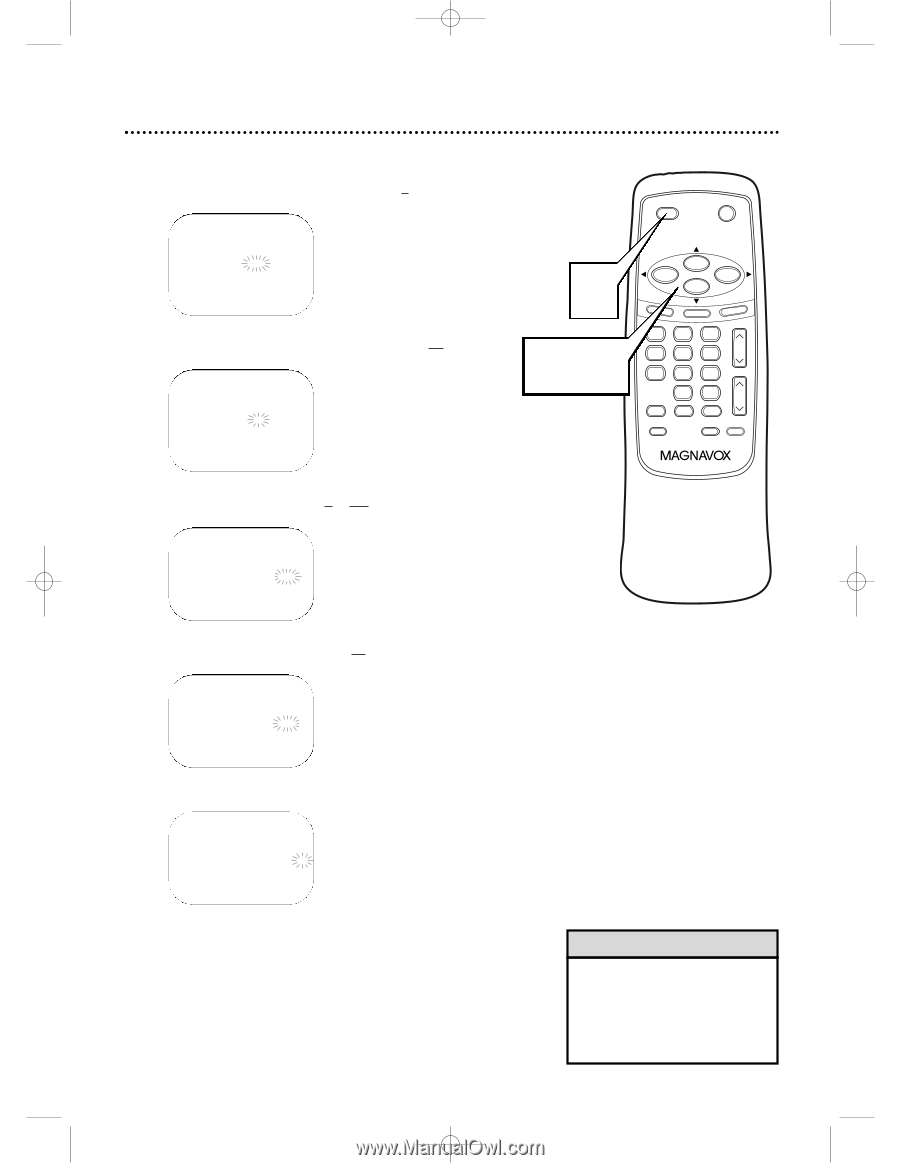Magnavox MC13D1MG99 User manual, English (US) - Page 27
Timer Recording cont'd
 |
View all Magnavox MC13D1MG99 manuals
Add to My Manuals
Save this manual to your list of manuals |
Page 27 highlights
MC13D1MG 3/22/02 1:26 PM Page 27 Timer Recording (cont'd) 27 5 Press PLAY/v or STOP/w until the desired beginning hour appears. (Example: 7:12 PM) Then, press F.FWD/B. - TIMER PROGRAMMING - CH DATE B 61 7:05 FRI BEGIN END -:- -:- -:- 7:12PM 6 Press PLAY/v or STOP/w until the desired beginning minute appears. (Example: 7:30 PM) Then, press F.FWD/B. - TIMER PROGRAMMING - CH DATE B 61 7:05 FRI BEGIN END -:- -:- -:- 7:30PM 7 Press PLAY/v or STOP/w until the desired end hour appears. (Example: 8:30PM) Then, press F.FWD/B. - TIMER PROGRAMMING - CH DATE B 61 7:05 FRI BEGIN END -:- -:- -:- 7:30PM 8:30PM 8 Press PLAY/v or STOP/w until the desired end minute appears. (Example: 8:50PM) Press F.FWD/B. - TIMER PROGRAMMING - CH DATE B 61 7:05 FRI BEGIN END -:- -:- -:- 7:30PM 8:50PM 9 Press PLAY/v or STOP/w until the desired tape speed appears. (Example: SP) - TIMER PROGRAMMING - CH DATE B 61 7:05 FRI BEGIN END -:- -:- -:- 7:30PM 8:50PM SP 10 Press F.FWD/B or REW/s. To set another program, repeat steps 2-10. Or, press MENU to remove the menu. 11 Press POWER to set the timer recording. The Record light will appear. You must turn off the TV/VCR to activate automatic timer recording. If the power is not off and you continue watching TV, TIMER REC STANDBY starts flashing on the TV screen two minutes before the programmed start time. POWER SLEEP/WAKE UP 11 5-10 REW PLAY STOP F.FWD MENU DISPLAY ALT.CH 123 CH. 456 789 SPEED 0 RESET +100 PAUSE/STILL VOL. RECORD TIME SEARCH MUTE Helpful Hint • To correct information while setting the Timer Recording, press REW/s to go back one step and select the incorrect information. Press PLAY/o or STOP/p to enter the correct information.