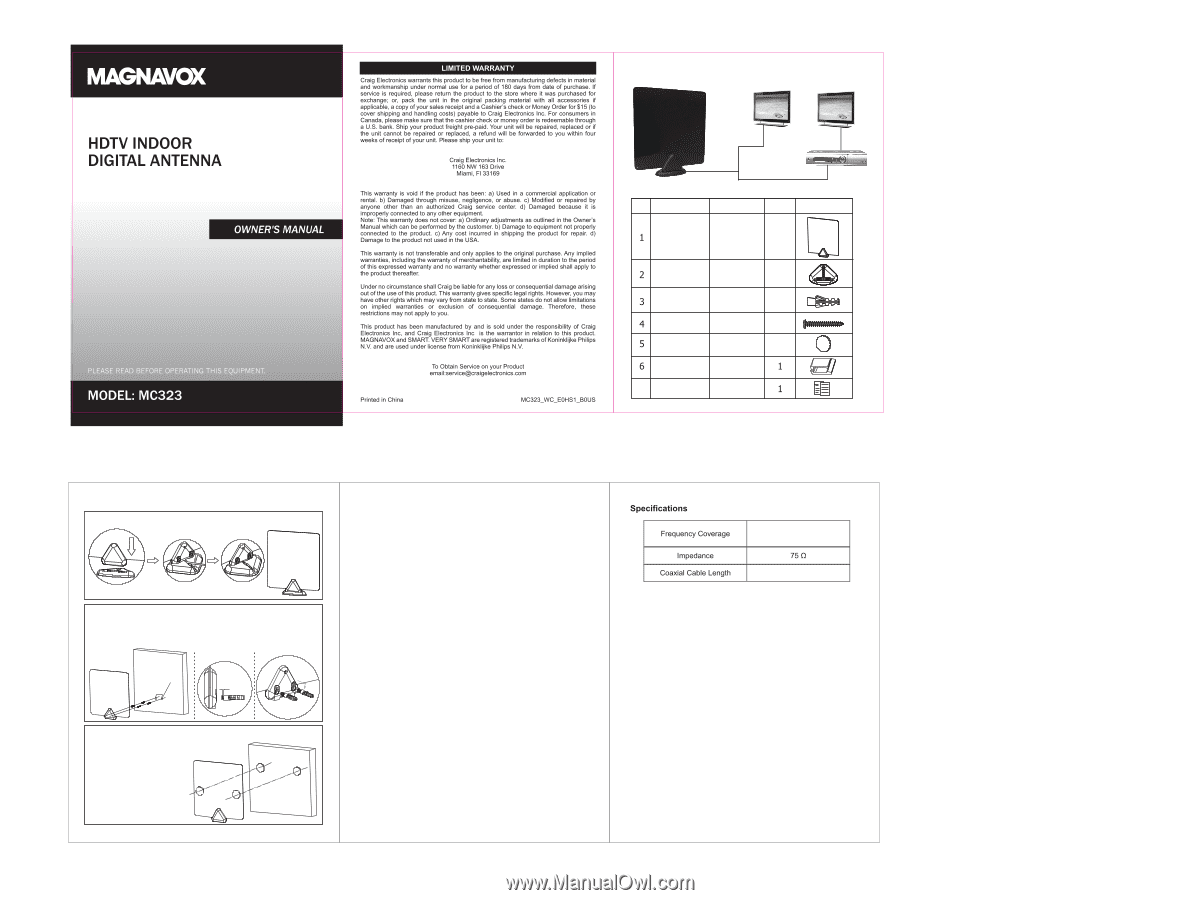Magnavox MC323 Owners Manual - Page 1
Magnavox MC323 Manual
 |
View all Magnavox MC323 manuals
Add to My Manuals
Save this manual to your list of manuals |
Page 1 highlights
Connection TV1 TV2 Part List NO. Name To TV SAT To Satellite Receiver/VCR Specification QTY Image Antenna 1 Plastic Stand 1 Screw sleeve 2 Screw Hook & Loop Tape Cable Clip M3x20mm 2 Φ30mm 2(Sets) 7 User's Manual Installation diagram Table Stand Setup Wall Mount 1. Drill two Φ0.236" depth 1.10" holes on the wall. 2. Insert the supplied sleeves into the holes. 3. Secure the supplied screws (x 2) into the sleeves and leave 1/16 - 1/8 inch space. 4. Connect the Antenna as illustrated below. Φ0.236"x1.10" Pitch:1.22" 2 1/18- 1/8 inch Adhesive Mount 1. Apply one-side of the supplied Hook & Eye tape on the rear of the Antenna. 2. Apply the other side to the desired location on the wall. 3. Connect the corresponding Hook & Eye sections as illustrated. FAQs Q1: Why can't I get any channels from the antenna? A1.1: Please check to ensure that your TV is set to the correct mode (ANT), and has been properly set to scan for channels. Please refer to your TV's instruction manual for detailed instructions. A1.2: Please remove any obstructions between your antenna and the signal source. Please try to reposition the antenna and rescan for the desired channels. Q2: Why am I experiencing poor reception? A2.: Please remove any obstructions between your antenna and the signal source. Please try to reposition the antenna and rescan for the desired channels. It may help to place the antenna in a higher position or close to a window. Q3: Why can't I get the channel I am looking for? I know it is available in my area. A3: There may be obstructions between the antenna and the broadcast tower of your desired channel. Please try to reposition the antenna and rescan for the desired channels. It may help to place the antenna in a higher position or close to a window. VHF 174-230MHz UHF 470-862MHz 15 Feet SPECIFICATIONS AND ACCESSORIES ARE SUBJECT TO CHANGE WITHOUT NOTICE 90X120MM