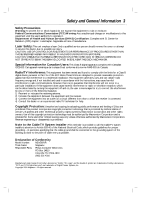Magnavox MDV560VR User manual, English (US)
Magnavox MDV560VR - Dvd/vcr Player Manual
 |
View all Magnavox MDV560VR manuals
Add to My Manuals
Save this manual to your list of manuals |
Magnavox MDV560VR manual content summary:
- Magnavox MDV560VR | User manual, English (US) - Page 1
User guide S M A RT. V E RY S M A RT. MDV560VR DIGITAL VIDEO DISC PLAYER VIDEO CASSETTE RECORDER Read this manual first! Congratulations on purchasing this Magnavox product. We've included everything you need to get started. If you have any problems, Magnavox Representatives can help you get the - Magnavox MDV560VR | User manual, English (US) - Page 2
all the information and special offers which you qualify for as the owner of your model. Know these safetysymbols Congratulations on your purchase, and welcome to the "family!" Dear MAGNAVOX product owner: Thank you for your confidence in MAGNAVOX.You've selected one of the best-built, best-backed - Magnavox MDV560VR | User manual, English (US) - Page 3
service person should remove the cover or attempt to service this device, due to possible eye injury. CAUTION: USE OF CONTROLS with the instructions, may and on, the user is encouraged to try TV technician for help rights owners. Model Number: MDV560VR Trade Name: Magnavox Responsible Party: Philips - Magnavox MDV560VR | User manual, English (US) - Page 4
the Viewing Source 6 Basic Controls Front Panel Controls 7 Display Window 8 Remote Control 9 Rear Panel 10 Getting Started Connections 11 Connecting Antenna/Cable TV to DVD+VCR .11 Basic TV Connections 12Optional, Preferred TV Connections . . . . .12-13 Before VCR Operation 14-16 On-Screen - Magnavox MDV560VR | User manual, English (US) - Page 5
Refer also to the instructions supplied with the DVDs and Video CDs. Some DVDs made for business purposes may not be played on the unit. Regional code of this DVD+VCR and DVDs This DVD+VCR is designed and manufactured for playback of Region 1 encoded DVD software. The region code 1 on the labels of - Magnavox MDV560VR | User manual, English (US) - Page 6
output source: Press VCR on the remote or DVD/VCR on the front panel. VCR indicator in the display window lights and output source of VCR deck is viewed on the TV screen. Notes • If you insert a disc while the DVD+VCR is in the VCR mode, the DVD+VCR will switch to DVD mode automatically. • If you - Magnavox MDV560VR | User manual, English (US) - Page 7
be switched off so that your DVD+VCR can only be operated using the remote control. Press C.(Child)LOCK on the remote control to turn on the LOCK function, SAFE appears in the display window. To cancel the LOCK function, press C.LOCK on the remote control until OFF drops from the display - Magnavox MDV560VR | User manual, English (US) - Page 8
disc. Indicates when Progressive scan is active. Indicates repeat mode. Indicates when the DVD+VCR is locked. A timer recording is programmed or in progress (VCR deck only). A cassette is in the VCR deck. The VCR deck is selected. DVD [P] VCR REC PM TV Lights when TV mode is active (See page - Magnavox MDV560VR | User manual, English (US) - Page 9
remote control to operate the VCR deck. INPUT Selects the VCR deck's source (Tuner, LINE 1, or LINE 2). ". DVD: Skips to start of current chapter/track or to previous chapter/track. Press and hold for fast reverse search. VCR: Rewinds the tape during Stop mode or scans backward in Play mode. "> DVD - Magnavox MDV560VR | User manual, English (US) - Page 10
English 10 Basic Controls Rear Panel VCR IN LINE 1 (VIDEO IN/AUDIO IN (Left/Right)) Connect the audio/video output of an external source (Audio system, TV/Monitor, another VCR). DVD/VCR OUT (VIDEO/AUDIO (Left/Right)) Connect to a TV with video and audio inputs. COMPONENT/PROGRESSIVE SCAN VIDEO OUT - Magnavox MDV560VR | User manual, English (US) - Page 11
a converter is required in your cable system, follow the instruction below: The cable hookup permits both TV and DVD+VCR operation. To view or record CATV channel 1 Tune the TV to the DVD+VCR output channel (CH 3 or 4). 2 Set the DVD+VCR channel selector to the output channel of the Cable Converter - Magnavox MDV560VR | User manual, English (US) - Page 12
of the DVD+VCR's progressive scan output for the highest video resolution possible. " If your TV does not accept the Progressive Scan format, the picture will appear scrambled if you try Progressive Scan on the DVD+VCR. 1 Connect the COMPONENT / PROGRESSIVE SCAN VIDEO OUT jacks on the DVD+VCR to the - Magnavox MDV560VR | User manual, English (US) - Page 13
provides the best sound quality. For this you need a multi-channel Audio/Video receiver that supports one or more of the audio formats supported by your DVD+VCR (MPEG 2, Dolby Digital and DTS). Check the receiver manual and the logos on the front of the receiver. Caution: Due to the DTS Licensing - Magnavox MDV560VR | User manual, English (US) - Page 14
provides feedback on the current status of the DVD+VCR. ❶❷ ❸ ❹❺ PLAY SP HI-FI CH Service (XDS) signals are provided along with normal TV signals in your area (or with playback of a tape recorded with Extended Data Service TV screen for 5 seconds. " Clock (or tape counter, tape remaining) mode - Magnavox MDV560VR | User manual, English (US) - Page 15
played on a DVD+VCR that does not have VHS Hi-Fi. " AUDIO MODE can be TV or CATV). • TV : If you are using a standard antenna to receive channels. CATV : If you are using basic cable to receive channels. 6 Use CHANNEL (+/-) on the remote control or CHANNEL (V/v) on the front panel of the DVD+VCR - Magnavox MDV560VR | User manual, English (US) - Page 16
at the factory. In the ON setting, the DVD+VCR looks for a channel carrying XDS (Extended Data Services) information. XDS updates the clock using the Coordinated Universal Time. The Auto Clock Feature enables the DVD+VCR to set up the clock when the DVD+VCR is turned off. 1 Press SYSTEM MENU and the - Magnavox MDV560VR | User manual, English (US) - Page 17
17 English Before DVD Operation Temporary Feedback Field Icons General Explanation This manual gives the basic instructions for operating the DVD+VCR. Some DVDs require specific features or allow only limited operation during playback. When this occurs, the symbol appears on the TV On mode, and - Magnavox MDV560VR | User manual, English (US) - Page 18
a confirmation message 'Progressive Scan Mode' appears on screen. Use the 3/4 buttons to select "ON" and press the SYSTEM MENU button. An image will be visible only on a progressive scan compatible TV or monitor. Note If you set Progressive Scan to ON in error, you must reset the DVD+VCR. Press STOP - Magnavox MDV560VR | User manual, English (US) - Page 19
and Off. Disc Audio Disc Subtitle Disc Menu Rating Country Code TV Aspect Menu Language Progressive Scan Digital Audio Output 5.1 Speaker Setup Others DRC On Vocal On PBC Off Auto Play Off Dynamic Range Control (DRC) With DVD digital audio technology, you can hear a program's soundtrack in - Magnavox MDV560VR | User manual, English (US) - Page 20
Control feature allows you to prevent discs from being played by your children or have certain discs played with alternative scenes. Disc Audio Disc Subtitle Disc Menu Rating Country Code TV Aspect Menu Language Progressive Scan Digital Audio Output 5.1 Speaker Setup Others 8 7 6 5 4 3 2 1 Unlock - Magnavox MDV560VR | User manual, English (US) - Page 21
playback. Still picture appears on the TV screen. " If a still picture vibrates vertically, stabilize it by pressing v/V on the remote control. " If the DVD+VCR is left in the STILL mode for more than 5 minutes, the DVD+VCR will automatically enter the STOP mode. 2 Press PAUSE/STEP (X) repeatedly to - Magnavox MDV560VR | User manual, English (US) - Page 22
VIDEO/AUDIO connection is made between the DVD+VCR and the TV, set the TV's source selector to correct VIDEO mode. 1 Insert a video cassette with channel (Channel, LINE1 or LINE2). Cable Users: If you have CABLE TV and used a Cable Box in Connecting to the DVD+VCR, you must set the channel to match - Magnavox MDV560VR | User manual, English (US) - Page 23
If the power fails or the DVD+VCR is unplugged from the AC outlet, the correct clock time and timer settings are kept in memory for about 3 seconds. After 3 seconds, the clock and program timer will be reset when power is restored. Reset the clock according to instructions. After setting up a timer - Magnavox MDV560VR | User manual, English (US) - Page 24
The recalled setting will automatically return to the TV screen DVD deck. The DVD will go into play mode " If the DVD disc menu appears, you may need to press the PLAY ( N ) manually to begin copying. 4 Press REC/ITR (z) on the VCR deck or on the remote control. " The DVD+VCR will go into Record mode - Magnavox MDV560VR | User manual, English (US) - Page 25
the STEREO posi- tion). The DVD+VCR will also record mono audio onto the mono audio track. If only SAP appears on the TV screen. Set the BROADCAST TYPE option to SAP. If STEREO/SAP appears on the TV screen Use the BROADCAST TYPE option to select the desired recording mode (STEREO or SAP). SAP - Magnavox MDV560VR | User manual, English (US) - Page 26
off the DVD+VCR's TV indicator. " Do not attempt to hook up more than one television set to the DVD+VCR for either recording or playback. Auto Play System This DVD+VCR features automatic playback. Load a cassette (with the safety tab removed). " The Output Source is changed to VCR mode automatically - Magnavox MDV560VR | User manual, English (US) - Page 27
play discs that have a Region Code different from your DVD+VCR. The Region Code for this DVD+VCR is 1 (one). " Do not keep a fixed image displayed on the screen for a long time. General Features Note Unless stated otherwise, all operations described use the remote control. Some features may also - Magnavox MDV560VR | User manual, English (US) - Page 28
remote control. 3 To return to playback, press PLAY (N). Search DVD VCD2.0 VCD1.1 1 Press and hold . or > for about two seconds during playback. The DVD+VCR will now go into SEARCH mode on the TV screen. 3 To exit Repeat mode, press REPEAT a third time. The Repeat Off icon appears on the TV screen. - Magnavox MDV560VR | User manual, English (US) - Page 29
Marker icon will appear on the TV screen briefly. 2 Repeat step 1 to enter up to nine Marker points on a disc. To Recall a Marked Scene 1 During are erased when the disc is ejected. Special DVD Features Checking the contents of DVD Video discs: Menus DVDs may contain menus that allow you to access - Magnavox MDV560VR | User manual, English (US) - Page 30
Disc CD MP3 WMA The DVD+VCR can play MP3/WMA formatted press OK. The MP3/WMA menu appears on the TV screen. Press RETURN to move to the MP3/WMA -coding scheme. We call files that have the ".mp3" file extension "MP3 files". " The player owner. 5 To stop playback at any other time, press STOP (x ). - Magnavox MDV560VR | User manual, English (US) - Page 31
and "OFF" appears on the menu screen. Search CD MP3 WMA 1 Press and hold . or > for about two seconds dur- ing playback. The player will now go into SEARCH mode. 2 Press and hold . or > repeatedly to select the required speed: mX2, mX4, mX8 (backward) or MX2, MX4, MX8 (forward). Search speed and - Magnavox MDV560VR | User manual, English (US) - Page 32
DVD+VCR can play discs with JPEG files and Kodak picture CD. Before playing JPEG recordings, read the notes on JPEG Recordings on right. MP3 WMA JPEG 1 Insert a disc and close the tray. The MP3/WMA-JPEG choice menu appears on the TV on the remote to highlight player will now go into PAUSE mode - Magnavox MDV560VR | User manual, English (US) - Page 33
disc in the player memory. Program can contain 30 tracks. 1 Press PROGRAM during playback or in the stop mode to enter the Program Edit mode. The E right side of the menu screen. Note Press PROGRAM to exit the Program Edit mode; the E mark will disappear. 2 Select a track, then press OK to place - Magnavox MDV560VR | User manual, English (US) - Page 34
position is automatically recalled. Notes " Settings are stored in memory for use any time. " This player does not memorize settings of a disc if you switch off the player it plays. Video Mode Setting DVD VCD2.0 VCD1.1 Note The video mode setting only works when the Progressive Scan mode is set to - Magnavox MDV560VR | User manual, English (US) - Page 35
Troubleshooting 35 Check the following guide for the possible cause of a problem before contacting service. English Symptom No power. The power is on, but the DVD+VCR does not work. No picture. Cause " The power cord is disconnected. " No disc is inserted. " No tape is inserted. " The TV is not - Magnavox MDV560VR | User manual, English (US) - Page 36
action is possible. " DVD+VCR A/V Out jacks are not connected to TV A/V In jacks. " DVD+VCR Audio/Video Out is not selected for viewing at the TV. " DVD+VCR BROADCAST TYPE mode is set to SAP or MONO. " DVD+VCR was turned 'ON' while setting the Progressive scan mode. " Make A/V connections. Stereo - Magnavox MDV560VR | User manual, English (US) - Page 37
Swedish Tagalog Tajik Tamil Tatar Telugu Thai Tibetan Tigrinya Tonga Turkish Turkmen Twi Ukrainian Urdu Uzbek Vietnamese Volapük Welsh Wolof Xhosa Yiddish Yoruba Zulu Code 8373 8375 8376 8379 6983 8385 8387 8386 8476 8471 8465 8484 8469 8472 6679 8473 8479 8482 8475 8487 8575 8582 8590 8673 8679 - Magnavox MDV560VR | User manual, English (US) - Page 38
RO Romania RU Russian Federation RW Rwanda SA Saudi Arabia SB Solomon Islands Code Country SC Seychelles SD Sudan SE Sweden SG Singapore SH Saint Helena SI TN Tunisia TO Tonga TP East Timor TR Turkey TT Trinidad and Tobago TV Tuvalu TW Taiwan TZ Tanzania UA Ukraine UG Uganda UK United Kingdom UM - Magnavox MDV560VR | User manual, English (US) - Page 39
VIDEO OUT S-VIDEO OUT COMPONENT VIDEO OUT (PROGRESSIVE SCAN) Audio output (digital audio) Audio output jack (L, R) x 1 Channel 3 or 4 VCR Specifications Head system Timer Tape speed Tape width Maximum DVD/CD) Accessories: Video cable x 1, Audio cable x 1, RF 75-ohm Coaxial Cable x 1, Remote control - Magnavox MDV560VR | User manual, English (US) - Page 40
model supplied will be the most comparable one in Magnavox current inventory. Shipping of your product to Magnavox product, adjust- ment of customer controls on the product, and installation or , if you enter into a service contract agreement with the MAGNAVOX partnership within ninety (90) days - Magnavox MDV560VR | User manual, English (US) - Page 41
12-13 tv only (rf 12 ir (infrared remote sensor 9 jpeg 32 language (dvd 29 language (vcr 15 language codes 18 markers 29 menus 9, 29 mp3 display 30 mp3 playback 30 number buttons 9 ok button 9 on-screen status displays (vcr) . . . . .14 open/close A button 7, 9 parental controls 20 - Magnavox MDV560VR | User manual, English (US) - Page 42
panel delantero 45 Ventana de visualización 46 Control remoto 47 Panel trasero 48 Preparativos Conexiones 49 Conexión de antena/ cable de TV a DVD+VCR49 Conexiones de TV básicas 50 Conexiones de TV opcionales, preferidas . .50-51 Antes de utilizar el VCR 52-54 Visualización en pantalla 52 - Magnavox MDV560VR | User manual, English (US) - Page 43
DVD+VCR y DVDs Este DVD+VCR está diseñado y fabricado para la reproducción de software DVD codificado como Región 1. El código de región de las etiquetas de 1 algunos discos DVD indica el tipo de DVD+VCR En un Video CD con PBC (Playback control - Control de reproducción), las funciones, las imá - Magnavox MDV560VR | User manual, English (US) - Page 44
función explicada en el manual del propietario no está disponible en ese disco de vídeo DVD específico. Acerca de los VCR: Pulse VCR en el control remoto o DVD/VCR en el panel delantero hasta que el indicador VCR de la ventana de visualización se encienda y la fuente de salida de la platina del VCR - Magnavox MDV560VR | User manual, English (US) - Page 45
del panel delantero del DVD+VCR pueden desactivarse para que su DVD+VCR sólo pueda hacerse funcionar utilizando el control remoto. REW (m) Pulse C.LOCK en el control remoto para activar la DVD: Va al capítulo/ pista siguiente o al capítulo/ función de BLOQUEO; SAFE (seguro) pista anterior - Magnavox MDV560VR | User manual, English (US) - Page 46
. Una grabación de temporizador está programada o se está programando (platina de VCR solamente). Hay una casete en la platina del VCR. La platina del VCR está seleccionada. DVD [P] VCR REC PM TV Está encendido cuando el modo de TV está activado (Véase la página 60.) Indica la hora PM (AM no - Magnavox MDV560VR | User manual, English (US) - Page 47
lugar pulse el botón VCR. Para utilizar el DVD, en primer lugar pulse el botón DVD. Controles básicos 47 POWER Activa y desactiva el DVD+VCR. Botones de control del televisor - CH +/-: Selecciona los canales de TV. - TV VOL +/-: Ajusta el volumen del televisor. TV/VCR Conmuta entre el sintonizador - Magnavox MDV560VR | User manual, English (US) - Page 48
de audio/ video de una fuente externa (sistema de audio, TV/ monitor, otro VCR). DVD/VCR OUT (VIDEO/AUDIO(Izquierda/ Derecha)) Conecta a un televisor con entradas de video y audio. COMPONENT/PROGRESSIVE SCAN VIDEO OUT (Y Pb Pr) (SALIDA DE DVD) Conecta a un televisor con entradas Y Pb Pr. AUDIO OUT - Magnavox MDV560VR | User manual, English (US) - Page 49
que puede conectar el DVD+VCR. se las conexiones descritas en las páginas 49-51. " Consulte los manuales de su televisor, VCR, sistema de estéreo su DVD+VCR a través de su VCR. La imagen del DVD podría ser distorsionada por el sistema de protección de copia. Conexión de antena/ cable de TV a DVD+VCR - Magnavox MDV560VR | User manual, English (US) - Page 50
control remoto para cambiar el canal de salida de RF (CH 03 o CH 04). 4. Desactive el DVD+VCR. Conexión de audio/ vídeo 1 Conecte el conector DVD/VCR VIDEO OUT del DVD+VCR ón progresiva en el DVD+VCR. 1 Conecte los conectores COMPONENT / PROGRESSIVE SCAN VIDEO OUT del DVD+VCR a los conectores de - Magnavox MDV560VR | User manual, English (US) - Page 51
TV opcionales, preferidas (continuación) Nota SOLAMENTE puede escuchar reproducción de DVD utilizando conexiones COAXIAL (X) y AUDIO OUT (A2) . El sintonizador y el VCR se seguirán oyendo a través de los conectores RF.OUT (R) o DVD/VCR su DVD+VCR (MPEG 2, Dolby Digital y DTS). Consulte el manual y - Magnavox MDV560VR | User manual, English (US) - Page 52
proporciona información sobre el estado actual del DVD+VCR. ❶❷ ❸ ❹❺ PLAY SP HI-FI CH de XDS (Extended Data Service) (Servicio de datos extendidos)) junto con señales normales de TV en su zona o durante curso (N/A, G, PG, PG-13, R, NC-17, X y No clasificado). La clasificación N/A significa - Magnavox MDV560VR | User manual, English (US) - Page 53
seleccione de forma apropiada (TV o CATV). • TV : Si está utilizando una antena estándar para recibir canales. CATV : Si está utilizando un cable básico para recibir canales. 6 Pulse CHANNEL (+/-)en el control remoto o CHANNEL (V/v) en el panel delantero para que el DVD+VCR realice un ciclo a trav - Magnavox MDV560VR | User manual, English (US) - Page 54
de TV no envía información de fecha y/u hora o la que envía es incorrecta y el DVD+VCR establece Services) (Servicios de datos extendidos). XDS actualiza el reloj utilizando el Tiempo Coordinado Universal. La función de reloj automático permite que el DVD+VCR ajuste el reloj cuando el DVD+VCR - Magnavox MDV560VR | User manual, English (US) - Page 55
Preparación 55 Español Antes de utilizar el DVD Iconos de campo de retroinformación temporal Explicación general Este manual da instrucciones básicas para utilizar el DVD+VCR. Algunos DVDs requieren una operación específica o permiten solamente una operación limitada durante la reproducción. - Magnavox MDV560VR | User manual, English (US) - Page 56
iniciales Puede establecer sus preferencias personales en el DVD+VCR. Funcionamiento general 1 Pulse SYSTEM MENU. Aparece el menú de configuración. Audio Del Disco Subtitulo Del Disco Menu Del Disco Indice Aspecto TV Idioma Del Menu Progressive Scan Salida De Audio Digital Otros Original Ingles - Magnavox MDV560VR | User manual, English (US) - Page 57
/ PCM si ha conectado el conector de AUDIO OUT DIGITAL del DVD+VCR a un decodificador Dolby Digital (o un amplificador u otro equipo con Aspecto TV Idioma Del Menu Progressive Scan Salida De Audio Digital Otros Dynamic Range Control (DRC) (Control de gama dinámica) Utilizando el formato DVD se - Magnavox MDV560VR | User manual, English (US) - Page 58
utilizados para establecer la clasificación del disco de vídeo DVD, consultando la lista (Véase "Lista de códigos de país", página 76.). Audio Del Disco Subtitulo Del Disco Menu Del Disco Indice Aspecto TV Idioma Del Menu Progressive Scan Salida De Audio Digital Otros U S 1 Seleccione la opci - Magnavox MDV560VR | User manual, English (US) - Page 59
automáticamente por el DVD+VCR. " Durante la reproducción, el selector TV/VCR pasa automáticamente al modo de VCR. 3 Pulse STOP (x) por rayas en la cinta. Tracking manual Si aparecen perturbaciones en la pantalla durante la reproducción, pulse v/V en el control remoto o CHANNEL (V/v) en el - Magnavox MDV560VR | User manual, English (US) - Page 60
ón de CANAL. Pulse b/B para seleccionar el canal deseado (Canal, LINEA1 o LINEA2). Usuarios de cable: Si tiene TV CABLE y usó una caja de cable para conectar un televisor de antena / cable al DVD+VCR (pág. 11), utilizando un convertidor de caja de cable, debe ajustar el canal en este paso de acuerdo - Magnavox MDV560VR | User manual, English (US) - Page 61
de cable se realiza a través de una caja convertidora de TV, puede programar grabaciones múltiples solamente en el canal de salida de la caja convertidora. Eso se debe a que el convertidor determina el canal que se ve a través de su DVD+VCR. Consejo práctico Si ha terminada la programación y quiere - Magnavox MDV560VR | User manual, English (US) - Page 62
DVDs codificados en Macrovision. "Lock" (bloquear) aparece en la ventana de visualización. 1 Inserte un disco Inserte el disco que desea copiar en la platina del DVD del VCR o en el control remoto. " El DVD+VCR pasa al modo de grabación. 5 Pare el proceso de copia Cuando la reproducción del DVD ha - Magnavox MDV560VR | User manual, English (US) - Page 63
por ambos altavoces. 3 Pulse SYSTEM MENU. 4 Inserte una cinta y pulse PLAY ( N ). Ajuste el volumen de su sistema de estéreo. MTS (Multi-Channel TV Sound) (Sonido de TV multicanal) Este DVD+VCR descodifica señales de sonido de transmisión estéreo y bilingües (SAP). También descodifica sonido de - Magnavox MDV560VR | User manual, English (US) - Page 64
dulos de grabación manual, grabación con temporizador, grabación con temporizador instantánea, reproducción o avance rápido, el DVD+VCR empieza automáticamente DVD+VCR (3 ó 4) y pulsando el selector TV/VCR para apagar el indicador TV del DVD+VCR. " No intente conectar más de un televisor al DVD+VCR - Magnavox MDV560VR | User manual, English (US) - Page 65
dígitos y/o el disco debe autorizarse (véase "Control parental", en la página 58). " Los DVDs pueden tener un código de región. Su DVD+VCR no reproducirá discos que tengan un código de región diferente del código de su DVD+VCR. El código regional para este DVD+VCR es 1. " No mantenga una imagen fija - Magnavox MDV560VR | User manual, English (US) - Page 66
por cuadro pulsando PAUSE/STEP (X) repetidamente en el control remoto. 3 Para volver a la reproducción, pulse PLAY (N). Búsqueda DVD VCD2.0 VCD1.1 1 Mantenga apretado . o > durante dos segundos aproximadamente durante la reproducción. El DVD+VCR ahora pasa al modo de BÚSQUEDA. 2 Mantenga apretado - Magnavox MDV560VR | User manual, English (US) - Page 67
ú de BÚSQUEDA DE MARCA, pulse SEARCH. Nota Todas las marca se borran cuando se expulsa el disco. Funciones especiales de DVD Examen del contenido de discos de video DVD: Menús Los DVD pueden contener menús que le permiten acceder a funciones especiales. Para usar el menú del disco, pulse DISC MENU - Magnavox MDV560VR | User manual, English (US) - Page 68
68 Funcionamiento Español Funcionamiento con Audio CD y disco MP3/ WMA Reproducción de un Audio CD y disco MP3/ WMA CD MP3 WMA El DVD+VCR puede reproducir grabaciones con formato MP3/ WMA en discos CD-ROM, CD-R o CD-RW. Antes de reproducir grabaciones MP3/ WMA, lea las notas sobre grabaciones - Magnavox MDV560VR | User manual, English (US) - Page 69
Español Funcionamiento 69 Pausa CD MP3 WMA 1 Pulse PAUSE/STEP (X) durante la reproducción. 2 Para volver a la reproducción, pulse PLAY (N) o vuelva a pulsar PAUSE/STEP (X). Desplazamiento a otra pista CD MP3 WMA " Pulse . o > brevemente durante la reproducción para volver al principio de la pista - Magnavox MDV560VR | User manual, English (US) - Page 70
de archivos y quiere volver a la lista de carpetas, utilice los botones v/V del control remoto para resaltar" " y pulse OK para volver a la pantalla de menú archivos sin extensión ".jpg" no podrán ser leídos por este DVD+VCR. Aunque los archivos se muestran como archivos de imágenes JPEG en Windows - Magnavox MDV560VR | User manual, English (US) - Page 71
Funcionamiento 71 Español Reproducción programada Reproducción programada con Audio CD y disco MP3/ WMA La función Programa le permite almacenar sus pistas favoritas de cualquier disco en la memoria del reproductor. El programa puede contener 30 pistas. 1 Pulse PROGRAM durante la reproducción o - Magnavox MDV560VR | User manual, English (US) - Page 72
Protector de pantalla La imagen del protector de pantalla aparece cuando se deja el DVD+VCR en modo de parada durante 15 minutos aproximadamente. Memoria de última condición DVD VCD1.1 Este reproductor memoriza los ajustes del usuario para el último disco que ha visto. Los ajustes permanecen en la - Magnavox MDV560VR | User manual, English (US) - Page 73
en el televisor el modo de vídeo apropiado para que la imagen del DVD+VCR aparezca en la pantalla del televisor. " Pulse repetidamente el botón TV/VCR en el control remoto para seleccionar el modo de VCR. El indicador TV desaparece de la ventana de visualización. " Conecte el cable de vídeo de una - Magnavox MDV560VR | User manual, English (US) - Page 74
" Ponga el modo de TIPO DE TRANSMISIÓN a ESTÉREO. Consulte "Ajuste del menú de configuración del VCR ", en la página 53. El mensaje "PROGRESSIVE SCAN MODE" permanece en pantalla. " El DVD+VCR se activó durante la configuración del modo de exploración progresiva. " Pulse y mantenga apretado el bot - Magnavox MDV560VR | User manual, English (US) - Page 75
Lista de códigos de idioma 75 Introduzca el número del código apropiado para los ajustes iniciales "Audio de disco", "Subtítulo de disco" y /o "Menú de disco" (Véase la página 56). Español Idioma Abkhazian Afaro Afrikaans Albanés Amharico Árabe Armenio Assamés Aymara Azerbaijani Bashkir Vasco - Magnavox MDV560VR | User manual, English (US) - Page 76
Sur TG Togo TH Tailandia TJ Tadjikistán TK Tokelau TM Turkmenistán TN Túnez TO Tonga TP Timor Este TR Turquía TT Trinidad y Tobago TV Tuvalu TW Taiwán TZ Tanzanía UA Ucrania UG Uganda UK Reino Unido UM Minor Outlying Islands (EE.UU.) US Estados Unidos UY Uruguay - Magnavox MDV560VR | User manual, English (US) - Page 77
), 600 ohmios, 1 conector RCA (I, D) Canal 3 ó 4 Especificaciones del VCR Sistema de cabeza Temporizador Velocidad de la cinta Anchura de la cinta Tiempo de 008% Más de 95 dB (DVD/CD) Accesorios 1 cable de vídeo, 1 cable de audio, 1 cable coaxial RF 75 ohmios, 1 control remoto, 2 pilas (AAA) - Magnavox MDV560VR | User manual, English (US) - Page 78
a un suministro de voltaje inadecuado, al abuso, descuido, mal uso, accidentes, reparaciones no autorizadas u otras causas que no se encuentren en control de Magnavox. • Un producto que requiera modificación o adaptación para permitir su operación en cualquier país que no sea el país para el que - Magnavox MDV560VR | User manual, English (US) - Page 79
, 67 botón vcr 47 botón vcr/tv 47 botón zoom tv 49-51 contador (cinta de vídeo 64 contraseña 58 controles control remoto 47 sistema 45, 46, 48 controles parentales 58 desactivación automática 64 dolby digital 51 drc (control de gama dinámica) . . .57 duplicación (cinta 60 duplicación (dvd - Magnavox MDV560VR | User manual, English (US) - Page 80
P/No:3834RV0009G
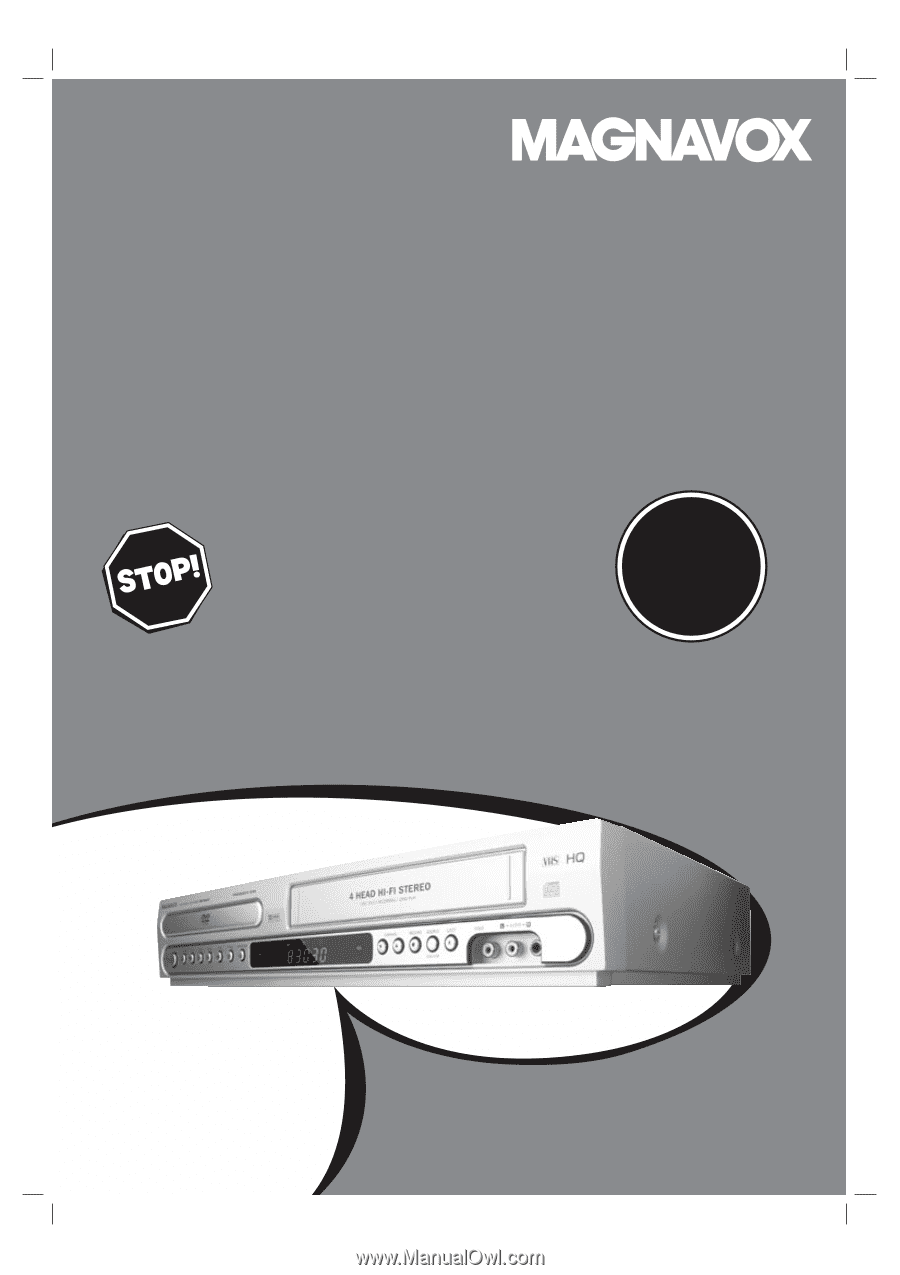
SMART. VERY SMART.
User guide
DIGITAL VIDEO DISC PLAYER
Read this manual first!
Congratulations on purchasing this Magnavox product.
We’ve included everything you need to get started.
If you have any problems, Magnavox Representatives can
help you get the most from your new product by explaining:
• Hookups,
• First Time Setup, and
• Feature Operation.
Do not attempt to return this product to the store.
For fast help, call us first!
1-800-705-2000
Thank you for making Magnavox a part of your home!
S
E
E
W
H
Y
I
N
S
I
D
E
I
M
P
O
R
T
A
N
T
!
Return
your Warranty
Registration Card
within 10 days
MDV560VR
VIDEO CASSETTE RECORDER