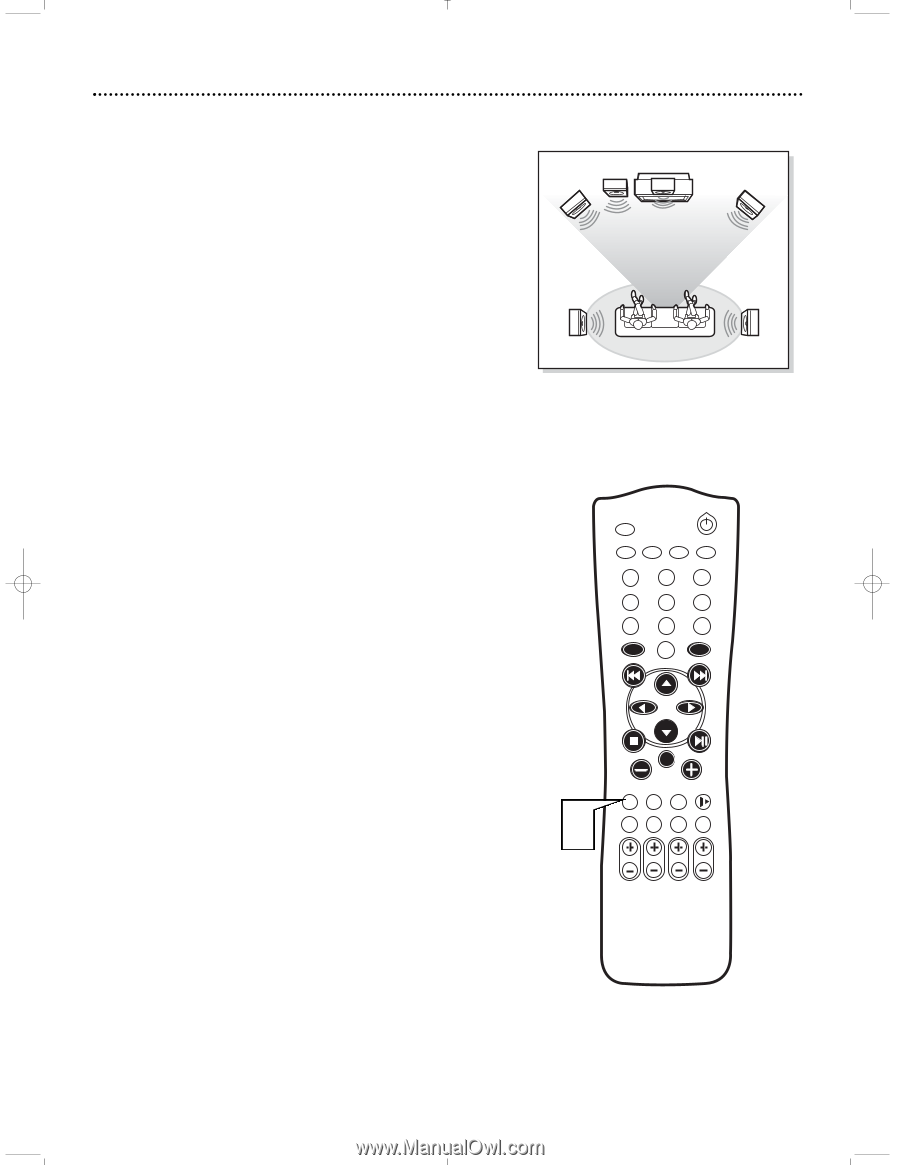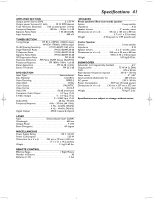Magnavox MRD2003799 User manual, English (US) - Page 36
Surround Sound Options
 |
View all Magnavox MRD2003799 manuals
Add to My Manuals
Save this manual to your list of manuals |
Page 36 highlights
36 Surround Sound Options For proper Surround Sound, you must connect the speakers correctly and select the right sound source mode. See page 13 and your separate QuickUse Guide for details. The Center and Surround speakers operate only when the DVD Home Cinema System is set to surround sound mode. The source you are playing (DVDs, Tuner, etc.) must be recorded or broadcast in Dolby Digital, DTS, or Dolby Pro Logic surround sound. Stereo broadcasts or recordings will produce some surround sound effects when played in a surround mode. However, monaural (mono) sources will not produce any sound from the surround speakers. Selecting Surround Sound 1 Press SURROUND repeatedly to select a surround sound or stereo mode. The availability of the various surround sound modes depends on the number of speakers connected and the sound information available on the Disc, etc. Surround Sound options are: G Dolby Digital Surround - Also referred to as AC-3, Dolby 5.1, or MPEG Multichannel - delivers a realistic, dynamic sound similar to theater and cinema. Many DVDs are recorded in Dolby Digital Surround. All five speakers (front left, front right, center, surround left, and surround right) and the Subwoofer of the DVD Home Cinema System must be connected to the DVD Receiver. G DTS (Digital Theater Systems) Surround - A cinema surround sound format that offers superior digital audio performance. DTS offers more clarity and definition, especially for higher tones. The better sound quality is a result of the limited sound compression (3:1 instead of 11:1 for Dolby Digital) and 20-bit resolution. G Dolby Pro Logic Surround - A specially encoded two-channel analog format that produces sound through four speakers (Front Left, Center, Front Right, and a single/monaural Surround) when using a Dolby Pro Logic Decoder. Dolby Pro Logic Surround is compatible with two-channel (right and left) Stereos, but you will have sound only from two channels (the left and right). G Matrix - A new surround system that delivers four-channel surround sound (Front Left, Front Right, Surround Left, and Surround Right). G VSS (Virtual Surround Sound) - The ProLogic, MPEG, or Dolby Digital surround sound is processed by a 'virtualizer' DSP, adding surround sound when using only the Front (left/right) speakers. G Stereo - All sound is reproduced and played through the Front left/right speakers. This enables standard stereo reproduction. Front Speaker (Left) Center Speaker Above TV Subwoofer VIEWING AREA Front Speaker (Right) Rear Speaker (Left Surround) Rear Speaker (Right Surround) MUTE DISC TUNER TV/AV AUX 1 23 456 7 DISC MENU 89 SYSTEM 0 MENU OK 1 SURROUND SOUND NIGHT RESUME REPEAT REPEAT A-B SLEEP DIM SUBW CENTER REAR TV VOL MAGNAVOX