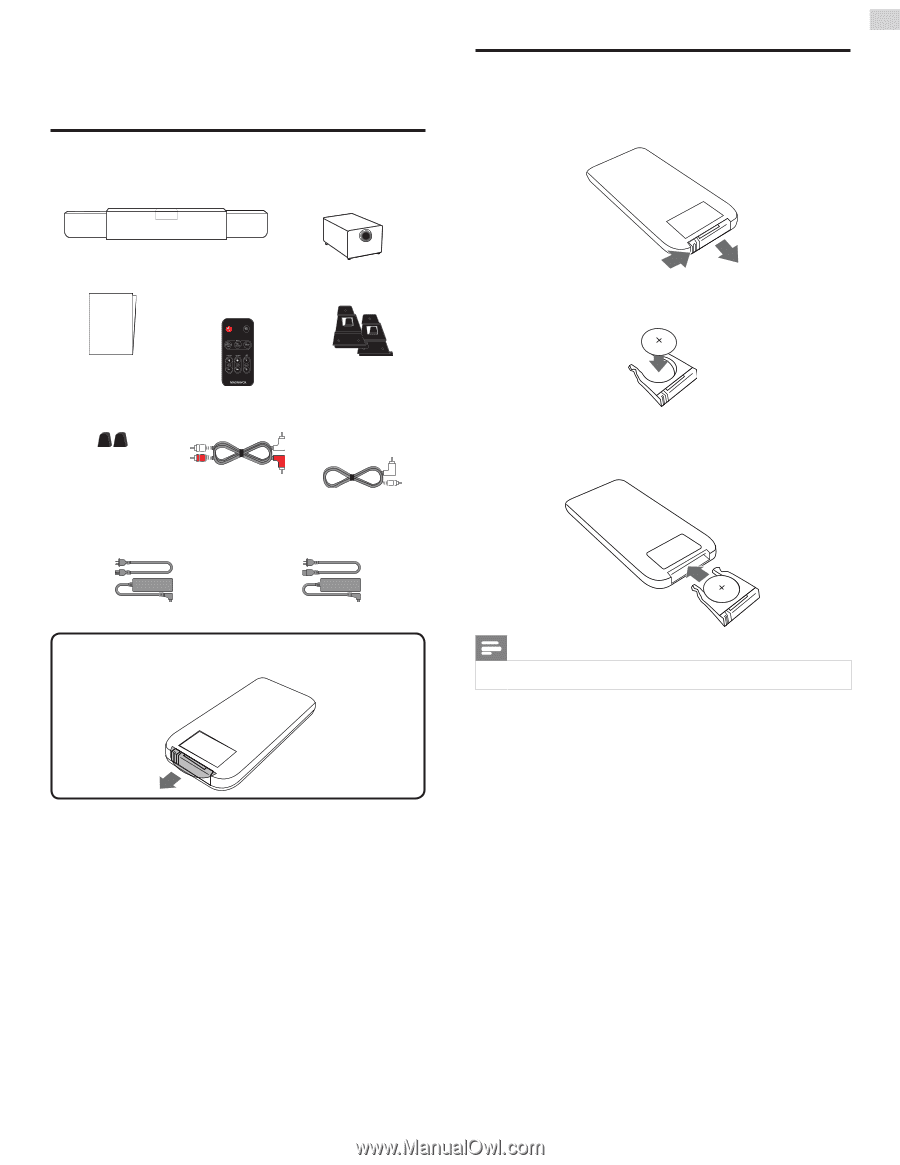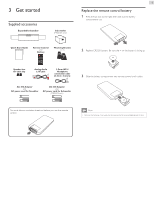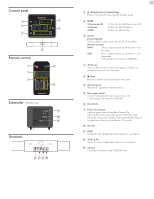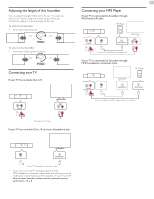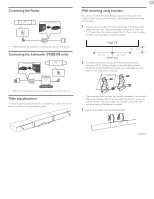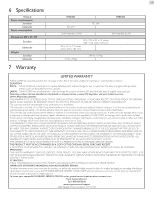Magnavox MSB5300 Owner's Manual - English - Page 4
Get started - expandable soundbar
 |
View all Magnavox MSB5300 manuals
Add to My Manuals
Save this manual to your list of manuals |
Page 4 highlights
4 3 Get started Supplied accessories Replace the remote control battery 1 Press the tab lock to the right, then slide out the battery compartment out. Expandable Soundbar Sub woofer (MSB5305 only) Quick Start Guide Quick Start Guide Remote Control and Battery Mounting Bracket ( x 2) 2 Replace CR2025 battery. Be sure the + on the battery is facing up. Speaker feet for table top Analog Audio L / R cable 3.5mm MP3 / Headphone connection cable (3.5mm - 3.5mm) AC - DC Adapter and AC power cord for Soundbar AC - DC Adapter and AC power cord for Subwoofer (MSB5305 only) 3 Slide the battery compartment into remote control until it clicks You must take an insulation sheet out before you use the remote control. Note •• Remove the batteries if not using the remote control for an extended period of time.