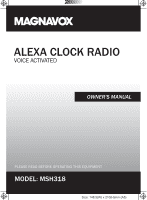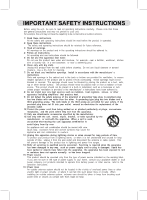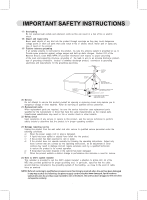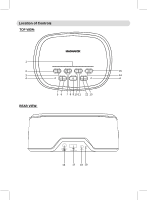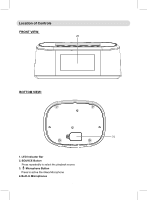Magnavox MSH318 Owners Manual
Magnavox MSH318 Manual
 |
View all Magnavox MSH318 manuals
Add to My Manuals
Save this manual to your list of manuals |
Magnavox MSH318 manual content summary:
- Magnavox MSH318 | Owners Manual - Page 1
ALEXA CLOCK RADIO VOICE ACTIVATED OWNER'S MANUAL PLEASE READ BEFORE OPERATING THIS EQUIPMENT. MODEL: MSH318 Size: 148.5(W) x 210(H)mm (A5) - Magnavox MSH318 | Owners Manual - Page 2
persons. The exclamation point within an equilateral triangle is intended to alert the user to the presence of important operating and maintenance(servicing) instructions in the literature accompanying the appliance. WARNING: TO REDUCE THE RISK OF FIRE OR ELECTRIC SHOCK, DO NOT EXPOSE THIS PRODUCT - Magnavox MSH318 | Owners Manual - Page 3
to lightning and power-line surges. 14) Refer all servicing to qualified service personnel. Servicing is required when the apparatus has been damaged in any operate from battery power, or other source, refer to the operation instructions. 16) Power lines An outside antenna system should not be - Magnavox MSH318 | Owners Manual - Page 4
proper grounding of the mast and supporting structure, grounding of the lead- the operating instructions. Adjust only those controls that are covered by the operating instructions, as entry as practical. NOTE: Refer all servicing to qualified service personnel. Servicing is required when the unit has - Magnavox MSH318 | Owners Manual - Page 5
Location of Controls TOP VIEW: 1 2 SOURCE WPS VOLUME 3 4 SLEEP FM SCAN SNOOZE DIMMER 15 14 4 REAR VIEW: 5 6 7 8 9 10 11 12 13 DC IN DC 5V, 2A 1A charge only ANT Line in 16 17 18 19 5 - Magnavox MSH318 | Owners Manual - Page 6
Location of Controls FRONT VIEW: 20 BOTTOM VIEW: 21 1. LED Indicator Bar 2. SOURCE Button Press repeatedly to select the playback source 3. Microphone Button Press to active the Alexa Microphone 4. Built-in Microphones 6 - Magnavox MSH318 | Owners Manual - Page 7
Location of Controls 5. SLEEP Button In power on mode, press repeatedly to activate and set the sleep timer. 6. FM SCAN Button In first time use (or relocated the Clock to a new location), press to search and store the available FM stations. 7. Microphone Off Button Press and hold to turn off the - Magnavox MSH318 | Owners Manual - Page 8
possible battery leakage. 5. Do not try to recharge the battery not intended to be recharged; it can overheat and rupture. (Follow battery manufacturer's instructions.) 6. Do not dispose of battery in fire. Battery may explodes or leak. 7. Clean the battery contacts and also those of the device - Magnavox MSH318 | Owners Manual - Page 9
device to the same Wifi network with the "Magnavox Alexa" app following the instructions below. Note: All Devices must connect to the same 2.4G Wi-Fi actual time shown on the clock may be incorrect. < Alexa Devices MSH318 Edit name GENERAL Do Not Disturb Off Device Location Device Time Zone - Magnavox MSH318 | Owners Manual - Page 10
blink. 5. Wait approximately 30 seconds (Or press and hold the"WPS " Button) until you hear an audible prompt say "Entering set up mode; follow the instruction on the app to finish set up". 10 - Magnavox MSH318 | Owners Manual - Page 11
available devices automatically. Read the on screen instructions and touch the " Add Device " Button the same network. Add Device Experiencing any problems? Give us your feedback>> 7. The following Fig screen. The devices list will appear. Touch the "MSH318" on it. The follows Fig. B will appear. - Magnavox MSH318 | Owners Manual - Page 12
may need enter if set. < Settings Wi-Fi Wi-Fi MSH318_XXXX i SELECT NETWORK Choose the network you want the device to use. MAGNAVOX only supports 2.4G networks. CHOOSE A NETWORK... ABCDEF i ABC-XXX i Other... XXXX ABC123 ABC-XXX 12345 Password Please enter Wi-Fi password Continue 12 - Magnavox MSH318 | Owners Manual - Page 13
: If the connection is failure, the following screen will appear. Touch the "Try Again" Button on it to restart the settings follows the on screen instructions. CONNECT FAIL Current Wi-Fi strength of device:100% Next 12. The follows screen will appear, touch the ">" Button on it to continue. NAME - Magnavox MSH318 | Owners Manual - Page 14
registration and create a new Amazon account follows the on screen instructions. < AMAZON LOGIN Sign in Forgot password? Email (phone < AMAZON LOGIN < AMAZON LOGIN MSH318 would like access to: Select your country or Region Alexa Voice Service Alexa processes and retains audio, interactions - Magnavox MSH318 | Owners Manual - Page 15
21. The following screen will appear, touch can turn off the Alexa Microphone following the "I got it" Button to complete the the on screen instructions or touch the "Next" settings. Button to skip this setting then go to next step. < DEVICE LIST Bedroom You Belong with Me. R Bedroom L We - Magnavox MSH318 | Owners Manual - Page 16
to your Wifi network". 3. Say "Alexa" to the microphone or press the " " Microphone Button, the Indicator Bar will illuminate. Ask your questions or instructions to the microphone then wait for a reply from Alexa. For example, You can ask: (Alexa) Who are you? (Alexa) What's the time now - Magnavox MSH318 | Owners Manual - Page 17
Alexa to: (Alexa) Cancel alarm. Alexa will reply: XX alarm cancel. If more than one alarm time was set, cancel it following her instructions. RADIO: 1. Press and hold the " " Power Button approximately 1 second to turn on the clock from standby mode. Indicator " " will appear on the display - Magnavox MSH318 | Owners Manual - Page 18
4. Press the or (Back or Forward) buttons repeatedly to select and play the desired stored radio station. 5. Press the VOLUME +/- buttons to adjust volume level as desired. 6. When finished, press and hold the " " Power Button to turn the unit to standby mode. You will hear an audible prompt say " - Magnavox MSH318 | Owners Manual - Page 19
". 3. Open the "MAGNAVOX Alexa Player" app in your mobile device. Play the music on your device or through other Music Store following the on screen instructions. BUILT-IN USB CHARGER: The Clock has a built-in USB Charger, connect the external USB Device to the USB Port on the rear of the - Magnavox MSH318 | Owners Manual - Page 20
furniture. Use caution when cleaning and wiping the plastic parts. 3. Mild soap and a damp cloth may be used. Troubleshooting Guide Check the following before requesting service: SYMPTOM POSSIBLE CAUSE POSSIBLE SOLUTION Can't power on The adapter is not plugged Plug the adapter properly No - Magnavox MSH318 | Owners Manual - Page 21
DC 5V, 2A, IEEE 802.11 b/g/n up to 96 feet in open area 87.5-108.0 MHz 1 x CR2032 Button Cell DC 5V, 1A Max. Accessories 1 x Owner's Manual 1 x AC/DC Adaptor (Input: AC 100-240V~;50/60 Hz, 0.5A Max Output: DC 5V, 2A, ) SPECIFICATIONS AND ACCESSORIES ARE SUBJECT TO CHANGE WITHOUT NOTICE - Magnavox MSH318 | Owners Manual - Page 22
normal use for a period of 180 days from date of purchase. If service is required, please return the product to the store where it was purchased warranty does not cover: a) Ordinary adjustments as outlined in the Owner's Manual which can be performed by the customer. b) Damage to equipment not

MODEL: MSH318
PLEASE READ BEFORE OPERATING THIS EQUIPMENT.
OWNER'S MANUAL
ALEXA CLOCK RADIO
VOICE ACTIVATED
Size: 148.5(W) x 210(H)mm (A5)