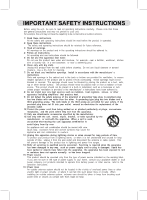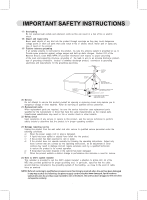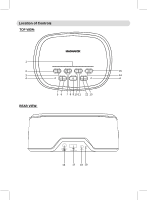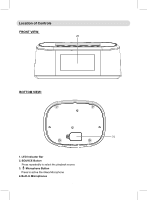Magnavox MSH318 Owners Manual - Page 8
Button Cell Installation For Clock Back Up
 |
View all Magnavox MSH318 manuals
Add to My Manuals
Save this manual to your list of manuals |
Page 8 highlights
Button Cell Installation (For Clock Back Up) If there is AC power failure, this electronic clock is designed to continue operating internally (without showing the time on the Clock Display) with a CR2032 button cell (included). Install it (or replace it when it is drained) as follows: 1. Loosen the screw on the Button Cell Compartment with a Philips screwdriver (not included) as Fig. 1 below. 2. Press the tab on the door then lift it off. 3. Install (or replace) the button cell as Fig. 2 below according to the polarity diagram inside the Button Cell Compartment. 4. Close the door and tighten the screw on it as Fig. 3 shows below. Fig.1 Fig.2 CR2032 LITHIUM BATTERY 3V Fig.3 BATTERY PRECAUTIONS: Follow these Battery Precaution when using a battery in this device: 1. Use only the size and type of battery specified. 2. Be sure to follow the correct polarity when installing the battery as indicated in the battery compartment. A reversed battery may cause damage to the device. 3. Do not mix different types of batteries together (e.g. Alkaline and Carbon-zinc) or old batteries with fresh ones. 4. If the batteries in the device are consumed or the device is not to be used for a long period of time, remove the batteries to prevent damage or injury from possible battery leakage. 5. Do not try to recharge the battery not intended to be recharged; it can overheat and rupture. (Follow battery manufacturer's instructions.) 6. Do not dispose of battery in fire. Battery may explodes or leak. 7. Clean the battery contacts and also those of the device prior to battery installation. 8. This product contains a coin/button cell battery. If the coin/button cell battery is swallowed, it can cause severe internal burn in just 2 hours and can lead to death. Keep new and used batteries away from children. If the battery compartment does not close securely, stop using the product and keep it away from children. If you think batteries might have been swallowed or placed inside any part of the body, seek immediate medical attention. 8