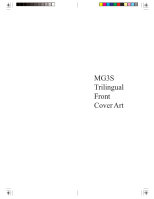Magnavox US2-MG3S User manual, English (US)
Magnavox US2-MG3S - Remote Controls Universal Manual
 |
View all Magnavox US2-MG3S manuals
Add to My Manuals
Save this manual to your list of manuals |
Magnavox US2-MG3S manual content summary:
- Magnavox US2-MG3S | User manual, English (US) - Page 1
MG3S Trilingual Front Cover Art - Magnavox US2-MG3S | User manual, English (US) - Page 2
/INPUT 14 Troubleshooting 15 Instrucciones en Español 16 Manuel d'instruction 30 Congratulations on your purchase of a Magnavox Universal Remote Control. Magnavox Universal Remotes let you replace a broken or lost remote or combine more than one remote into one. This remote control operates the - Magnavox US2-MG3S | User manual, English (US) - Page 3
menu items for the device you are controlling. 4. INFO/SELECT Displays/selects on-screen channel information, etc. 5. CODE SEARCH Used for setup. 6. SLEEP RECORD, PLAY, STOP, REW, FF, PAUSE VCR control buttons operate your VCR even when the remote is set to operate the TV. Also operates DVD Scan - Magnavox US2-MG3S | User manual, English (US) - Page 4
brings up DVD Display or Control Menu for Chapter/Track/Title remote, all codes will be lost. Power-On Default The remote powers on in TV mode. Code Setup The CODE SEARCH button is used to setup the remote. You can either setup the remote using the code for your brand of product, from the code - Magnavox US2-MG3S | User manual, English (US) - Page 5
does not respond after you have tried all the codes for your brand, or if your brand is not listed, try searching for your code by following these steps. 1. Manually turn on the device (TV, VCR, etc.) to be controlled. 2. Press and hold the CODE SEARCH button until the red indicator stays on, then - Magnavox US2-MG3S | User manual, English (US) - Page 6
second button press. 5. TV Sleep Timer now set. 6. Leave the Remote pointing towards the TV with an unobstructed path. To cancel the Sleep is available for all Modes. Note this feature is not supported by all codes. Controlling Devices Requiring Separate Power On and Off Buttons Some devices (e.g. - Magnavox US2-MG3S | User manual, English (US) - Page 7
for all Modes. Note this feature is not supported by all codes. VCR/DVD/DVR Punch-Through Feature This remote allows the 6 VCR transport buttons (i.e. PLAY, PAUSE, STOP, FF, REWIND, and REC) to Punch-Through control from any Mode programmed with TV, SAT or Cable codes to the last VCR, DVD or DVR - Magnavox US2-MG3S | User manual, English (US) - Page 8
Setup, cont. Troubleshooting TV/VCR/INPUT When in TV mode the TV/VCR/INPUT want to control. • Program the remote with a new code. • Install new batteries. (You might have to reprogram your remote after installing new batteries.) • Remote may not be compatible with your product. Remote does not - Magnavox US2-MG3S | User manual, English (US) - Page 9
(por ej., menú de funciones) no se puedan controlar con este control remoto. En tal caso, utilice el control remoto original de su equipo. Por favor, use este manual para familiarizarse con su control remoto universal Magnavox. Después de familiarizarse con él, la primera cosa que tiene que hacer - Magnavox US2-MG3S | User manual, English (US) - Page 10
del Menú de discos del DVD: Úselo con los botones de navegación hacia arriba, abajo, izquierda y derecha. 5. CODE SEARCH (Búsqueda de código) Función emplea da para la configuración del control remoto. 6. SLEEP (Apagado automático) Apaga el televisor después de un período de 1 a 99 minutos. QUIT - Magnavox US2-MG3S | User manual, English (US) - Page 11
remoto se enciende en la modalidad de TV Fijación de códigos El botón de búsqueda de códigos (CODE SEARCH) se utiliza para fijar el control remoto. Puede fijar el control utilizando el código de su marca de aparato, de las tablas de códigos (vea la hoja separada), o puede buscar en la biblioteca - Magnavox US2-MG3S | User manual, English (US) - Page 12
Cable Tipo Almacenado Código TV Programacíon con Búsqueda de codigos (Code Search) Si su aparato no responde después de haber intentado todos los el código. 22 Preparación, cont. Programacíon con Búsqueda de codigos (Code Search) La mayoría de los usuarios almacenan los códigos de videocasetera en - Magnavox US2-MG3S | User manual, English (US) - Page 13
y VCR para seleccionar la parte del combo que quiera controlar. Puede encontrar las funciones equivalents a los botones en su control remoto Philips, utilizando los botones de Modo y CODE SEARCH del mismo. Vea "Programación con búsqueda de código" en la Pág. 22 para ajustar un Modo de equipo (por - Magnavox US2-MG3S | User manual, English (US) - Page 14
rutina puede ajustar todos los modos para priorizar a cualquier modo seleccionado para el botón de control de volumen/silencio sin necesidad de cambiar a ese modo. 1. Presione y mantenga presionado el botón CODE SEARCH hasta que el indicador rojo se encienda, luego suéltelo. 2. Presione y mantenga - Magnavox US2-MG3S | User manual, English (US) - Page 15
nombres de los botones pueden ser diferentes a los de su aparato. La Luz Indicadora Parpadea Después de que Programa un Código de Producto • El control remoto no aceptó el código. • Intente programar el código otra vez o trate un código diferente. Para solicitar ayuda con la configuración, por favor - Magnavox US2-MG3S | User manual, English (US) - Page 16
codes 35 Mise sous tension pare défaut 35 Programmation des codes 35 Saisie des codes 36 Saisie directe des codes 36 Recherche des codes 36 Recherche de marque 37 Identification des codes de vous familiariser avec votre télécommande universelle Magnavox. Cela fait, installez les piles, puis - Magnavox US2-MG3S | User manual, English (US) - Page 17
lection de scènes, plages ou titres, l'indication de la durée qui reste ou qui s'est écoulée, l'information sur le système, etc. 5. CODE SEARCH Pour programmer la télécommande. 6. SLEEP Pour que l'appareil s'éteigne automatiquement après une période d'une minute à 99 minutes. 7. NUMBERS Pour entrer - Magnavox US2-MG3S | User manual, English (US) - Page 18
commande. Vous pouvez effectuer cette opération soit en sélectionnant le code de la marque de l'appareil dans les tables de codes (voir la feuille séparée), soit en recherchant dans la liste de codes un code approprié à l'appareil. Veuillez consulter la section intitulée Programmation avec recherche - Magnavox US2-MG3S | User manual, English (US) - Page 19
rouge clignote une fois. 4. Appuyez sur la touche numérique (0 à 9) correspondant au fabricant en question (voir le tableau sur la feuille de liste des codes), puis relâchez-la. Le témoin rouge clignote une fois. Remarque : La touche ( 0 ) permet d'exécuter une recherche exhaustive de la biblioth - Magnavox US2-MG3S | User manual, English (US) - Page 20
Configuration (suite) Fonction d'identification des codes Cette fonction permet d'identifier le code à 4 chiffres de la liste des codes stocké sous la touche de l'appareil choisi. Par exemple, pour connaître le code à 4 chiffres stocké sous la touche du téléviseur, suivre les six étapes précisées - Magnavox US2-MG3S | User manual, English (US) - Page 21
- Si le mode choisi n'est pas doté de sa propre fonction Volume/Mute, alors les boutons Volume/Mute ne seront pas fonctionnels. 1. Enfoncer la touche CODE SEARCH jusqu'à ce que le témoin rouge s'allume, puis la relâcher. 2. Enfoncer la touche MUTE jusqu'à ce que le témoin rouge clignote et s'éteigne - Magnavox US2-MG3S | User manual, English (US) - Page 22
pas de mettre l'appareil en marche. • Appuyer sur la touche du mode de l'appareil choisi. • Programmer la télécommande au moyen d'un nouveau code. • Installer des piles neuves. (Une fois les nouvelles piles installées, il sera peut-être nécessaire de reprogrammer la télécommande.) • La télécommande - Magnavox US2-MG3S | User manual, English (US) - Page 23
MG3S Trilingual Back Cover Art

MG3S
Trilingual
Front
Cover Art