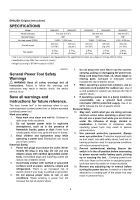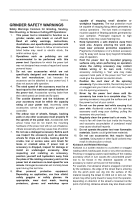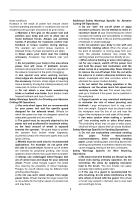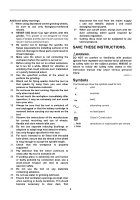Makita GA5042C GA4542C/GA5042C Instruction Manual - Page 7
Functional Description
 |
View all Makita GA5042C manuals
Add to My Manuals
Save this manual to your list of manuals |
Page 7 highlights
FUNCTIONAL DESCRIPTION CAUTION: • Always be sure that the tool is switched off and unplugged before adjusting or checking function on the tool. Shaft lock 1. Shaft lock 1 012725 CAUTION: • Never actuate the shaft lock when the spindle is moving. The tool may be damaged. Press the shaft lock to prevent spindle rotation when installing or removing accessories. Switch action 1 1. Slide switch 012728 CAUTION: • Before plugging in the tool, always check to see that the slide switch actuates properly and returns to the "OFF" position when the rear of the slide switch is depressed. • Switch can be locked in "ON" position for ease of operator comfort during extended use. Apply caution when locking tool in "ON" position and maintain firm grasp on tool. To start the tool, slide the slide switch toward the "I (ON)" position by pushing the rear of the slide switch. For continuous operation, press the front of the slide switch to lock it. To stop the tool, press the rear of the slide switch, then slide it toward the "O (OFF)" position. Speed adjusting dial 1. Speed adjusting dial 1 012747 The rotating speed can be changed by turning the speed adjusting dial to a given number setting from 1 to 5. Higher speed is obtained when the dial is turned in the direction of number 5. And lower speed is obtained when it is turned in the direction of number 1. Refer to the below table for the relationship between the number settings on the dial and the approximate rotating speed. For model GA4542C, GA4543C, GA5042C, GA5043C Number 1 2 3 4 5 012753 For model GA6042C RPM (/min) 2,800 4,000 6,000 8,000 11,000 012754 Number 1 2 3 4 5 RPM (/min) 4,000 5,000 6,000 7,000 9,000 CAUTION: • If the tool is operated continuously at low speeds for a long time, the motor will get overloaded and heated up. • The speed adjusting dial can be turned only as far as 5 and back to 1. Do not force it past 5 or 1, or the speed adjusting function may no longer work. Electronic function The tools equipped with electronic function are easy to operate because of the following features. Constant speed control Constant speed control provides fine finish by keeping the rotating speed constant under the loaded condition. Soft start feature Soft start feature suppresses starting shock. Overload protector When the load on the tool exceeds admissible levels, power to the motor is reduced to protect the motor from 7