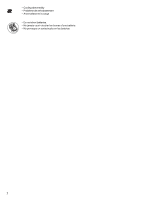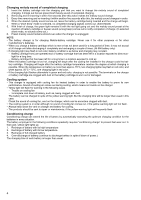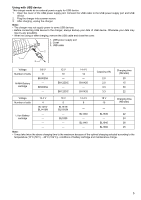Makita XCU02PT Makita DC18RD Instruction Manual - Page 5
Using with USB device
 |
View all Makita XCU02PT manuals
Add to My Manuals
Save this manual to your list of manuals |
Page 5 highlights
Using with USB device This charger works as an external power supply for USB device. 1. Open the cover of the USB power supply port. Connect the USB cable to the USB power supply port and USB device. 2. Plug the charger into a power source. 3. After charging, unplug the charger. Note: • The charger may not supply power to some USB devices. • Before connecting USB device to the charger, always backup your data of USB device. Otherwise your data may lose by any possibility. • When not using or after charging, remove the USB cable and close the cover. 1. USB power supply port 2. Cover 3. USB cable 2 1 3 Voltage Number of cells Ni-MH Battery cartridge 9.6 V 8 BH9020A - BH9033A - 12 V 10 - BH1220/C - BH1233/C 14.4 V 12 - BH1420 - BH1433 Capacity (Ah) 2.0 2.0 3.3 3.3 Charging time (Minutes) 20 15 30 22 Voltage Number of cells 14.4 V 4 18 V 5 14.4 V 8 18 V 10 Charging time (Minutes) BL1415/ BL1415N BL1815/ BL1815N - - 15 - Li-ion Battery - BL1430 BL1830 22 cartridge - BL1820 - - 24 - - BL1440 BL1840 36 - - - BL1850 45 Note: • It may take twice the above charging time to the maximum because of the optimal charging selected according to the temperature (10°C (50°F) - 40°C (104°F)), conditions of battery cartridge and maintenance charge. 5