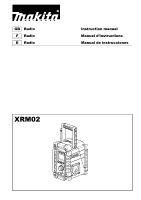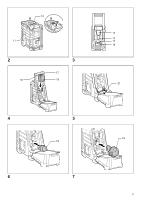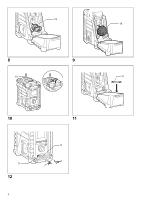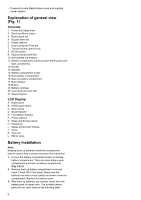Makita XRM02W Instruction Manual
Makita XRM02W Manual
 |
View all Makita XRM02W manuals
Add to My Manuals
Save this manual to your list of manuals |
Makita XRM02W manual content summary:
- Makita XRM02W | Instruction Manual - Page 1
GB Radio F Radio E Radio Instruction manual Manuel d'instructions Manual de instrucciones XRM02 - Makita XRM02W | Instruction Manual - Page 2
23 1 4 5 6 7 9 8 20 11 1 2 10 12 14 13 LK J A B PM C I D H E G F - Makita XRM02W | Instruction Manual - Page 3
14 11 2 18 3 17 19 4 5 19 6 7 15 15 15 16 21 19 3 - Makita XRM02W | Instruction Manual - Page 4
19 19 8 10 9 10 10 9 12 4 11 8 - Makita XRM02W | Instruction Manual - Page 5
following: 1. Read this instruction manual and the charger instruction manual carefully before use. 2. fire when used with another battery. 8. Use battery operated radio only with specifically designated battery packs. Use of any other B Digital Device, pursuant to part 15 of the FCC Rules. These - Makita XRM02W | Instruction Manual - Page 6
both Makita battery pack and supplied power adaptor Explanation of general view (Fig. 1) Controls: 1. Power and Sleep timer 2. Band and Mono button 3. Radio alarm Battery cartridge 20. Input terminal (AUX IN2) 21. Supporting bar LCD Display: A. Radio alarm B. HWS buzzer alarm C. Scan tuning D. Band - Makita XRM02W | Instruction Manual - Page 7
of the cartridge. WARNING: Do not use two main batteries at the same time. 3-2. Installing or removing Cluster battery cartridge (Fig. 5 - 9) • Pull the supporting bar to allow the battery to insert to the terminal. • To insert the battery cartridge, align the tongue on the battery cartridge with - Makita XRM02W | Instruction Manual - Page 8
. 6. Rotate Tuning/Volume control knob to set the required minute. 7. Press the button again to complete clock setting. Operating the radio This radio equips with three tuning methods - Scan tuning, Manual tuning and Memory presets recall. Scan Tuning 1. Press the Power button to turn on the - Makita XRM02W | Instruction Manual - Page 9
alarm symbol is flashing, press Band button to activate the radio to select required wake-up band and station by manual tuning and recall the preset stations. Press button to complete radio alarm setting. Display will show . 2. When above radio alarm time and station are set, press and hold - Makita XRM02W | Instruction Manual - Page 10
How to play other audios CAUTION: Unplug this apparatus before connecting other audios. • There are 2 AUX in sockets. AUX 1 is located on the front panel, and AUX 2 is located in the battery compartment. • Connect a stereo or mono source (i.e. iPod, MP3, or CD player) to either AUX 1 or AUX 2 by - Makita XRM02W | Instruction Manual - Page 11
utilise et peut émettre des radiofréquences et, s'il n'est pas installé et utilisé conformément à ces instructions, il peut causer des interférences néfastes aux communications radio. Cependant, l'absence d'interférences ne peut être garantie pour une installation particulière. Si cet appareil cause - Makita XRM02W | Instruction Manual - Page 12
sur chaque bande • Horloge et deux alarmes (radio et buzzer) avec fonction « sieste » • Radio réveil (arrêt automatique) • Haut-parleur stéréo de haute qualité • Design dépouillé • Résistance à l'eau - IPX 4 • Alimenté par des piles Makita ou l'adaptateur secteur fourni Descriptif (Fig. 1) Contr - Makita XRM02W | Instruction Manual - Page 13
Le tableau suivant indique le temps de fonctionnement par charge. 7,2 V BL7010 9,6 V PA09 9050 9051 9100 9120 9100A 9102 9122 9102A BH9020 BH9020A 9134 9135 BH9033 BH9033A Tension de la batterie 10,8 V 12 V BL1014 PA12 1250 1251 1200 1220 1200A 1202 1222 1202A BH1220 BH1200C 1234 1235 - Makita XRM02W | Instruction Manual - Page 14
secteur. Réglage de l'heure 1. Le réglage de l'heure peut s'effectuer que la radio soit en marche ou à l'arrêt. 2. A l'écran apparaît quand les batteries de kHz AM (MW) : 9 ou 10 kHz Remarque : Si le volume de la radio est préréglé, appuyer sur le bouton de réglage pour avoir un nouveau statut. - Makita XRM02W | Instruction Manual - Page 15
secondes ; ils sonnent pendant une minute puis s'arrêtent pendant une minute, puis ce cycle recommence. Le buzzer fonctionne pendant une heure sauf si la radio est arrêtée. Appuyer sur le bouton de mise en marche pour désactiver l'alarme pendant 24 heures. 1. Le buzzer peut être réglé que la - Makita XRM02W | Instruction Manual - Page 16
sur la dernière station sélectionnée. 2. Pour désactiver la fonction de sommeil, appuyer sur le bouton de mise en marche. Le symbole disparaît et la radio est arrêtée. Eclairage de l'écran Appuyer sur n'importe quel bouton ou tourner sur le bouton de commande Réglage/Volume et l'écran LCD s'éclaire - Makita XRM02W | Instruction Manual - Page 17
descargas eléctricas y heridas personales: 1. Lea este manual de instrucciones y el manual de instrucciones del cargador con cuidado antes de usar. un riesgo de incendio cuando se utiliza con otra batería. 8. Utilice la radio a baterías sólo con los paquetes de baterías diseñados específicamente - Makita XRM02W | Instruction Manual - Page 18
a la recepción de la señal de radio o televisión, lo cual se puede determinar al encender pantalla LCD con iluminación • Sintonía manual / preajustada/ por exploración • Controles giratorios • Alimentación tanto por paquete de baterías de Makita y por adaptador de cable eléctrico incluido Visión - Makita XRM02W | Instruction Manual - Page 19
quitar el cartucho de batería, deslícelo de la 5. Una baja en el nivel de alimentación, la distorsión herramienta mientras desliza el botón sobre la parte "tartamudeo" del sonido, así como la aparición del símbolo de batería baja en la pantalla es señal 19 - Makita XRM02W | Instruction Manual - Page 20
. 7. Presione el botón de nuevo para completar el ajuste de la hora. Operación de la radio Esta radio cuenta con tres métodos de sintonización: sintonía por exploración, sintonía manual y memoria de sintonía preajustada. 20 Sintonía por exploración 1. Presione el botón de encendido de la - Makita XRM02W | Instruction Manual - Page 21
parpadea, presione el botón para la frecuencia de la banda para activar la radio para seleccionar la banda de frecuencia y estación de radio deseada para el despertador, ya sea mediante la sintonía manual o mediante las memorias preajustadas. Presione el botón para completar el ajuste de la - Makita XRM02W | Instruction Manual - Page 22
botón de encendido cuando el tiempo deseado de apagado automático se muestre en pantalla. El símbolo se mostrará en la pantalla y la radio permanecerá encendida en la última estación seleccionada. 2. Para cancelar la función de apagado automático, presione el botón de encendido. El símbolo de - Makita XRM02W | Instruction Manual - Page 23
23 - Makita XRM02W | Instruction Manual - Page 24
XRM02(DMR102)-NA3-0914 ALA Makita Corporation 3-11-8, Sumiyoshi-cho, Anjo, Aichi 446-8502 Japan www.makita.com

GB
Radio
Instruction manual
F
Radio
Manuel d’instructions
E
Radio
Manual de instrucciones
XRM02