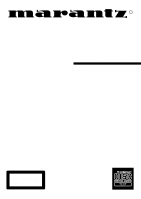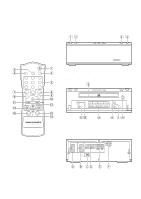Marantz CD-110 CD110 USER'S MANUAL
Marantz CD-110 Manual
 |
View all Marantz CD-110 manuals
Add to My Manuals
Save this manual to your list of manuals |
Marantz CD-110 manual content summary:
- Marantz CD-110 | CD110 USER'S MANUAL - Page 1
R Model CD110 User Guide CD Player CLASS 1 LASER PRODUCT KLASSE 1 LASER PRODUKT I.H.T. IEC 825 - Marantz CD-110 | CD110 USER'S MANUAL - Page 2
persons. The exclamation point within an equilateral triangle is intended to alert the user to the presence of important operating and maintenance (servicing) instructions in the literature accompanying the appliance. WARNING TO REDUCE THE RISK OF FIRE OR ELECTRIC SHOCK, DO NOT EXPOSE THIS APPLIANCE - Marantz CD-110 | CD110 USER'S MANUAL - Page 3
, provides information with respect to proper grounding of the mast and supporting structure, grounding of the lead-in wire to an antenna discharge 20. Servicing - The user should not attempt to service the appliance beyond that described in the operating instructions. All other servicing should - Marantz CD-110 | CD110 USER'S MANUAL - Page 4
LEAD IN WIRE GROUND CLAMP ELECTRIC SERVICE EQUIPMENT ANTENNA DISCHARGE UNIT (NEC of cable entry as practical. NOTE: This equipment has been tested and found to comply with the limits for a Class B installed and used in accordance with the instructions, may cause harmful interference to radio - Marantz CD-110 | CD110 USER'S MANUAL - Page 5
er AMS SCROLL DISPLAY qw 123 456 t 789 uo !1 !3 RANDOM 0 CD TEXT REPEAT TIMER yi!0 !2 !6 CANCEL PROG. !!54 ɹREMOTE CONTROLLER FRONT - OPENED) c STANDBY 7 REPEAT DISPLAY Ú1Ú0 . MAIN UNIT (REAR) CD110 6 OPEN , mn ANALOG OUT REMOTE CONTROL LEFT IN COAX.-DIGITAL OUT -OPT. - Marantz CD-110 | CD110 USER'S MANUAL - Page 6
to the figures on page iv of this user guide. The numbers on the figures correspond to those in the on the equipment. If a foreign object or water does enter the equipment, contact your nearest dealer or service center. Do not pull out the plug by pulling on the mains lead; grasp the plug. It is - Marantz CD-110 | CD110 USER'S MANUAL - Page 7
Unlike conventional turntables for playing analog discs, the CD110 Compact Disc Player reads the information recorded on the disc from underneath not attempt to play the disc. If such a disc is played on the CD player, impossibility of taking out the disc or other malfunction may result. Do not use - Marantz CD-110 | CD110 USER'S MANUAL - Page 8
the SR110's rear switch is set to SYSTEM and the CD110's REMOTE CONTROL SELECTOR EXT/INT switch is at EXT.) SCROLL button Press to scroll the text display of discs that support text. r AMS button Press to play the first 10 seconds own.) o CD TEXT button Press to switch what is shown on the - Marantz CD-110 | CD110 USER'S MANUAL - Page 9
the transmitter of the remote control unit and the IR SENSOR of the CD110 should be less than about 5 meters. If the transmitter is pointed between them, remote control may not be possible. Remote-controllable range CD player (CD110) Approx. 5 meters Remote control unit (RC110CD) 2. LOADING - Marantz CD-110 | CD110 USER'S MANUAL - Page 10
own, set this selector to "INT", and when connecting the unit to Marantz audio components equipped with a D-BUS compatible remote sensor window using the remote to be used on its own. D DIGITAL OUT COAX. jacks The CD signals during playback are output digitally to these jacks. Connect these jacks to - Marantz CD-110 | CD110 USER'S MANUAL - Page 11
own, set the REMOTE CONTROL SELECTOR to INT, and when connecting the unit to Marantz audio components equipped with a D-BUS compatible remote sensor window using the remote control OPT OUT DIGITAL COAX. IN DIGITAL OPT IN CD-R recorder, etc. * If this unit is to be used as part of a system - Marantz CD-110 | CD110 USER'S MANUAL - Page 12
moving through the text which is being displayed. This unit supports only alphanumerics and symbols: Chinese characters ('kanji'), hiragana and correctly as a music CD by a regular CD player and will not be played. For further details, refer to the Instruction Manual of the CD recorder. * TOC stands - Marantz CD-110 | CD110 USER'S MANUAL - Page 13
ENGLISH CD PLAY 1. Press the button q/z to switch on the power. * The CD110's power will also be switched on if part of the track now playing to the end of the same track) TRACK REM TRACK TIME CD CD Play stops automatically when the last track has been played. TO PLAY THE DISC AGAIN STARTING - Marantz CD-110 | CD110 USER'S MANUAL - Page 14
¡/¢ button , on the main unit is held down for more than one second, the track now playing is searched in the reverse or forward direction. CD REPEAT This lights. TO RETURN TO NORMAL PLAY Press the REPEAT button y/⁄0 twice. The "REPEAT" indicator goes off, the repeat mode is cleared, and normal - Marantz CD-110 | CD110 USER'S MANUAL - Page 15
hold down the 1 or ¡ button !3 on the remote control unit. The search operation will not move to a track before or after the track now playing. CD SCAN This lights. Once the track to be played has been found, press the AMS button r again. The "SCAN" indicator goes off, and all the - Marantz CD-110 | CD110 USER'S MANUAL - Page 16
its play time is 3 min. 39 sec.) Track number Program number TRACK TOTAL TIME CD PROG TO ADD TO THE PROGRAM Select the track or tracks to be added using the are repeated, not all of the tracks on the disc. TRACK TOTAL TIME CD PROG 3. Then, repeat step 2 for the next track and so on to - Marantz CD-110 | CD110 USER'S MANUAL - Page 17
ENGLISH USING THE TIMER FUNCTIONS This unit enables a time to be set and for a disc to be played at this setting. The clock must always be set for the timer functions to be valid. * These functions work only when the unit is used on its own. The SR110's timer functions are used when the unit is - Marantz CD-110 | CD110 USER'S MANUAL - Page 18
ENGLISH TIMER PLAYBACK A CD can be played at a specific time by setting the playback time. The ON time and OFF time are set for timer playback. 1. 7 button !/2 x to enter the selection. Important Timer playback cannot be set if "No Disc", "Error Disc" or "Blank Disc (CD-R(W))" is displayed. 13 - Marantz CD-110 | CD110 USER'S MANUAL - Page 19
MP3 PLAYBACK 1. Press the button q/z to switch on the power. * The CD110's power will also be switched on if the SR110 is connected to the remote the one session (Figure showing what is displayed by Windows Explorer) CD-ROM drive Album 01 "Dir" is displayed when using non-English characters - Marantz CD-110 | CD110 USER'S MANUAL - Page 20
example shown in the figure, the CD-ROM has 27 tracks: "01" is the first track and "27" is the last one. Only files with the ".mp3" extension are played: files with extensions such as ".wav," ".jpg" and ".doc" are skipped. With the CD110 compact disc player, the playback sequence may differ from - Marantz CD-110 | CD110 USER'S MANUAL - Page 21
problem. If the problem is not solved even after carrying out the following checks, consult your dealer or nearest Marantz sales office or service striking the remote sensor window of the CD player (CD110)? - Is the REMOTE switch on the rear panel set to EXT.? CD-R or CD-RW discs cannot be played. - - Marantz CD-110 | CD110 USER'S MANUAL - Page 22
TECHNICAL SPECIFICATIONS AUDIO CHARACTERISTICS Channels ...2 channels Frequency range ...20Hz-20kHz Dynamic range ...> ...2 Stereo audio cable ...1 pair Remote cable ...1 Warranty Card (USA) ...1 Warranty Card (CANADA) ...1 User's Guide ...1 Specifications subject to change without prior notice. 1 - Marantz CD-110 | CD110 USER'S MANUAL - Page 23
Hamzeh & Partners Covecolor Pai-Yuing Co. Ltd. MRZ Standard Co. Ltd. Societe EDEVIG Türk Philips Ticaret A.S. Marantz Hifi UK Ltd. Marantz America Inc. ITM Company Marantz Domestic Sales ADDRESS 8, Lotissement Ben Hatadi, Alger, Algerie 47 A/75 St. Lalaiants, 375000 Yerevan, Armenia 24 Lionel Road
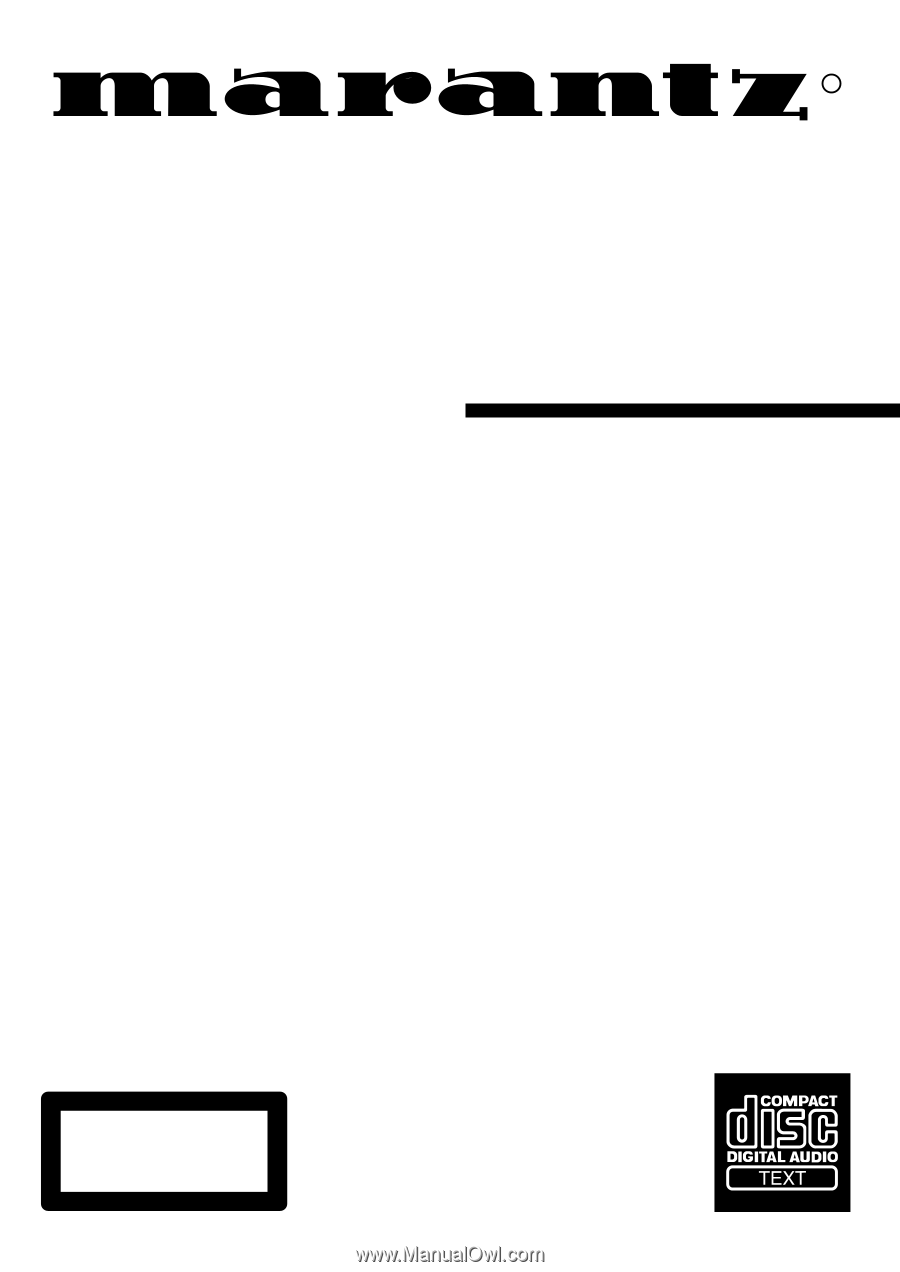
Model CD110 User Guide
CD Player
R
CLASS 1 LASER PRODUCT
KLASSE 1 LASER PRODUKT
I.H.T. IEC 825