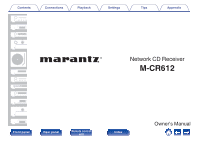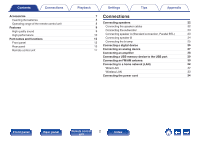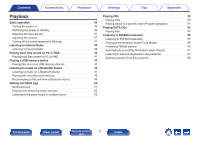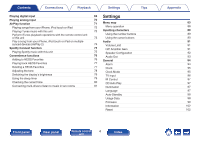Marantz M-CR612 Owners Manual English - Page 2
Connections
 |
View all Marantz M-CR612 manuals
Add to My Manuals
Save this manual to your list of manuals |
Page 2 highlights
Contents Connections Accessories Inserting the batteries Operating range of the remote control unit Features High quality sound High performance Part names and functions Front panel Rear panel Remote control unit Playback Settings Tips Appendix 7 Connections 8 8 Connecting speakers 22 9 Connecting the speaker cables 22 9 Connecting the subwoofer 23 10 Connecting speaker A (Standard connection, Parallel BTL) 23 12 Connecting speaker B 24 12 Connecting the bi-amp 25 15 Connecting a digital device 26 17 Connecting an analog device 27 Connecting an amplifier 28 Connecting a USB memory device to the USB port 29 Connecting an FM/AM antenna 30 Connecting to a home network (LAN) 32 Wired LAN 32 Wireless LAN 33 Connecting the power cord 34 Front panel Rear panel Remote control 2 unit Index