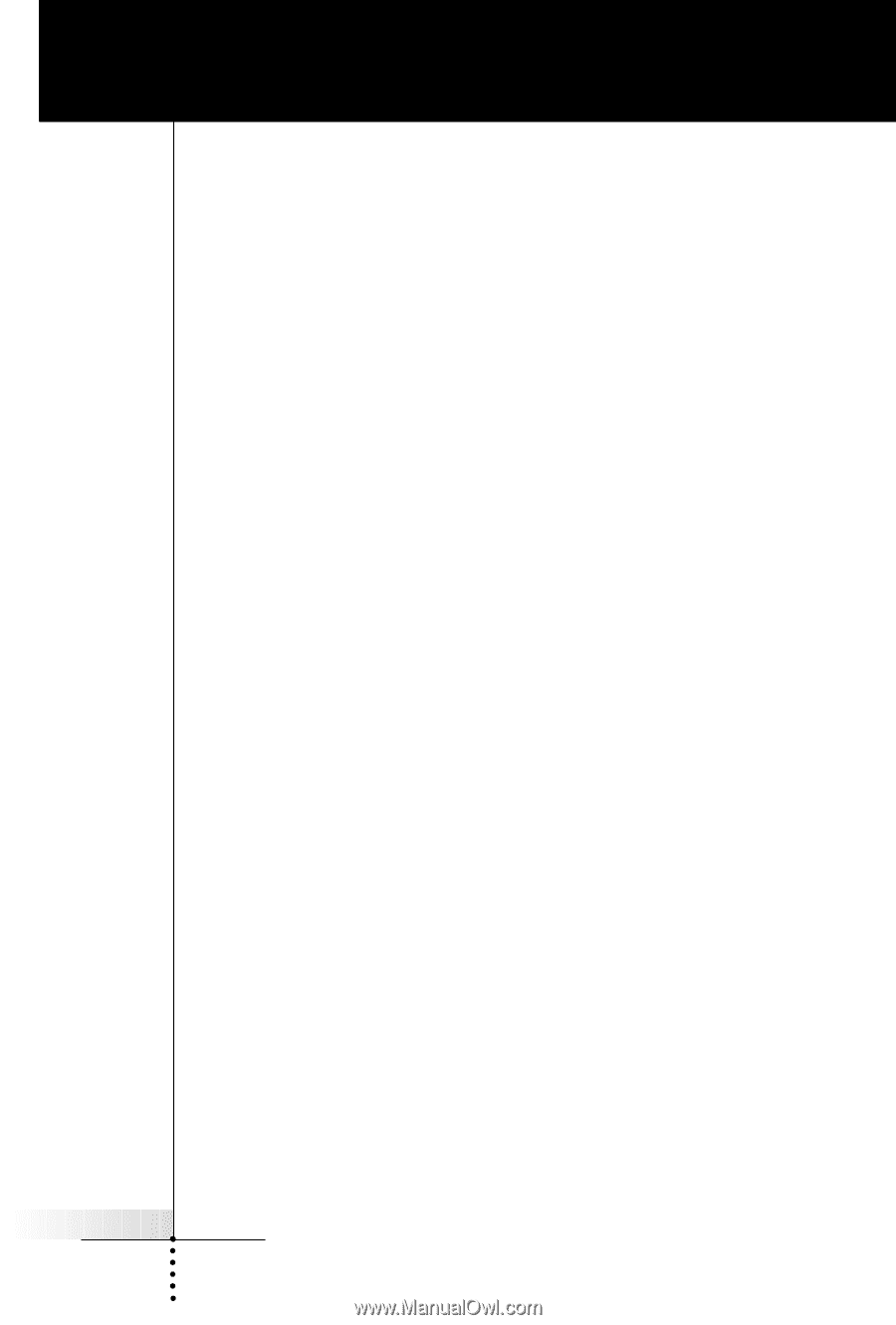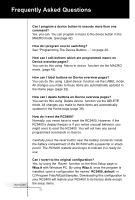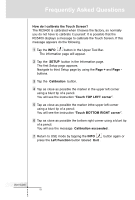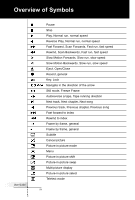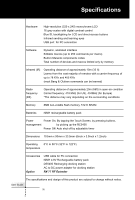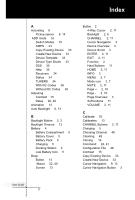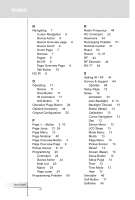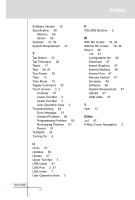Marantz RC5400 RC5400 User Manual - Page 61
Index
 |
View all Marantz RC5400 manuals
Add to My Manuals
Save this manual to your list of manuals |
Page 61 highlights
Index A Activating 6 Pickup sensor 6, 14 ADD mode 33 Switch Modes 15 AMPS 34 Copy Existing Device 33 Create New Device 33 Device Template 33 Device Type Divide 33 DSS 35 Help 35 Receivers 34 Status 34 TUNERS 34 With RC Codes 36 Without RC Codes 36 Adjusting Contrast 15 Delay 20, 40 Animation 13 Auto Backlight 6, 13 B Backlight Button 2, 3 Backlight Timeout 13 Battery 4 Battery Compartment 5 Battery Cover 5 Battery Pack 5 Charging 5 Docking Station 4 Low Battery Icon 5 Beep Button 13 Macro 22, 40 Screen 13 Button 2 4-Way Cursor 2, 11 Backlight 2, 6 CHANNEL 2, 11 Cursor Navigation 3 Device Overview 3 Device Scroll 3 ENTER 2, 11 EXIT 2, 11 Function 2 Hard Buttons 11 HOME 2, 11 INFO 3 MENU 2, 7 Mode icon 3, 7 MUTE 2, 11 Page + 2, 10 Page - 2, 10 Page Overview 3 Soft buttons 11 VOLUME 2, 11 C Calibrate 53 Calibration 13 CHANNEL Buttons 2, 11 Charging 5 Choosing Channel 46 Cleaning 48 Cloning 16 Command 24, 41 Configuration File 46 Contrast 15 Copy Existing Device 33 Create New Device 33 Cursor Navigation 9, 13 Cursor Navigation Button 3 User Guide 57