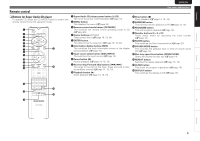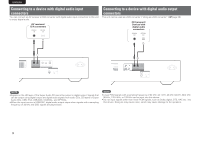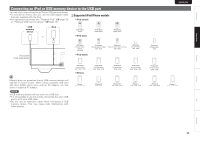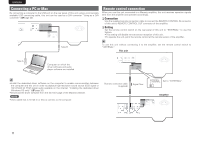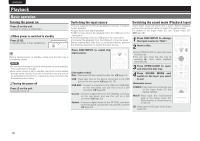Marantz SA-14S1 HDAM Circuitry on board of Marantz Unique technology for High - Page 14
Remote control connection, Connecting a PC or Mac
 |
View all Marantz SA-14S1 manuals
Add to My Manuals
Save this manual to your list of manuals |
Page 14 highlights
ENGLISH Connecting a PC or Mac By connecting a computer to the USB port on the rear panel of this unit using a commercially available USB connecting cable, this unit can be used as a D/A converter "Using as a D/A converter" (vpage 20). Remote control connection When you use this unit connected to a Marantz amplifier, this unit receives operation signals sent from the amplifier and operates accordingly. nnConnection Use the supplied remote connection cable to connect the REMOTE CONTROL IN connector of this unit to REMOTE CONTROL OUT connector of the amplifier. nnSetting Set the remote control switch on the rear panel of this unit to "EXTERNAL" to use this feature. • This setting will disable remote sensor reception of this unit. • To operate the unit, point the remote control at the remote sensor of the amplifier. Type B To use this unit without connecting it to the amplifier, set the remote control switch to "INTERNAL". This unit Type A Computer on which the driver software and audio player software are installed • Install the dedicated driver software on the computer to enable communication between the computer and this unit in order to playback high-resolution sound source (DSD signal or 192 kHz/24 bit PCM signal) audio available on the internet "Installing the dedicated driver (Windows OS only)" (vpage 20). • Download the driver software from the SA-14S1 page of the Marantz website. NOTE • Use a cable that is 10 ft/3 m or less to connect to the computer. Remote connector cable (supplied) Signal flow Set to "EXTERNAL". Amplifier 11