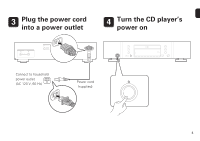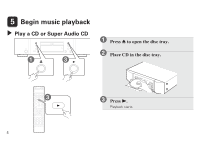Marantz SA8005 Quick Start Guide in English - Page 10
Listen to PC or Mac Audio - dac
 |
View all Marantz SA8005 manuals
Add to My Manuals
Save this manual to your list of manuals |
Page 10 highlights
nn Listen to PC or Mac Audio 1 Press INPUT to change the input source to "USB-DAC". 2 Play back a music file with music playback software such as foobar2000, Audirvana Plus and JRiver Media Center. % •Please refer to the Owner's manual about the required specifications of suiting Computer. The sampling frequency of the music file is displayed. 9

9
n
Listen to PC or Mac Audio
Press INPUT to change
the input source to
“USB-DAC”.
Play back a music file with music playback
software such as foobar2000, Audirvana
Plus and JRiver Media Center.
The sampling frequency of the music file is displayed.
1
2
%
•
Please refer to the Owner's manual about the required
specifications of suiting Computer.