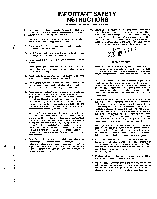Marantz SR-19EX Marantz AV Receiver IR Remote Code List
Marantz SR-19EX Manual
 |
View all Marantz SR-19EX manuals
Add to My Manuals
Save this manual to your list of manuals |
Marantz SR-19EX manual content summary:
- Marantz SR-19EX | Marantz AV Receiver IR Remote Code List - Page 1
mak an al Model SR-19 User Guide AV Surround Receiver - Marantz SR-19EX | Marantz AV Receiver IR Remote Code List - Page 2
to alert the user to the presence of important operating and maintenance (servicing) instructions in the literature receiving antenna. Increase the separation between the equipment and receiver. - Connect the equipment into an outlet on a circuit different from that to which the receiver - Marantz SR-19EX | Marantz AV Receiver IR Remote Code List - Page 3
a safety feature. See Instruction Manual for replacement or resetting adult, and serious damage to the service technician has used a replacement plug grounding of the mast and supporting structure, grounding of the instructions have 15. Lightning-For added protection for this video product receiver - Marantz SR-19EX | Marantz AV Receiver IR Remote Code List - Page 4
normally by following the operating instructions. Adjust only those controls that are covered by the operating instructions as an improper adjustment of 22. Safety Check-Upon completion of any service or repairs to this video product, ask the service technician to perform safety checks to determine - Marantz SR-19EX | Marantz AV Receiver IR Remote Code List - Page 5
VIDEO SYSTEM CONNECTIONS FOR VIDEO COMPONENTS AUDIO VIDEO S-VIDEO OUT OUT OUT © LD PLAYER 0 • 0 L1 TV MONITOR T1 0 0 01003C0 0 A [AUDIO VIDEO S-VIDEO OUT OUT OUT 00 © L R _rzl 4Q nA4,-7.-„N Mme( IN a tk.c3) DID; v DIGITAL. IIP 0 @c) ® DIP CTIN C) ICED Oa ° ANTENNA FlM GNU M4 - Marantz SR-19EX | Marantz AV Receiver IR Remote Code List - Page 6
MONITOR TV S-VINIDEO VIcDINoEnO (FRONT AUX CONNECTIONS) AUX INPUT S2 VIDEO VIDEO L AUDIR CO OD ANTENNA FM ONO ENS 0 I ..- %\r// RQD.) Vk' V -.12 0 0 () (DI () • ( 8 ©°' ® ® ®° @ Aa WI R ) R Q- BURAOUHO:Q 'L SPEAKER SYSTEMS, 8 OHMS Assuan 'S 120V OONZ WITCHED 120W IA 0 O AC HED920WIA 9 - Marantz SR-19EX | Marantz AV Receiver IR Remote Code List - Page 7
AUDIO SYSTEM CONNECTIONS FOR AUDIO COMPONENTS FM EXTERNAL ANTENNA FM FEEDER ANTENNA AM LOOP ANTENNA k iL.4 F type converter plug (attached) • When using the FM antenna attach to this apparatus 1 AM EXTERNAL ANTENNA 1., CD PLAYER DOD 1. OUTPUT < LGr R CD Recorder CM 0 0 • § OCIIID •• Eij 0( - Marantz SR-19EX | Marantz AV Receiver IR Remote Code List - Page 8
SUBWOOFER I 3 00 0 SUBWOOFER AMPLIFIER (MA500 or MA700 (L) (R) SURROUND SPEAKER 0 SUB WOOFER OUT @CI0 eecssk\tyec) .oura3) MAT RECEIVER 0 0 INPUT MULTI ROOM SPEAKER I LINE IN RC IN 0 33LR 3 V (-) (R) OUT IN 0 000 00 MAIN AMP (For MULTI ROOM) I 'N To a component with REMOTE (Marantz - Marantz SR-19EX | Marantz AV Receiver IR Remote Code List - Page 9
OTHER CONNECTIONS OTHER MULTI CHANNEL PROCESSOR 0 0S (26Ls R SWOOg 0 0 0 0 000n 0 0 . PRE OUT R L rya ° O a0 0 W'O k) 00°0 A :2 C) 00 0 ® O 1\bo Eitt\oit ' P.m* ra.cur La 0 tele, CO 0 n 0 nenne S SPCA /I OVDTIIM0 a OHMS A!Dmoons nglO.nHrZs SWITCHED 120W IA DO ,HISWITCSED 120W IA 0 - Marantz SR-19EX | Marantz AV Receiver IR Remote Code List - Page 10
...AT.. NOaSI • chbi CD Op LEI • i ,, • a.6:4i6-410:eF676 Tclir ^55'6665653 pi" a 00 3 SOUND SOURCE, TUNING. FREQUENCY, PRESET CH., SURROUND MODE, CH. STATUS, VOILUME Indicator TUNED indicator AUTO indicator MEMORY indica or FM STEREO indicato UYED STEREO • • 012DIGITA PRO LOGIC .S0 MIES - Marantz SR-19EX | Marantz AV Receiver IR Remote Code List - Page 11
SLEEP TIMER (ONLY REMOTE CONTROL UNIT) 14 REMOTE CONTROL UNIT RC-18SR 15 FUNCTION AND OPERATION 15 RC-18SR BASIC OPERATION 18 ADVANCED PROGRAMMING TECHNIQUES 20 OTHER FUNCTIONS 24 DIRECT COMMAND FUNCTIONS LISTING 25 SURROUND MODES 29 TROUBLESHOOTING 31 TECHNICAL SPECIFICATIONS 33 - Marantz SR-19EX | Marantz AV Receiver IR Remote Code List - Page 12
Marantz SR-19 THX/ DTS/Dolby Digital Surround receiver. This remarkable component has been engineered to provide you with many years of home theater enjoyment. Please take a few minutes to read this manual thoroughly before you connect and operate the SR remote control with learning capability. - Marantz SR-19EX | Marantz AV Receiver IR Remote Code List - Page 13
cannot be turned on with the remote control when it is not in the and the voice distorts even by throttling the SR-19 VOLUME control, turn on the function. higher quality. Notes: The surround mode is switched automatically to connections, refer to the owner's manuals of the auxiliary components. 8 - Marantz SR-19EX | Marantz AV Receiver IR Remote Code List - Page 14
this knob. • INFRARED SENSOR window This window receives infrared signals from the remote control unit. 8 ENCODED CHANNEL STATUS indicator These pressed, the monaural sound is selected. 6 3-D 3-D surround decoding This button is not used for SR-19. 7 NITE NIGHT mode for Dolby Digital Pressing this - Marantz SR-19EX | Marantz AV Receiver IR Remote Code List - Page 15
. 6 DISP display off function When this button is pressed, the display is turned off. 7 MODE surround mode select button This button is not used for SR-19 8 PHNO phono function button This button is not used for SR-19. TUNER BAND 1 FM FM band button 2 AM AM/MW band button 3 LW long wave - Marantz SR-19EX | Marantz AV Receiver IR Remote Code List - Page 16
range SR-19 O 2i;'• CO' Remote control unit (RC-18SR) 2. Loading batteries The life of the batteries used with the remote control unit is about 4 months with normal use. Also be sure to replace batteries earlier when you notice that they are getting weak. (1) Remove the back cover. 3. Receiving - Marantz SR-19EX | Marantz AV Receiver IR Remote Code List - Page 17
SR-19 incorporates an on-screen menu system, which makes various operations possible by using the cursor and OK buttons on the remote unit. The settings made with these buttons are also shown in the on-screen display. OSD MAIN MENU OSD MAIN MENU SURROUND MODE : MANUAL FRONT L : 0 dB TO - Marantz SR-19EX | Marantz AV Receiver IR Remote Code List - Page 18
OSD MAIN MENU OSD MAIN MENU SURROUND MODE REC COPY MULTI ROOM SELECT STATION NAME INPUT SYSTEM temporarily, you can switch by pressing the A/D key. 6CH. DIRECT: 6 channel direct input of the SR-19 shares the front channel of the desired source. Select the desired source with 4 or ► button. Press - Marantz SR-19EX | Marantz AV Receiver IR Remote Code List - Page 19
One of the benefits of Dolby Digital (AC-3) and DTS is that.surround channels are full range, while they were frequency limited in earlier "Pro Logic =ON • In turn, these settings will determine. which speakers receive low frequency (bass) information. For the purpose of establishing proper - Marantz SR-19EX | Marantz AV Receiver IR Remote Code List - Page 20
If you select AUTO, test tone will be output in a circular pattern which is Left --> Center Right --> Surround Right > Surround Left Subwoofer Left -p... 3 seconds for each channel. If you select MANUAL, press the OK or CH+ button to select the test tone channels. Channel: Adjust the level of - Marantz SR-19EX | Marantz AV Receiver IR Remote Code List - Page 21
on the remote to received in monaural regardless of whether or not they are broadcasting in stereo. PRESET TUNING With this unit you can preset up to 50 FM/AM stations in any order. For each station, you can memorize the frequency and reception mode if desired. 1-a. Manual Presetting (Using the SR - Marantz SR-19EX | Marantz AV Receiver IR Remote Code List - Page 22
Manual Tuning mode, press the AUTO TUNING PLAYBACK OPERATION button 0. NORMAL PLAYBACK 1. Press the POWER ON button on the remote. 4. Preset Scan Tuning (Using the remote the remote unit to select the desired surround mode. received, Note: In case of remote [Operation (Using the SR-19)] 3. When - Marantz SR-19EX | Marantz AV Receiver IR Remote Code List - Page 23
which the SR-19 is located. To use this function, a multi room remote unit and remote control signal receiver available from your Marantz dealer are necessary. The operations possible with the multi room function are explained briefly below. For details, refer to the instruction manual supplied with - Marantz SR-19EX | Marantz AV Receiver IR Remote Code List - Page 24
remote control unit provided with the SR-19 is a "learning"-type, programmable unit capable of controlling almost any component in your system, as well as the Marantz 000 OK be EP IDEENEEEEEK • f SE LEAT O 1131 0O000 o c AMP GUIDE rourE 16 nd 11111.1kM . 1 balk) mg! e 14 '''''' 22 D - Marantz SR-19EX | Marantz AV Receiver IR Remote Code List - Page 25
and user-programmed and then adjust the surround processor to the home theater surround decoding mode, then remote control code to instruct the amplifier or receiver to or receivers) including popular Marantz models. same operation as the "CLEAR" button on the SR-19 main unit. 13 MEMO This button is - Marantz SR-19EX | Marantz AV Receiver IR Remote Code List - Page 26
remote control codes used when changing channels, etc. in permanent (non-volatile) memory. Even if the batteries are fully exhausted, the RC-5 codes (used for Marantz El Receiving window Eul remotes are let vertically oriented for easy transfer of remote control information. Later in this guide - Marantz SR-19EX | Marantz AV Receiver IR Remote Code List - Page 27
again within 2 seconds and the amplifier or receiver's input changes to laser disc. 4, Now you can operate guide aside temporarily, and begin using the RC-18SR with your AN system. If you already have any Marantz components, or Philips and/or other brands of components that use the RC-5 remote - Marantz SR-19EX | Marantz AV Receiver IR Remote Code List - Page 28
commands. After completing all re-writing of any of the disc player's remote transmitter to the other DIRECT function names, press the OK button within "LD" to "LV-520" (which is the model number for a Marantz laser pressing the page direction keys [D, this will confirm the re-written characters - Marantz SR-19EX | Marantz AV Receiver IR Remote Code List - Page 29
be in a specific order (for example, before you can activate an amplifier's surround mode, the amp must first be turned on). If you wish to go programming techniques, you may wish to continue "teaching" the RC-18SR remote control with any or all other commands for other components in your system - Marantz SR-19EX | Marantz AV Receiver IR Remote Code List - Page 30
window. Every time you press another remote command, the macro step number receiver, and then have additional commands in the sequence to instruct your TV set to switch to an external video source to receive source to laser disc, switch the amplifier's surround mode to PRO LOGIC, switch on the - Marantz SR-19EX | Marantz AV Receiver IR Remote Code List - Page 31
laser disc, switch the amplifier's surround mode to PRO LOGIC or Dolby Digital operate a Marantz CD player (or any other CD player equipped with the RC-5 remote control language remote control into another RC-18SR or RC2000MKII. owner's manual to see if direct track selection is possible via remote - Marantz SR-19EX | Marantz AV Receiver IR Remote Code List - Page 32
transmit) mode . Note: ate When using RC18SR, "RC2002" is displayed in LCD window. If g of 19) the receiving remote control unit is RC2000MKII then the display does not change. If the receiving remote control unit is RC-18SR, Please be sure that, during the copying process, neithe RC-18SR is - Marantz SR-19EX | Marantz AV Receiver IR Remote Code List - Page 33
memory contents and user-adjusted settings will still be RC-5 Shipped destination: As mentioned earlier in this guide, the RC-18SR is provided with many commands from the factory with infrared codes conforming to the Philips RC-5 remote control language (used by Marantz, Philips, and some - Marantz SR-19EX | Marantz AV Receiver IR Remote Code List - Page 34
remote commands, These commands can be used with various Marantz AN components, or other components using the Philips RC-5 remote control language. You can easily replace the factory-supplied remote selects Auto select surround modes 2 DOLB selects SR-19. See page 23 to refer the marked "♦" keys. 25 - Marantz SR-19EX | Marantz AV Receiver IR Remote Code List - Page 35
on/off 3 KARAOKE 1 ONOF 2 ONCE 3 MELO 4 VOCL 5 MODE 6 3-0 7 VSLF 8 VSLR karaoke on/off once more play again melody play vocal support play karaoke modes surround processor on/off very slow forward very slow reverse 4 REC 1 VCR1 2 REC 3 PAUS 4 STOP 5 MD 6 REC 7 PAUS 8 STOP selects VCR1 control - Marantz SR-19EX | Marantz AV Receiver IR Remote Code List - Page 36
3 CH+ 4 CH5 FAV 6 ALT 7 FTCH 8 ANT brings up on screen channel marker goes to previously selected channel next channel previous channel favorite users and channel lists alternate audio channel, languages brings up on screen channel logos selects broadcast or cable antenna 2 MODE 1 CH+ 2 CH3 SLOT - Marantz SR-19EX | Marantz AV Receiver IR Remote Code List - Page 37
rzn AUX 2 VCDIPHI 1 1 CD+ selects disc up (for 2 CD- selects disc down REST 3 OSD OSD on/off only) 4 SCAN selects time search 5 A/B repeat A to B 6 SLOW slow forward 7 8 3 VCDIPHI 2 1 PBC (for 2 KARA REST 3 IND+ only) 4 IND- 5 SEL 6 RTN 7 NEXT 8 PREV selects playback control - Marantz SR-19EX | Marantz AV Receiver IR Remote Code List - Page 38
laserdisc player or CD-player responds to DTS-digital output. For details, refer to the player's operation manual. Depending on the player used, DTS play may produce noise. If that happens, set the Surround mode to DTS. Playing a DTS-CD or DTS laser disc causes the player's analog output terminal to - Marantz SR-19EX | Marantz AV Receiver IR Remote Code List - Page 39
The relation between the selected surround mode and the input signal The surround mode is selected with the surround mode buttons of SR-19 or the remote control unit. However, the sound of the speaker is as the relation between the selected surround mode and input signal. The relations are as - Marantz SR-19EX | Marantz AV Receiver IR Remote Code List - Page 40
TROUBLESHOOTING In case of trouble, check the following before calling for service: 1. Are the connections made properly ? 2. Are you operating the unit properly following user's guide ? 3. Are the power amplifiers and speaker working properly ? If the unit does not operate properly, check items - Marantz SR-19EX | Marantz AV Receiver IR Remote Code List - Page 41
distributor or the Marantz service center in your area. HOW TO RESET THE UNIT Should the operation or display seem to be abnormal, reset the unit with the following procedure. The SR-19 is turned on, press and hold the CL (CLEAR) 0 and DISPLAY OFF buttons 0 simultaneously for 3 seconds or more - Marantz SR-19EX | Marantz AV Receiver IR Remote Code List - Page 42
Continuous Power Output FRONT (20 Hz - 20 kHz) Center (20 Hz - 20 kHz) Surround (20 Hz - 20 kHz) THD Front (20 Hz - 20 kHz) Input Sensitivity/Impedance MODE RATED POWER) Dimension (MAX) Width Height Depth Weight ACCESSORIES Remote Control Unit RC-18SR AA-size batteries FM Feeder Antenna FM Antenna - Marantz SR-19EX | Marantz AV Receiver IR Remote Code List - Page 43
Marantz France Marantz Deutschland Adamco S.A. Marantz Europe B.V. Marantz Asia Ltd. Inlovox Ltd. Radiobudin HF Marantz India Home Co. Marantz Ireland Elmor Ltd. Marantz Italy Marantz Poland Comercio de ElectrOnica Lda., Av. Lufs Bivar, No 85 DTS" and "DTS Digital Surround" are trademarks of Digital
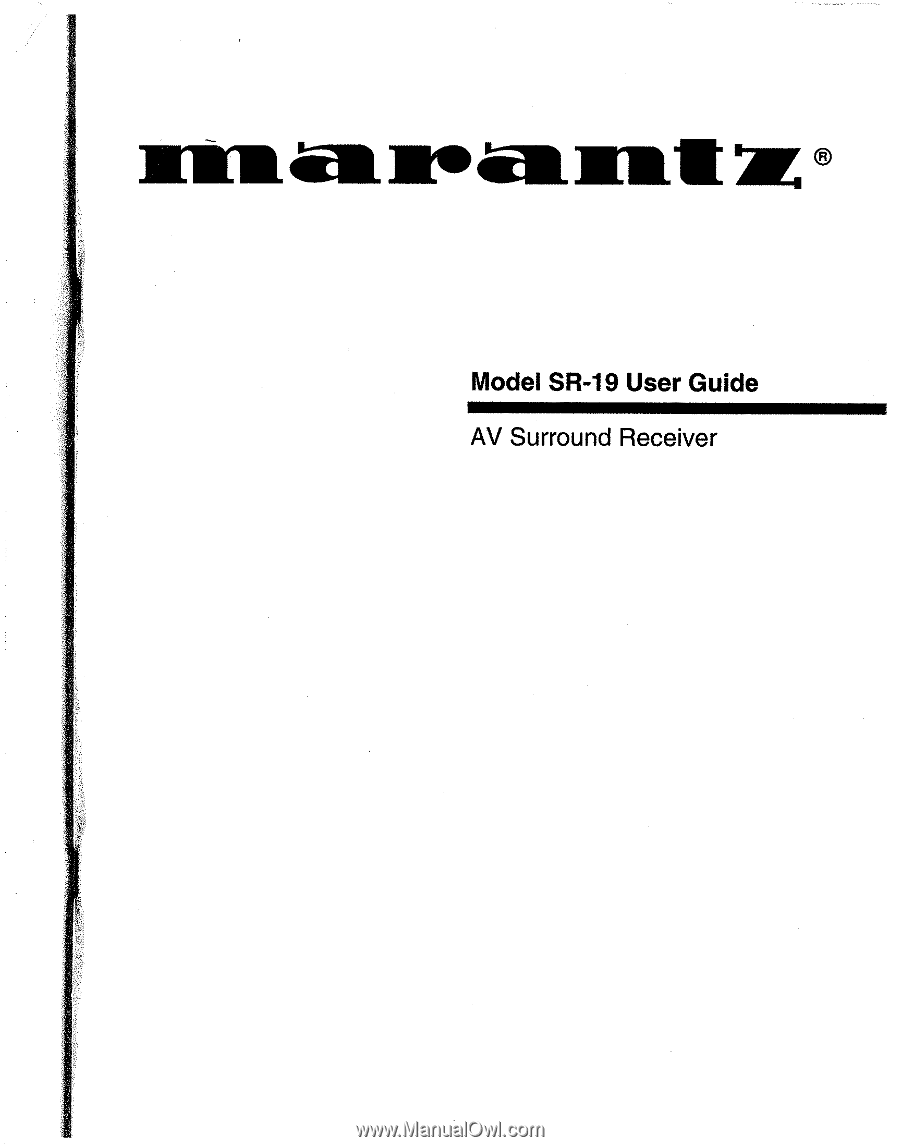
mak an al
Model
SR
-19
User
Guide
AV
Surround
Receiver