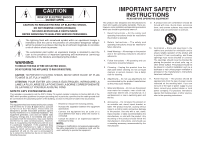Marantz SR4021 SR4021 User Manual
Marantz SR4021 Manual
 |
View all Marantz SR4021 manuals
Add to My Manuals
Save this manual to your list of manuals |
Marantz SR4021 manual content summary:
- Marantz SR4021 | SR4021 User Manual - Page 1
Model SR4021 User Guide Receiver - Marantz SR4021 | SR4021 User Manual - Page 2
user to the presence of important operating and maintenance (servicing) instructions has been tested and found receiving antenna. - Increase the separation between the equipment and receiver. - Connect the equipment into an outlet on a circuit different from that to which the receiver to protect it - Marantz SR4021 | SR4021 User Manual - Page 3
protection. This is a safety feature. See Instruction Manual for replacement or resetting of protective device. If replacement of the plug is required, be sure the service information with regard to proper grounding of the mast and supporting structure, grounding of the lead-in wire to an antenna - Marantz SR4021 | SR4021 User Manual - Page 4
) AND BALANCE CONTROL 12 TEMPORARILY TURNING OFF THE SOUND 12 USING THE SLEEP TIMER 13 LISTENING THROUGH HEADPHONES 13 RECORDING A SOURCE 13 BASIC OPERATION (TUNER 14 LISTENING TO THE TUNER 14 PRESET MEMORY 15 TROUBLESHOOTING 17 TECHNICAL SPECIFICATIONS ..........18 DIMENSIONS 18 FOREWORD - Marantz SR4021 | SR4021 User Manual - Page 5
the audio signal directly to provide the pure sound quality. ■ PRE OUT and MAIN IN jacks ■ Sleep timer ■ Dimmer control ACCESSORIES Check the supplied accessories. Remote control unit (RC4021SR) Batteries (AAA, R03, UM-4) 2 pcs AC Power cord FM Antenna AM Loop Antenna Warranty Card User Guide 2 - Marantz SR4021 | SR4021 User Manual - Page 6
selected. !2 INFRARED receiving sensor window This window receives infrared signals from the remote control. !3 VOLUME control knob Adjusts the overall sound level. Turning the control clockwise increases the sound level. !5 MUTE button Press this button to mute the output to the speakers. Press it - Marantz SR4021 | SR4021 User Manual - Page 7
a TUNED indicator This indicator illuminates when a station is being received with sufficient signal strength to provide acceptable listening quality. b STEREO indicator This indicator illuminates when an FM station is being tuned in stereo condition. c MEMORY indicator When the MEMORY button is - Marantz SR4021 | SR4021 User Manual - Page 8
OHMS SYSTEM 2 : MINIMUM 8 OHMS R SYSTEM L 2 IN IN OUT CD RECORDER 1 (CD-R) RECORDER 2 (TAPE) AUX DSS DVD VCR PRE OUT MAIN IN R SYSTEM 1 L SPEAKER SYSTEMS AC IN MODEL NO. SR4021 . b REMOTE CONTROL IN/OUT terminals Connect to a Marantz component equipped with remote control (RC-5) - Marantz SR4021 | SR4021 User Manual - Page 9
remote control unit can be used to control a Marantz audio/visual component such as a DVD player, CD player. The POWER button, numeric buttons and control auto stereo mode SR4021. ¤2 TV INPUT button Press this button to select TV input mode. ¤3 SPKR 1/2 button Press this button to select the speaker - Marantz SR4021 | SR4021 User Manual - Page 10
INPUT NUMERIC Input +10 AUDIO SUBTITLE ANGLE INPUT CLEAR CALL PROGRAM USING THE REMOTE CONTROL UNIT REMOTE CONTROL OPERATIONAL RANGE The distance between the transmitter of the remote control unit and the IR SENSOR of the SR4021 should be less than about 5 meters. If the transmitter is pointed to - Marantz SR4021 | SR4021 User Manual - Page 11
150W SWITCHED 1.25A 150W OUT SYSTEM 1 : MINIMUM 8 OHMS SYSTEM 2 : MINIMUM 8 OHMS R SYSTEM L 2 IN IN OUT CD RECORDER 1 (CD-R) RECORDER 2 (TAPE) AUX DSS DVD VCR PRE OUT MAIN IN R SYSTEM 1 L SPEAKER SYSTEMS AC IN MODEL NO. SR4021 CONNECTING SPEAKER WIRE 1. 2. 3/8inch (10 mm - Marantz SR4021 | SR4021 User Manual - Page 12
IN OUT MONITOR OUT REMOTE CONTROL IN OU IN instructions for each component that is connected to this unit. • Do not bind audio/video connection cables with power cords and speaker cables this will result in generating a hum or other noise. Connecting with external power amplifier This receiver - Marantz SR4021 | SR4021 User Manual - Page 13
control is received by the remote sensor on this unit. Then the signal is sent to the connected device through this terminal. Therefore you only need to aim the remote at one unit. Also, if a Marantz power amplifier (some models excluded) is connected to one of these terminals, the power amplifier - Marantz SR4021 | SR4021 User Manual - Page 14
1.25A 150W OUT SYSTEM 1 : MINIMUM 8 OHMS SYSTEM 2 : MINIMUM 8 OHMS R SYSTEM L 2 AUDIO OUT IN IN IN IN OUT CD RECORDER 1 (CD-R) RECORDER 2 (TAPE) AUX DSS DVD VCR PRE OUT MAIN IN R SYSTEM 1 L SPEAKER SYSTEMS AC IN MODEL NO. SR4021 ASSEMBLING THE AM LOOP ANTENNA 1. Take out - Marantz SR4021 | SR4021 User Manual - Page 15
THE TONE (BASS & TREBLE) AND BALANCE CONTROL RECEIVER SR4021 MULTI JOG SLEEP STANDBY POWER ON/OFF DIMMER PHONES 1 SPEAKERS 2 DISPLAY OFF CLEAR MEMORY BAND F/P BASS TREBLE BALANCE RECORDER PHONO CD TUNER 1 2 A TEMPORARILY TURNING OFF THE SOUND VOLUME T-MODE 2 DVD DOWN MUTE UP - Marantz SR4021 | SR4021 User Manual - Page 16
another You can add the sound from one source to the video of another SR4021's output through a pair of headphones. Be certain that the headphones have a standard 1/4" stereo phono plug. (Note that the speakers will automatically be turned off when the headphone jack is in use.) RECEIVER SR4021 - Marantz SR4021 | SR4021 User Manual - Page 17
display about 2 seconds and the program is received as the monaural mode. To return to stereo, press the T-MODE button or TMODE button again. Some noise may be heard, but the sound will not cut in and out as it would if stereo was selected. (Using the remote control unit) 1. To select the tuner and - Marantz SR4021 | SR4021 User Manual - Page 18
into the memory. MANUAL PRESET MEMORY 2. 4. RECEIVER SR4021 MULTI JOG SLEEP STANDBY WER ON/OFF DIMMER PHONES 1 SPEAKERS 2 DISPLAY OFF CLEAR the numeric keypad on the remote control unit. 3. (Using the remote control unit) 1. Press the P.SCAN on the remote control unit. The preset station with - Marantz SR4021 | SR4021 User Manual - Page 19
operation. 4. 3. 2. 5. 6. RECEIVER SR4021 MULTI JOG SLEEP STANDBY POWER ON/OFF DIMMER PHONES 1 SPEAKERS 2 DISPLAY OFF CLEAR BASS MEMORY TREBLE the MEMORY button on the front panel or MEMO/PROG. button on the remote control unit. 3. "MEMORY" indicator blinks in the display for 5 seconds. While - Marantz SR4021 | SR4021 User Manual - Page 20
TROUBLESHOOTING In case of trouble, check the following before calling for service: 1. Are the connections made properly ? 2. Are you operating the unit properly following the user's guide ? 3. Are the power amplifiers and speaker working properly ? If the unit does not operate properly, check items - Marantz SR4021 | SR4021 User Manual - Page 21
Kg) ACCESSORIES Remote Control Unit RC4021SR 1 AAA-size batteries 2 FM Antenna 1 AM Loop Antenna 1 AC Power Cord 1 Specifications subject to change without prior notice. DIMENSIONS 17-5/16 ins. (440 mm) RECEIVER SR4021 MULTI JOG SLEEP STANDBY POWER ON/OFF DIMMER PHONES 1 SPEAKERS 2 DISPLAY - Marantz SR4021 | SR4021 User Manual - Page 22
Printed in China www.marantz.com You can find your nearest authorized distributor or dealer on our website. is a registered trademark. 05/2006 00M13CW851250 ecmf-e

Model SR4021 User Guide
Receiver