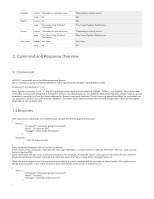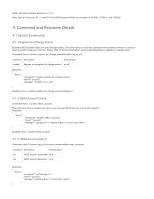Marantz SR7011 HEOS_CLI_PROTOCOL_Specification_290616 - Page 10
Set Play State, 2.5 Get Now Playing Media
 |
View all Marantz SR7011 manuals
Add to My Manuals
Save this manual to your list of manuals |
Page 10 highlights
Example: heos://player/get_playe_state?pid=1 4.2.4 Set Play State Command: heos://player/set_play_state?pid=player_id&state=play_state Attribute Description Enumeration pid Player id returned by 'get_players' or 'get_groups' command N/A state Player play state play, pause, stop Response: { "heos": { "command": " player/set_play_state ", "result": "success", "message": "pid='player_id'&state='play_state'" } } Example: heos://player/set_play_state?pid=1&state=play 4.2.5 Get Now Playing Media Command: heos://player/get_now_playing_media?pid=player_id Attribute pid id (options) Description Player id returned by 'get_players' or 'get_groups' command Options available for now playing media Enumeration N/A Following options are currently supported for now playing media 11 - Thumbs Up (Pandora) 12 - Thumbs Down (Pandora) 19 - Add station to HEOS Favorites Response: The following response provides example when the speaker is playing a song. Note: For local music and DLNA servers sid will point to Local Music Source id. { "heos": { "command": "player/get_now_playing_media", "result": "success", "message": "pid='player_id'" }, "payload": { "type" : "'song'", "song": "'song name'", "album": "'album name'", "artist": "'artist name'", "image_url": "'image url'", "mid": "'media id'", "qid": "'queue id'", "sid": source_id "album_id": "Album Id'" } }