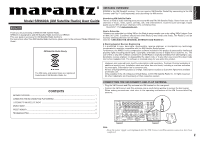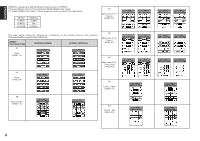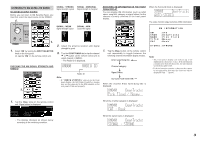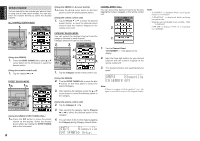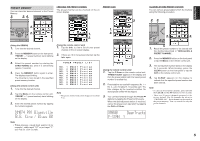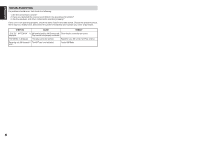Marantz SR9600XM SR9600XM User Manual - Page 6
Troubleshooting
 |
View all Marantz SR9600XM manuals
Add to My Manuals
Save this manual to your list of manuals |
Page 6 highlights
ENGLISH TROUBLESHOOTING If a problem should arise, first check the following. 1. Are the connections correct? 2. Have you operated the receiver according to the operating instructions? 3. Are the speakers and other components operating properly? If this unit is not operating properly, check the items listed in the table below. Should the problem persist, there may be a malfunction. Disconnect the power immediately and contact your store of purchase. SYMPTOM CAUSE REMEDY " C H E C K A N T E N N A " i s XM terminal and the XM Connect-and- Check that the connection are correct. displayed. Play antenna is not properly connected. "NO SIGNAL" is displayed. The signal cannot be received. Reposition your XM Connect-and-Play antenna. Receiving only XM channels 0 The XM Tuner is not activated. and 1. Contact XM Radio. 6