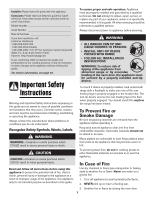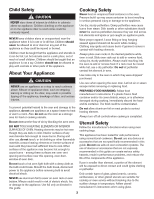Maytag MER5765RAQ Use and Care Manual
Maytag MER5765RAQ - 30 Inch Electric Range Manual
 |
View all Maytag MER5765RAQ manuals
Add to My Manuals
Save this manual to your list of manuals |
Maytag MER5765RAQ manual content summary:
- Maytag MER5765RAQ | Use and Care Manual - Page 1
7 Oven Window Oven Light Troubleshooting 8-9 Surface Cooking 9-12 Surface Controls Smoothtop Surface Oven Cooking 12-18 Baking Cook & Hold Delay Cook & Hold Keep Warm Broiling Sabbath Mode Oven Racks Warranty & Service 19 Form No. A/01/08 Part No. 8113P692-60 ©2006 Maytag Appliances Sales - Maytag MER5765RAQ | Use and Care Manual - Page 2
purchase. Model Number To ensure proper and safe operation: Appliance must be properly installed and grounded by a qualified technician. Do not attempt to adjust, repair, service, or replace any part of your appliance unless it is specifically recommended in this guide. All other servicing should - Maytag MER5765RAQ | Use and Care Manual - Page 3
heating elements or interior surfaces of oven until they have had sufficient time to cool. Other surfaces of the appliance may become hot enough to cause burns - among these surfaces are: oven vent opening and surface near this opening, oven door, window of oven door. Do not touch a hot oven light - Maytag MER5765RAQ | Use and Care Manual - Page 4
Clean range hood and filters frequently to prevent grease or other flammable materials from accumulating on hood or filter and to avoid grease fires. When flaming foods under the hood, turn the fan on. Cleaning Safety Clean cooktop with caution. Turn off all controls and wait for appliance parts to - Maytag MER5765RAQ | Use and Care Manual - Page 5
normal for parts of the range to become hot during a self-clean cycle. • To prevent damage to oven door, do not attempt to open the door when LOCK is displayed. • Avoid touching cooktop, door, window or oven vent area during a clean cycle. • Do not use commercial oven cleaners on the oven finish or - Maytag MER5765RAQ | Use and Care Manual - Page 6
a warm or hot surface with a damp cloth. This may cause cracking or chipping. • Never use oven cleaners, abrasive or caustic cleaning agents on exterior finish of range. Sounds As the oven heats, you may hear sounds of metal parts expanding and contracting. This is normal and will not damage the - Maytag MER5765RAQ | Use and Care Manual - Page 7
a cool area. Then turn element OFF and allow to cool. Clean residue with razor blade scraper and Cooktop Cleaning Creme*. Oven Window and Door - Glass edge and rack support with a small amount of vegetable oil to restore ease of movement, then wipe off excess oil. Stainless Steel (select models) • DO - Maytag MER5765RAQ | Use and Care Manual - Page 8
with wire retainer. 5. Reconnect power to range. Reset clock. Convenience Outlet (Canadian models only) The convenience outlet is located on the lower left side of the backguard. Be sure appliance cords do not rest on or near the surface element. If the surface element is turned on, the cord and - Maytag MER5765RAQ | Use and Care Manual - Page 9
Troubleshooting For most concerns, try these first. • Check if oven controls have been properly set. • Check to be sure plug is securely inserted into receptacle. • Check or re-set circuit breaker. Check or replace fuse. • Check power supply. Part or all of appliance does not work. • Check if - Maytag MER5765RAQ | Use and Care Manual - Page 10
servicer. Noises may be heard. • The oven makes several low level noises. You may hear the oven relays as they go on and off. This is normal. • As the oven heats and cools, you may hear sounds of metal parts expanding and contracting. This is normal and will not damage your appliance. There - Maytag MER5765RAQ | Use and Care Manual - Page 11
panel. The light will be illuminated when any cooking area is hot. It will remain on, even after the control is turned off, until the area has cooled. FlexChoiceTM Element (select models) The FlexChoice element is a fully functioning element that provides an ultra low (Warm) heat setting for - Maytag MER5765RAQ | Use and Care Manual - Page 12
of the pan. 2. Hold it up to the light. 3. Little or no light should be visible under the ruler. The Bubble Test: 1. Put 1 inch of water in the pan. Place on cooktop and turn control to High. 2. Watch the formation of the bubbles as the water heats. Uniform bubbles mean good performance, and uneven - Maytag MER5765RAQ | Use and Care Manual - Page 13
the lowest heat setting that maintains the boil or pressure. If the heat is not turned down, the cooktop may be damaged. Oven Cooking Control Panel . When electrical power is supplied or after a power interruption, the last clock time before power was interrupted will flash. To recall the time - Maytag MER5765RAQ | Use and Care Manual - Page 14
the time to 0:00. Locking the Control and Oven Door The touchpad controls and oven door can be locked for safety, cleaning appliance and call an authorized servicer. Baking To set Bake: 1. Press the Bake pad. • BAKE will flash. • 000 will light in the display. 2. Select the oven temperature. The oven - Maytag MER5765RAQ | Use and Care Manual - Page 15
the Cook & Hold pad. • BAKE and HOLD flash. • 000 lights in the display. 2. Select the oven temperature. The oven temperature can be set from 170° to 550°. Press or press and hold want to delay before the oven turns on and how long you want to cook. The oven begins to heat at the selected time and - Maytag MER5765RAQ | Use and Care Manual - Page 16
been set. When the Delay time has expired and the oven starts: • The baking time will be displayed. • DELAY the More+ or Less- pad. • 170° will light when either pad is first pressed. • Press the More (°F or °C). (If no change is made, the range will return to the existing setting after 30 seconds.) - Maytag MER5765RAQ | Use and Care Manual - Page 17
element for 3-4 minutes before adding food. 5. Place food in the oven. Leave oven slightly lighter if appliance is installed on oven and an old one. As ranges get older, the oven temperature can shift. You may adjust the oven temperature if you think the oven suggested guide. The times may vary with - Maytag MER5765RAQ | Use and Care Manual - Page 18
range. OVEN VENT LOCATION Do not place plastics near the vent opening as heat from the vent could distort or melt the plastic. Oven Light The oven light automatically comes on when the door is opened. When the door is closed, press the Oven Light switch to turn the oven light supports in the oven - Maytag MER5765RAQ | Use and Care Manual - Page 19
Also use for two rack baking. RACK 1: Used for roasting large cuts of meat and poultry. Oven Bottom: Place oven rack on raised sides of oven bottom. Use for additional space when cooking large oven meals. MULTIPLE RACK COOKING: Two rack: Use rack positions 2 and 5 or 3 and 6. Baking Layer Cakes on - Maytag MER5765RAQ | Use and Care Manual - Page 20
major appliance, to instruct you on how to use your major appliance, to replace or repair house fuses, or to correct house wiring or plumbing. 2. Service calls to repair or replace appliance light bulbs, air filters or water filters. Consumable parts are excluded from warranty coverage. 3. Repairs

Important Safety
Instructions
...............................
1-3
Care & Cleaning
.......................
4-6
Self-Clean Oven
Cleaning Procedures
Maintenance
.................................
7
Oven Window
Oven Light
Troubleshooting
.......................
8-9
Table of Contents
Surface Cooking
....................
9-12
Surface Controls
Smoothtop Surface
Oven Cooking
.......................
12-18
Baking
Cook & Hold
Delay Cook & Hold
Keep Warm
Broiling
Sabbath Mode
Oven Racks
Warranty & Service
....................
19
Precision Touch Control 500
Electric Smoothtop
Use and Care Guide
Form No. A/01/08
Part No. 8113P692-60
©
2006 Maytag Appliances Sales Co.
All rights reserved.
Litho U.S.A .