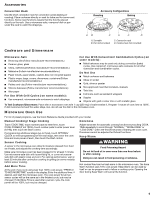Maytag MMV6190DS Use & Care Guide - Page 5
Warning - microwave model
 |
View all Maytag MMV6190DS manuals
Add to My Manuals
Save this manual to your list of manuals |
Page 5 highlights
Accessories Convection Rack Use the short convection rack for convection cycles (baking or roasting). Place cookware directly on rack for bake and for some roast functions. Some roast functions require that the food be placed directly on the rack. Use a microwave-safe, ovenproof dish or pan under the rack to catch the drippings. Accessory Configurations Roasting Baking A B C A C D A. Turntable B. Pan (not provided) C. Convection rack D. Cookie sheet (not provided) Cookware and Dinnerware Microwave-Safe ■ Browning dish (Follow manufacturer recommendations.) ■ Ceramic glass, glass ■ China, earthenware (Follow manufacturer recommendations.) ■ Melamine (Follow manufacturer recommendations.) ■ Paper towels, paper plates, napkins (Use non-recycled paper.) ■ Plastic wraps, bags, covers, dinnerware, containers (Follow manufacturer recommendations.) ■ Pottery and clay (Follow manufacturer recommendations.) ■ Silicone bakeware (Follow manufacturer recommendations.) ■ Wax paper For Use With Grill Cycles (on some models): ■ Use ovenproof, microwave-safe cookware to catch drippings. For Use With Convection/Combination Cycles (on some models): ■ Metal bakeware may be used only during convection (bake) cycles. Use ovenproof, microwave-safe cookware for all other convection and combination cycles. Do Not Use ■ Metal cookware and bakeware ■ Straw or wicker ■ Gold, silver or pewter ■ Non-approved meat thermometers, skewers ■ Twist ties ■ Foil liners, such as sandwich wrappers ■ Staples ■ Objects with gold or silver trim or with metallic glaze To Test Cookware/Dinnerware: Place dish in microwave oven with 1 cup (250 mL) of water beside it. Program 1 minute of cook time at 100%. If dish becomes hot and the water stays cool, do not use the dish in the microwave oven. Microwave Oven Use For list of preset programs, see the Quick Reference Guide provided with your model. Manual Cooking/Stage Cooking Doneness Touch COOK TIME, touch number pads to enter time, touch COOK POWER (if not 100%), touch number pads to enter power level (10-90), then touch the Start control. If programming additional stages (up to three), touch OPTIONS/ CLOCK to enter programming for the next stage, then enter the cook time and cook power of each, then touch the Start control. Sensor Cooking Adjust doneness for automatic cooking functions by touching COOK TIME repeatedly to scroll through "NORMAL," "MORE DONE" or "LESS DONE" within the first 20 seconds of starting the cook cycle. Doneness cannot be adjusted for Defrost functions. Keep Warm WARNING A sensor in the microwave oven detects moisture released from food as it heats, and adjusts the cooking time accordingly. Make sure microwave oven has been plugged in for at least 1 minute. Use microwave-safe dish with loose-fitting lid, or cover microwavesafe dish with plastic wrap and vent. For optimal performance, wait at least 30 minutes after convection cooking or grilling (on some models) before sensor cooking. Add More Time At the end of any cycle using less than 100% cook power, "PRESS 0 TO ADD MORE TIME" scrolls in the display. Enter the additional time, if desired, and start the microwave oven. The cook power for all nonsensor cycles will be the same as in the finished cycle, but may be changed. If Add More Time is used after a sensor cycle, the cook power will be 100%, but may be changed. Food Poisoning Hazard Do not let food sit in oven more than one hour before or after cooking. Doing so can result in food poisoning or sickness. Hot cooked food can be kept warm in the microwave oven. The Keep Warm function uses 10% cook power. Keep Warm can be used by itself or can be programmed to follow a cooking cycle. Opening the door during Keep Warm will cancel the function. 5