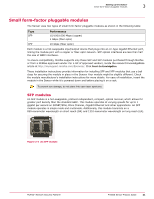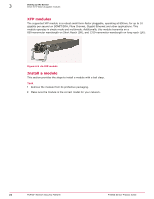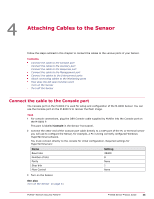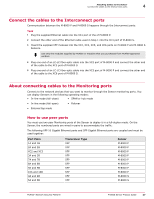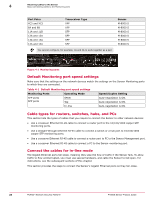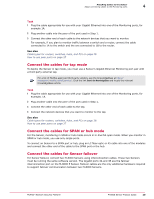McAfee IIP-M80K-ISAA User Guide - Page 25
Attaching Cables to the Sensor, Connect the cable to the Console port
 |
View all McAfee IIP-M80K-ISAA manuals
Add to My Manuals
Save this manual to your list of manuals |
Page 25 highlights
4 Attaching Cables to the Sensor Follow the steps outlined in this chapter to connect the cables to the various ports of your Sensor. Contents Connect the cable to the Console port Connect the cable to the Auxiliary port Connect the cable to the Response port Connect the cable to the Management port Connect the cables to the Interconnect ports About connecting cables to the Monitoring ports How does the fail-open function work Turn on the Sensor Turn off the Sensor Connect the cable to the Console port The Console port on the M-8000 P is used for setup and configuration of the M-8000 Sensor. You can use the Console port on the M-8000 S to recover the flash image. Task 1 For console connections, plug the DB9 Console cable supplied by McAfee into the Console port on the M-8000 P. This port is labeled Console in the Sensor front panel. 2 Connect the other end of the Console port cable directly to a COM port of the PC or terminal server you will use to configure the Sensor, for example, a PC running correctly configured Windows HyperTerminal software. You must connect directly to the console for initial configuration. Required settings for HyperTerminal are: Name Baud rate Number of bits Parity Stop bits Flow Control Setting 38400 8 None 1 None 3 Turn on the Sensor. See also Turn on the Sensor on page 31 McAfee® Network Security Platform M-8000 Sensor Product Guide 25