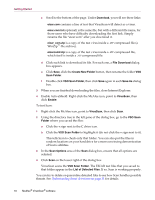McAfee VPF40E001RAA User Guide - Page 7
Getting Started, New features
 |
UPC - 731944541167
View all McAfee VPF40E001RAA manuals
Add to My Manuals
Save this manual to your list of manuals |
Page 7 highlights
Getting Started 1 Welcome to McAfee VirusScan. McAfee VirusScan is an anti-virus subscription service offering comprehensive, reliable, and up-to-date virus protection. Powered by award-winning McAfee scanning technology, VirusScan protects against viruses, worms, Trojan horses, suspect scripts, hybrid attacks, and other threats. With it, you get the following features: ActiveShield - Scan files when they are accessed by either you or your computer. Scan - Search for viruses and other threats in hard drives, floppy disks, and individual files and folders. Quarantine - Encrypt and temporarily isolate suspect files in the quarantine folder until an appropriate action can be taken. Hostile activity detection - Monitor your computer for virus-like activity caused by worm-like activity and suspect scripts. New features This version of VirusScan provides the following new features: Spyware and adware detection and removal VirusScan identifies and removes spyware, adware, and other programs that jeopardize your privacy and slow down your computer performance. Daily automatic updates Daily automatic VirusScan updates protect against the latest identified and unidentified computer threats. Fast background scanning Fast unobtrusive scans identify and destroy viruses, Trojans, worms, spyware, adware, dialers, and other threats without interrupting your work. Real-time security alerting Security alerts notify you about emergency virus outbreaks and security threats, and provide response options to remove, neutralize, or learn more about the threat. Detection and cleaning at multiple entry points VirusScan monitors and cleans at your computer's key entry points: e-mail, instant message attachments, and Internet downloads. User Guide 7