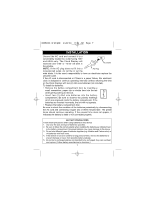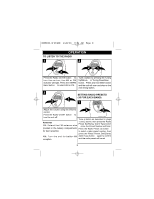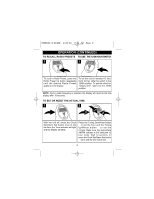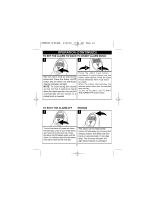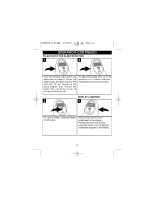Memorex DCR5000-P User Guide - Page 13
To Activate The Sleep Function, Display Low/high
 |
UPC - 961613073907
View all Memorex DCR5000-P manuals
Add to My Manuals
Save this manual to your list of manuals |
Page 13 highlights
DCR5000.O/M.QXD 1/28/03 7:21 AM Page 12 OPERATION (CONTINUED) TO ACTIVATE THE SLEEP FUNCTION 1 2 Tune the desired radio station as described on page 8. Press the Sleep button; the Sleep indicator will light and "10" will appear on the clock display, then release the button. The unit will turn on for 10 minutes and then turn off. To adjust the sleep time up to 90 minutes in 10 minute intervals, repeatedly press the Sleep button. DISPLAY LOW/HIGH 3 1 To cancel Sleep, press the Radio On/Off button. This unit has two levels of brightness for the display. Repeatedly press the Display Low/High button until the desired brightness appears in the display. 12
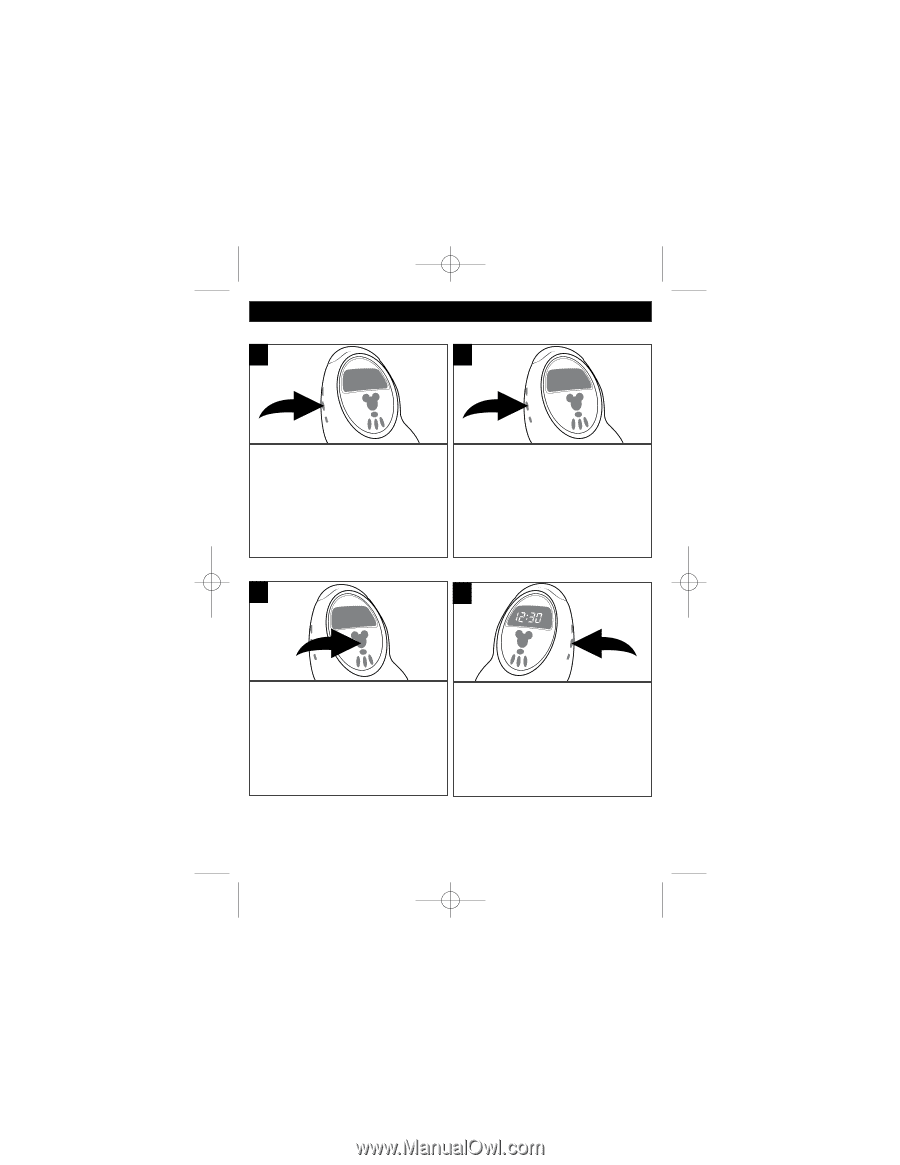
12
OPERATION (CONTINUED)
TO ACTIVATE THE SLEEP FUNCTION
Tune the desired radio station as
described on page 8.
Press the
Sleep button; the Sleep indicator will
light and “10” will appear on the
clock display, then release the
button. The unit will turn on for 10
minutes and then turn off.
1
To adjust the sleep time up to 90
minutes in 10 minute intervals,
repeatedly press the Sleep button.
2
To cancel Sleep, press the Radio
On/Off button.
3
DISPLAY LOW/HIGH
This unit has two levels of
brightness for the display.
Repeatedly press the Display
Low/High button until the desired
brightness appears in the display.
1
DCR5000.O/M.QXD
1/28/03
7:21 AM
Page 12