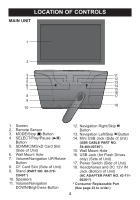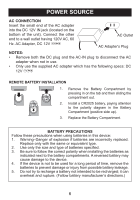Memorex MDF1071-BLK User Guide - Page 4
Location Of Controls - 10
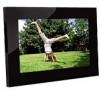 |
UPC - 749720011568
View all Memorex MDF1071-BLK manuals
Add to My Manuals
Save this manual to your list of manuals |
Page 4 highlights
LOCATION OF CONTROLS MAIN UNIT 1 2 3 11 4 12 5 13 6 14 7 15 16 8 17 9 10 18 1. Screen 2. Remote Sensor 3. MODE/Stop (X) Button 4. SELECT/Play/Pause (®p) Button 5. SD/MMC/MS/xD Card Slot (Side of Unit) 6. Wall Mount Hole 7. Volume/Navigation UP/Rotate Button 8. CF Card Slot (Side of Unit) 9. Stand (PART NO. 60-278- C0401*) 10. Speakers 11. Volume/Navigation DOWN/Brightness Button 12. Navigation Right/Skip n Button 13. Navigation Left/Skip o Button 14. Mini USB Jack (Side of Unit) (USB CABLE PART NO. 54-400-00740*) 15. Wall Mount Hole 16. USB Jack (for Flash Drives only) (Side of Unit) 17. Power Switch (Side of Unit) 18. Headphones and DC 12V IN Jack (Bottom of Unit) (AC ADAPTER PART NO. 43-111- 00281*) * Consumer Replaceable Part (See page 23 to order.) 4