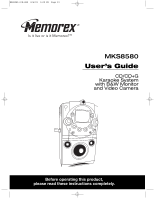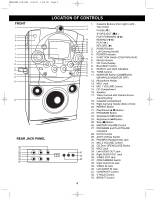Memorex MKS8580 User Guide
Memorex MKS8580 - MKS 8580 Karaoke System Manual
 |
UPC - 749720005895
View all Memorex MKS8580 manuals
Add to My Manuals
Save this manual to your list of manuals |
Memorex MKS8580 manual content summary:
- Memorex MKS8580 | User Guide - Page 1
MKS8580.O/M.QXD 8/6/03 3:09 PM Page 23 MKS8580 User's Guide CD/CD+G Karaoke System with B&W Monitor and Video Camera Before operating this product, please read these instructions completely. - Memorex MKS8580 | User Guide - Page 2
OR MEMOREX. For future reference, record the serial number of the unit printed on the rear of the cabinet. Serial Number CAUTION RISK OF ELECTRIC SHOCK DO NOT OPEN CAUTION: TO REDUCE THE RISK OF ELECTRIC SHOCK, DO NOT REMOVE COVER (OR BACK). NO USER-SERVICEABLE PARTS INSIDE. REFER SERVICING TO - Memorex MKS8580 | User Guide - Page 3
MKS8580.O/M.QXD 8/6/03 3:09 PM Page 2 Dear Customer: Selecting fine audio from traffic 50 Light traffic, normal conversation, quiet office 60 Air conditioner at 20 feet, sewing machine 70 Vacuum cleaner, hair dryer, noisy restaurant 80 Average city traffic, garbage disposals, alarm clock at - Memorex MKS8580 | User Guide - Page 4
MKS8580.O/M.QXD 8/6/03 3:09 PM Page 3 SAFETY INSTRUCTIONS Before using the unit, be sure to read all operating instructions SERVICE GROUNDING ELECTRODE SYSTEM (NEC ART 250, PART H) S2898A EXAMPLE OF ANTENNA GROUNDING AS PER NATIONAL ELECTRICAL CODE 18. SERVICING Do not attempt to service - Memorex MKS8580 | User Guide - Page 5
MKS8580.O/M.QXD 8/6/03 3:09 PM Page 4 FRONT 1 2 3 4 5 6 7 8 9 10 11 12 13 14 15 16 REAR JACK PANEL 34 35 36 37 38 39 40 LOCATION OF - Memorex MKS8580 | User Guide - Page 6
MKS8580.O/M.QXD 8/6/03 3:09 PM Page 5 POWER SOURCE AC: Use the AC . It is the user's responsibility to have an electrician replace the obsolete outlet. AC Plug AC Outlet OPTIONAL CONNECTIONS If you are using special CD+G (Graphics) discs in this portable Karaoke system, you can connect this - Memorex MKS8580 | User Guide - Page 7
MKS8580.O/M.QXD 8/6/03 3:09 PM Page 6 OPTIONAL CONNECTIONS (CONTINUED) Note: If you have from this portable Karaoke system to the Aux In or Audio In jacks of your home stereo system to hear the sound through your home stereo speakers. Follow the instructions for your home stereo system to select the - Memorex MKS8580 | User Guide - Page 8
to an external video source will allow you to see the external unit's video through the MKS8580's monitor. • When connecting the external unit, refer to the owner's manual of the external unit, as well as this manual. • When connecting the external unit, make sure the power is off and both units are - Memorex MKS8580 | User Guide - Page 9
MKS8580.O/M.QXD 8/6/03 3:09 PM Page 8 OPERATION CONNECTING THE MICROPHONE This unit has the music and vocals or counterclockwise to hear the music only. NOTE: To use the BALANCE control, a karaoke tape or CD+G disc must be used. Rotate the TONE control clockwise to increase the tone response or - Memorex MKS8580 | User Guide - Page 10
MKS8580.O/M.QXD 8/6/03 3:09 PM Page 9 OPERATION (CONTINUED) AUTO VOCAL SWITCH MONITOR SWITCH Slide the AUTO VOCAL switch to the OFF position and the vocals on a - Memorex MKS8580 | User Guide - Page 11
MKS8580.O/M.QXD 8/6/03 3:09 PM Page 10 OPERATION (CONTINUED) PLAYING COMPACT DISCS NORMAL PLAYBACK (For karaoke, please refer to page 14.) 1 2 3 Press the POWER button to turn the unit on; the POWER indicator will light. Slide the FUNCTION switch to the - Memorex MKS8580 | User Guide - Page 12
MKS8580.O/M.QXD 8/6/03 3:09 PM Page 11 OPERATION (CONTINUED) CD PAUSE CONTROL 1 2 During CD playback, if you wish to pause the disc momentarily, press the Play/ - Memorex MKS8580 | User Guide - Page 13
MKS8580.O/M.QXD 8/6/03 3:09 PM Page 12 OPERATION (CONTINUED) REPEAT PLAYBACK 1 2 3 14 32 12 12 To repeat a single track, while in the Stop mode, press the - Memorex MKS8580 | User Guide - Page 14
MKS8580.O/M.QXD 8/6/03 3:09 PM Page 13 OPERATION (CONTINUED) 4 5 6 3 21 3 21 3 21 Press the Skip/Search ( ) ❶ or ( ) ❷ button to select the first track that you wish - Memorex MKS8580 | User Guide - Page 15
MKS8580.O/M.QXD 8/6/03 3:09 PM Page 14 OPERATION (CONTINUED) PLAYING A CD+G (COMPACT DISC + GRAPHICS) KARAOKE DISC You can listen to a CD+G karaoke through four (for example). If you wish to sing a "duet" or be part of a group, select tracks five through eight (for example) that contain both the - Memorex MKS8580 | User Guide - Page 16
MKS8580.O/M.QXD 8/6/03 3:09 PM Page 15 OPERATION (CONTINUED) PLAYING CASSETTE TAPES OR KARAOKE CASSETTE TAPE 1 2 3 Slide the FUNCTION EJECT ( ) button ❷ to open the Cassette Door and remove the tape. KARAOKE: If you would like to sing along with a tape, simply play the tape, insert a - Memorex MKS8580 | User Guide - Page 17
MKS8580.O/M.QXD 8/6/03 3:09 PM Page 16 OPERATION (CONTINUED) KARAOKE RECORDING FROM A CD OR CD+G (COMPACT DISC + GRAPHICS) DISC You can record onto a cassette tape from a CD+G karaoke disc or standard CD. CD+G discs combine the recorded music with an additional video track that displays the song - Memorex MKS8580 | User Guide - Page 18
MKS8580.O/M.QXD 8/6/03 3:09 PM Page 17 OPERATION (CONTINUED) USING THE BUILT-IN CAMERA 1 2 3 Slide the MONITOR switch to the CAMERA position. When connected to an - Memorex MKS8580 | User Guide - Page 19
MKS8580.O/M.QXD 8/6/03 3:09 PM Page 18 CARE AND MAINTENANCE SAFEGUARD AGAINST on each side are not recommended. Use only high quality tapes. If a problem develops, check the unit first with another cassette to determine if the problem is with the cassette, and not with the unit. If there is any - Memorex MKS8580 | User Guide - Page 20
MKS8580.O/M.QXD 8/6/03 3:09 PM Page 19 CARE AND MAINTENANCE (CONTINUED) Caring may be cleaned with a dust cloth and cared for as other furniture. Use caution when cleaning and wiping the plastic parts. • Mild soap and a damp cloth may be used on the front panel. • Periodic cleaning of the tape heads - Memorex MKS8580 | User Guide - Page 21
MKS8580.O/M.QXD 8/6/03 3:09 PM Page 20 TROUBLESHOOTING GUIDE Should this unit exhibit a problem, check the following before seeking service: Symptom Compact Disc Player CD Player will not play. CD skips while playing. General No sound. Karaoke Some vocals are still present when AUTO VOCAL is off. - Memorex MKS8580 | User Guide - Page 22
MKS8580.O/M.QXD 8/6/03 3:09 PM Page 21 SPECIFICATIONS GENERAL: Power Source 120V, 60Hz AC Speaker Impedance CUSTOMER SERVICE AT 1-800-919-3647. PLEASE KEEP ALL PACKAGING MATERIAL FOR AT LEAST 90 DAYS IN CASE YOU NEED TO RETURN THIS PRODUCT TO YOUR PLACE OF PURCHASE OR TO MEMOREX. FOR PARTS AND - Memorex MKS8580 | User Guide - Page 23
MKS8580.O/M.QXD 8/6/03 3:09 PM Page 22 Memcorp, Inc. Weston, FL Printed in Hong Kong Visit our website at www.memorexelectronics.com
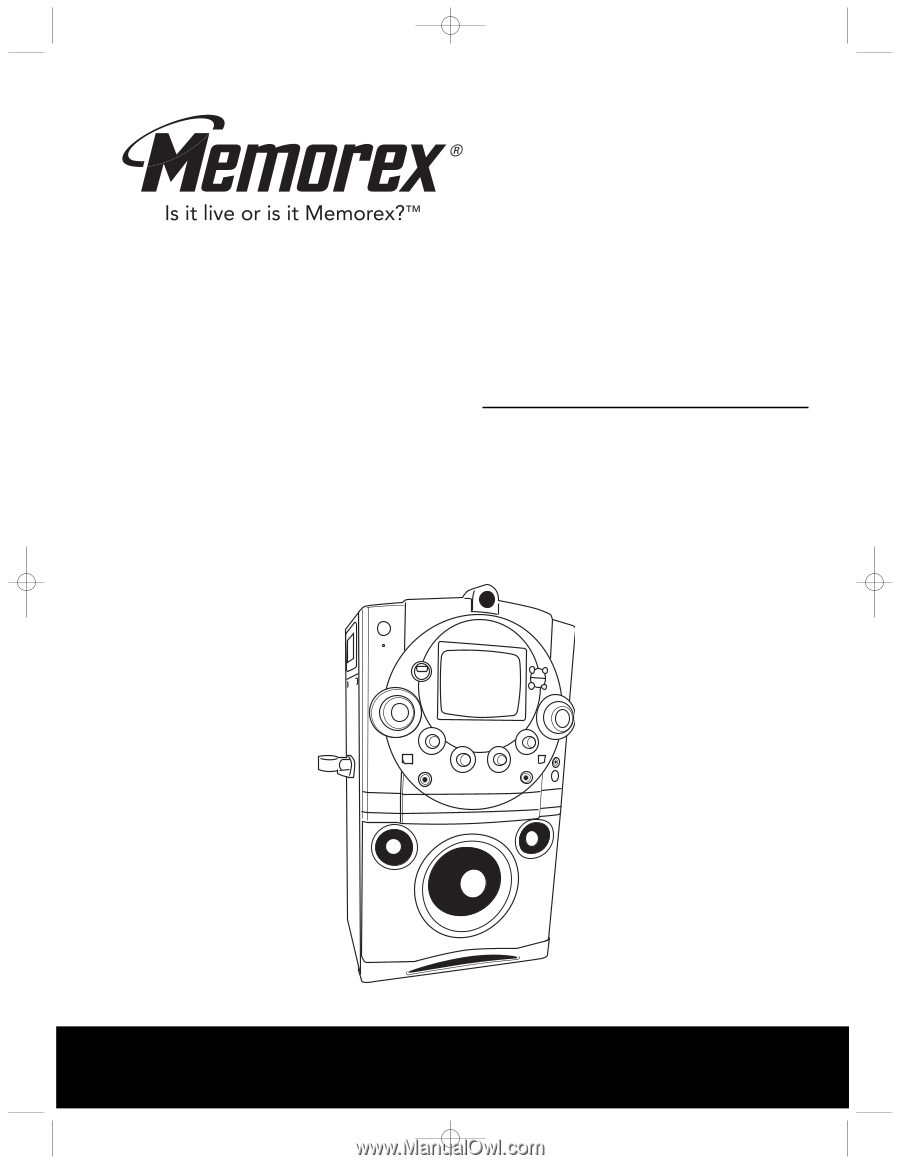
Before operating this product,
please read these instructions completely.
User’s Guide
CD/CD+G
Karaoke System
with B&W Monitor
and Video Camera
MKS8580
MKS8580.O/M.QXD
8/6/03
3:09 PM
Page 23