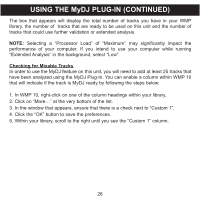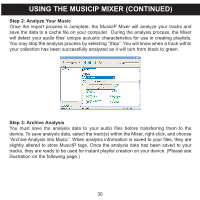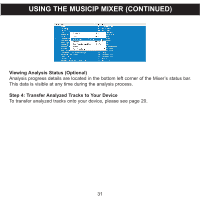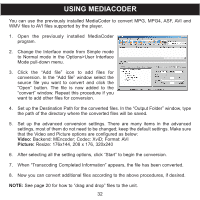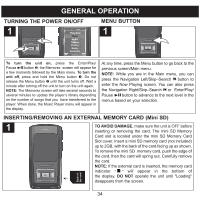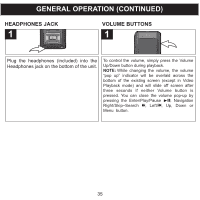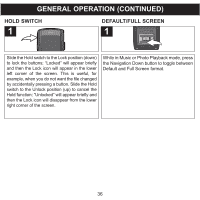Memorex MMP8620 User Guide - Page 31
Viewing Analysis Status Optional, Step 4: Transfer Analyzed Tracks to Your Device
 |
View all Memorex MMP8620 manuals
Add to My Manuals
Save this manual to your list of manuals |
Page 31 highlights
USING THE MUSICIP MIXER (CONTINUED) Viewing Analysis Status (Optional) Analysis progress details are located in the bottom left corner of the Mixer's status bar. This data is visible at any time during the analysis process. Step 4: Transfer Analyzed Tracks to Your Device To transfer analyzed tracks onto your device, please see page 20. 31
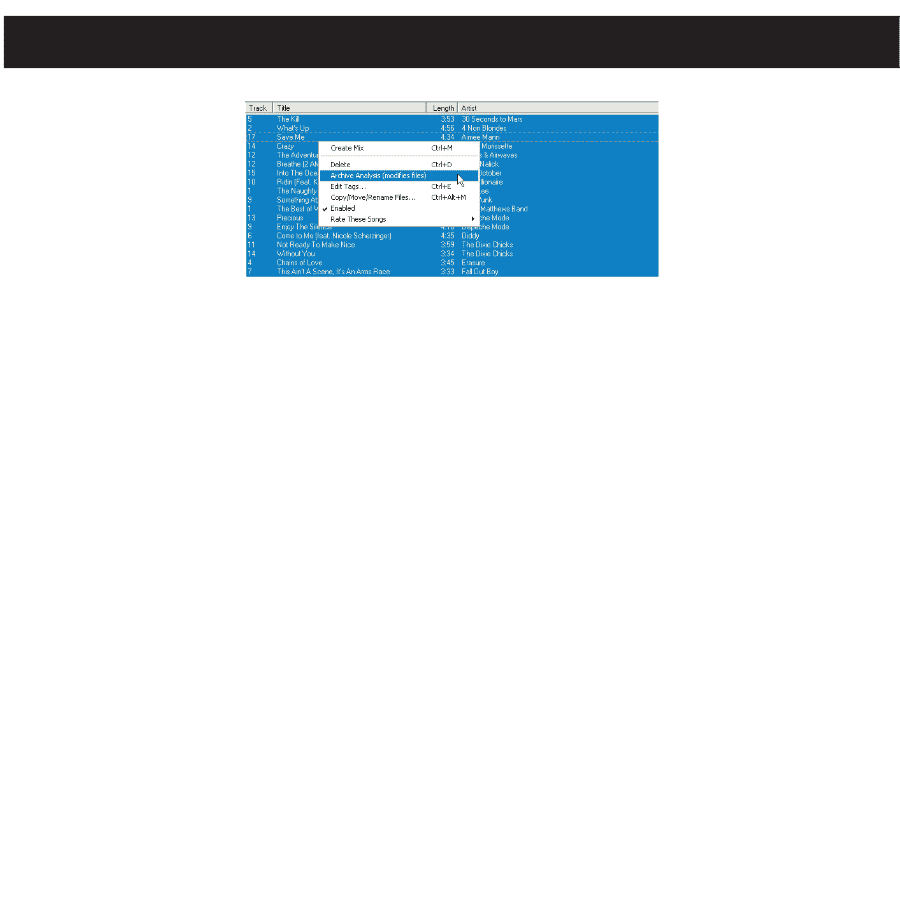
31
Viewing Analysis Status (Optional)
Analysis progress details are located in the bottom left corner of the Mixer’s status bar.
This data is visible at any time during the analysis process.
Step 4: Transfer Analyzed Tracks to Your Device
To transfer analyzed tracks onto your device, please see page 20.
USING THE MUSICIP MIXER (CONTINUED)