Memorex MVCB1000 User Guide - Page 21
Adjusting the volume, Using the MUTE
 |
UPC - 749720013692
View all Memorex MVCB1000 manuals
Add to My Manuals
Save this manual to your list of manuals |
Page 21 highlights
Adjusting the volume You can adjust the volume on the remote control. To increase the volume, press VOL+. To decrease the volume, press VOL-. Using the MUTE Mutes the current sound output. 1. Press MUTE button on the remote control. 2. "MUTE" will be displayed on the screen, and sound is silenced. Mute 3. Press MUTE button again, and sound is output. Volume ) z If the audio was muted, pressing VOL+ or VOL- will un-mute the audio and display the volume banner without changing the volume. The next press will increase or decrease the volume one increment. 21
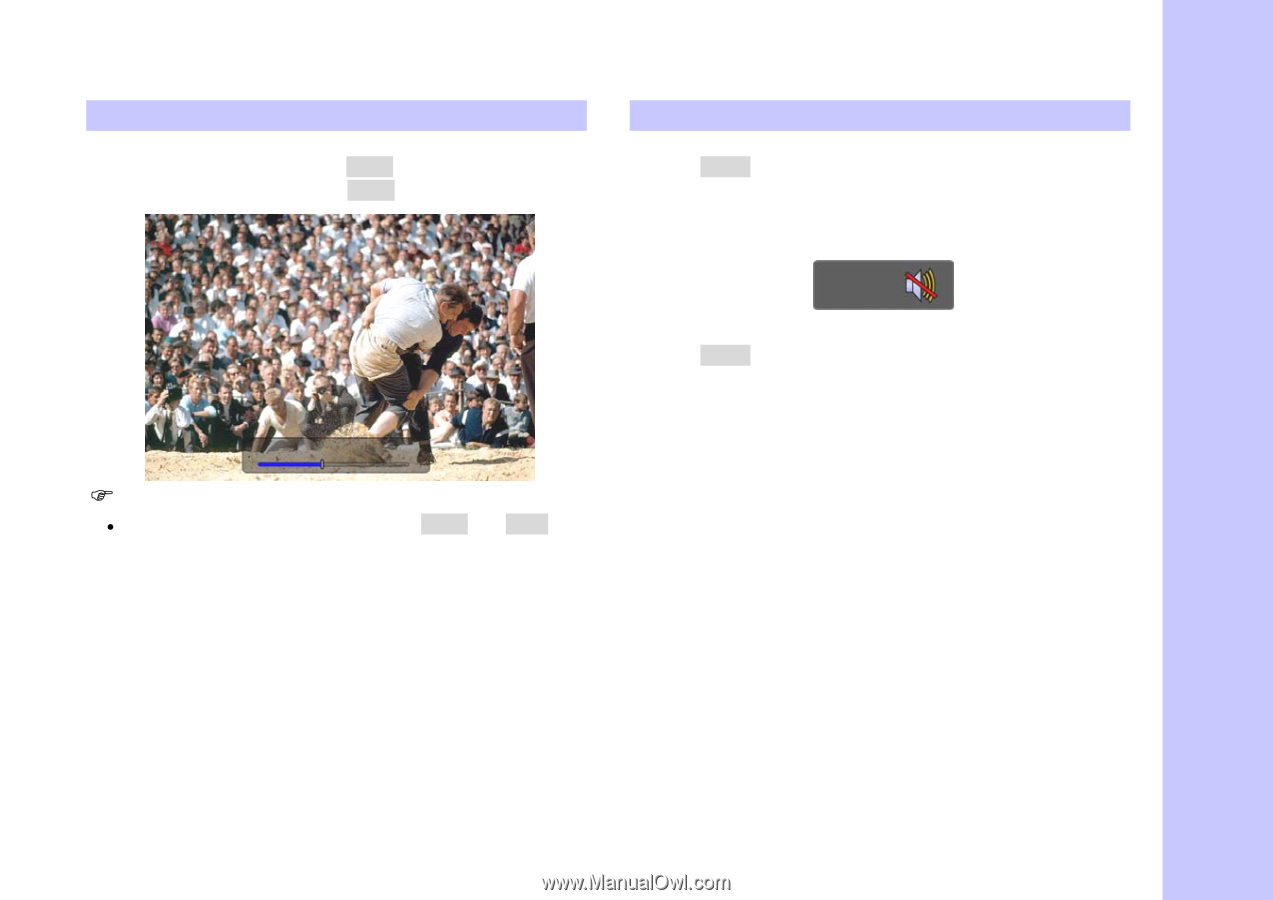
21
Adjusting the volume
You can adjust the volume on the remote control.
To increase the volume, press
VOL+
.
To decrease the volume, press
VOL-
.
If the audio was muted, pressing
VOL+
or
VOL-
will
un-mute the audio and display the volume banner without
changing the volume. The next press will increase or
decrease the volume one increment.
Using the MUTE
Mutes the current sound output.
1.
Press
MUTE
button on the remote control.
2.
“MUTE” will be displayed on the screen, and sound is
silenced.
3.
Press
MUTE
button again, and sound is output.
Mute
Volume














