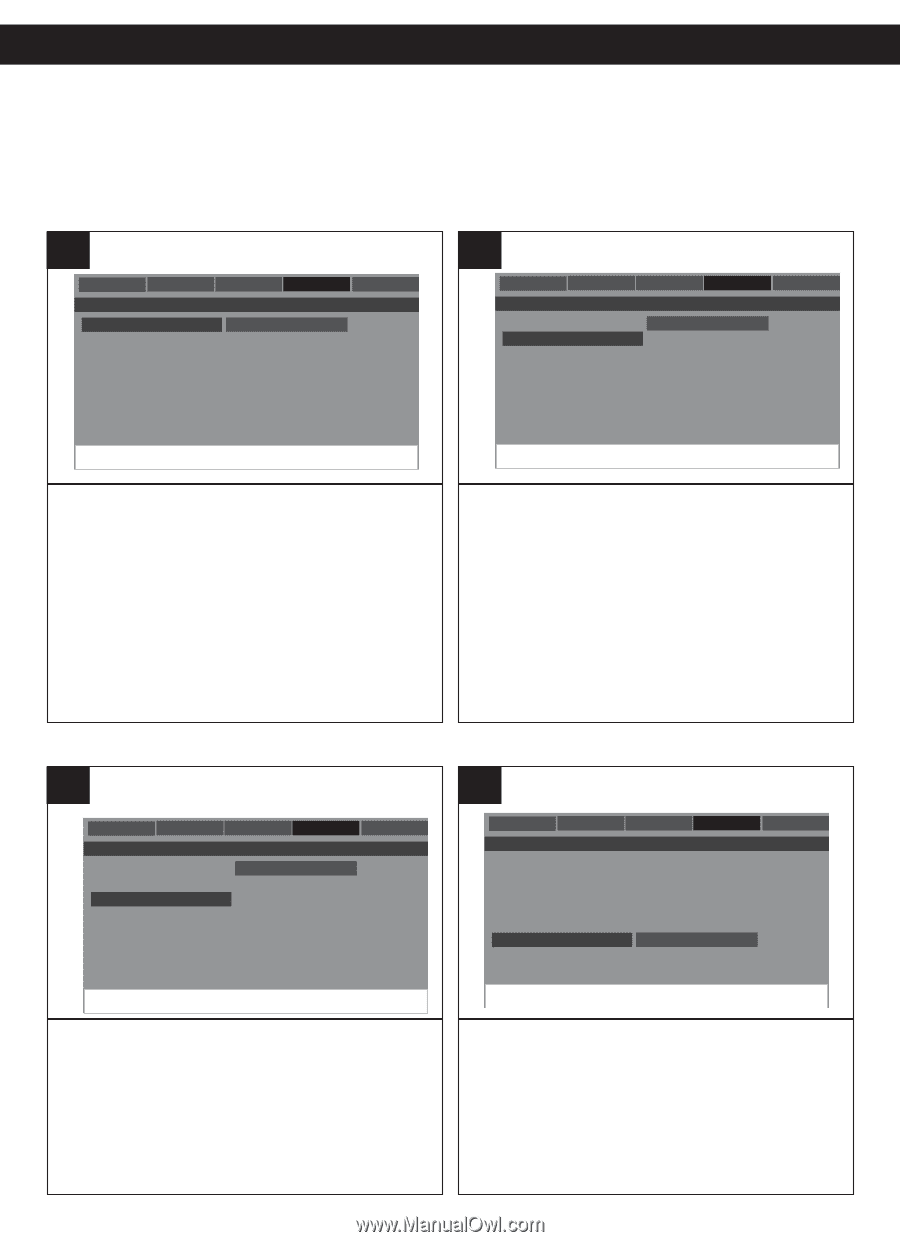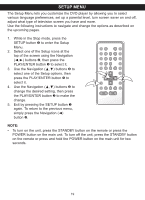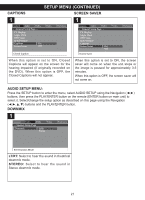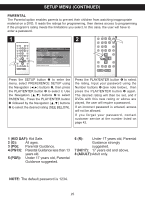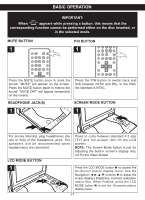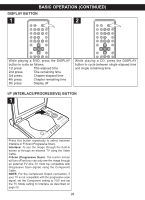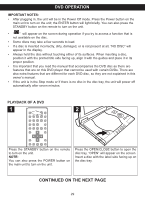Memorex MVDP1083 User Manual - Page 25
Audio, Subtitle, Disc Menu, Default
 |
View all Memorex MVDP1083 manuals
Add to My Manuals
Save this manual to your list of manuals |
Page 25 highlights
AuPdarieontal EnSgplaisnhish SuPbatsistwleord GCerhminaense General Audio SETUP MENU (CONTINUED) Dolby Video Preference DDiscefMauelnt u Parental FrJeanpcahnese SpKaonriesahn PREF- -EPRrefEerNenCceEPagSeE- -TUP MENU: Password Default ChRiunsessiean Japanese PressAStuuhbdetiiotlSe ETUP buttoEGnnegtromlisahennter the menu, select PRPEreFfeErreRd EAuNdCio ELanSguEaKRTguoeUsresiaPannusing the NavigDPaaitrsieconMntaeln(√u ,®) buttoFSrpneansnc,ihshthen press the PLAY/ENPTreEfeRrredbSuuttbotintleoLnantghueagreemote (ENTER button on maPianssuwnoritd) to select iCt.hSineesleect/change the setup option as described on this and the followDinegfaupltage using thJKeaopraNenaeansve igation buttons and the PLAY/ENTER button. AUDIO Russian SUBTITLE Preferred Audio Language 1 1 General Audio Dolby Video Preference - - Preference Page - - Audio English Subtitle German Disc Menu French Parental Spanish Password Chinese Default Japanese General Audio DKolobryean Video - - Preference Page - - Russian Preference PrAefuedrrieod Audio LanguageEnglish Subtitle German Disc Menu French SelecPtartehnteal language thSepanDisVhD will be played backPDaeisnfsawu(oltErdNGLISH, GCJahpEianRneesMsee AN, FRENCH, SPANISH, CHINEKSorEean, JAPANESE, KOREAN, RUSSIAN,RuTssHiaAn I or OTHERS). The PDreVfeDrredmSuubsttitlbe eLanrgeucaogerded in the selected language, otherwise the default language of theGDenVerDal wiAllubdieo playDoelbdy. Video Preference - - Preference Page - - Audio Subtitle Disc Menu DISCPPaarsMeswntEoarldNU Default 1 English German French Spanish Chinese Japanese Korean Russian Preferred Subtitle Language General Audio Dolby Video - - Preference Page - - Audio Subtitle Disc Menu Parental Password Default English German French Spanish Chinese Japanese Korean Russian Preference Preferred Menu Language General Audio Dolby Video Preference - - Preference Page - - Audio English Subtitle German Disc Menu French Parental GePnaersaslwordAudio Spanish DolbyChinesVeideo Preference - - DPreeffaeureltnce Page - - Japanese Audio Subtitle EnKgolirsehan GRerumssainan DPPairrseecnfMetraerlenduSubtitle LangFSurpaeagnnecihsh Password Chinese SeleDceftauthlte language JKtahopraeenaenSseubtitle (OSD) will be in (ENGLISH, GRuEssRianMAN, FRENCH, SPPAreNfeIrrSedHM,enu LCanHguIaNgeESE, JAPANESE, KOREAN, RUSSIAN, THAI, OFF or OTHERS). The DVD must be recorded in the selected language, otherwise the default language of the DVD will be shown. Select OFF to select without any language showing on the TV screen. General Audio Dolby Video Preference - - Preference Page - - DEFAASuuUbdtLiiotlTe English German Disc Menu 1 Parental Password French Spanish Chinese Default Japanese General Audio DolbyKoreanVideo - - Preference Page - - Russian Preference ASPuurbdetifioetlrered Menu Language Disc Menu Parental Password Default Reset Load Factory Setting Select the language the DISC MENU will be Select this option to reset all the preferences in G(enEerNal GLAIuSdioH, DGolEbyRMAVidNeo, FRPreEfeNrenCce H, (except PASSWORD) to their original factory SP-A- NPreIfSerHenc,e PagCe -H- INESE, JAPANESE, settings. This is useful to reset the NTSC KORASuuEbdtAiiotlNe , RUSSIANEGn,egrTmlisHahnAI or OTHERS). TheDDiscVMDen'su DISC MEFrNenUch must be made in System. the PPsaaerseslewntcoarltded languageSCp,haionneitshsheerwise the default langDueafaguelt of the DVDJwapialnl ebsee shown. Korean Russian 24 General Audio Dolby - - Preference Page - - Audio Subtitle Disc Menu Video Preference Preferred Menu Language Parental